Azure Stack Hub 驗證報告
使用Azure Stack Hub 整備檢查程式工具來執行驗證,這些驗證支援 Azure Stack Hub 環境的部署和維護。 此工具會將結果寫入 .json 報告檔案。 報告會針對 Azure Stack Hub 部署的必要條件狀態,顯示相關的詳細和摘要資料。 報告也會顯示現有 Azure Stack Hub 部署祕密輪替的相關資訊。
報告的所在位置
工具在執行時,會將結果記錄至 AzsReadinessCheckerReport.json。 此工具也會建立名為 AzsReadinessChecker.log 的記錄。 會顯示檔案位址與 PowerShell 中的驗證結果:
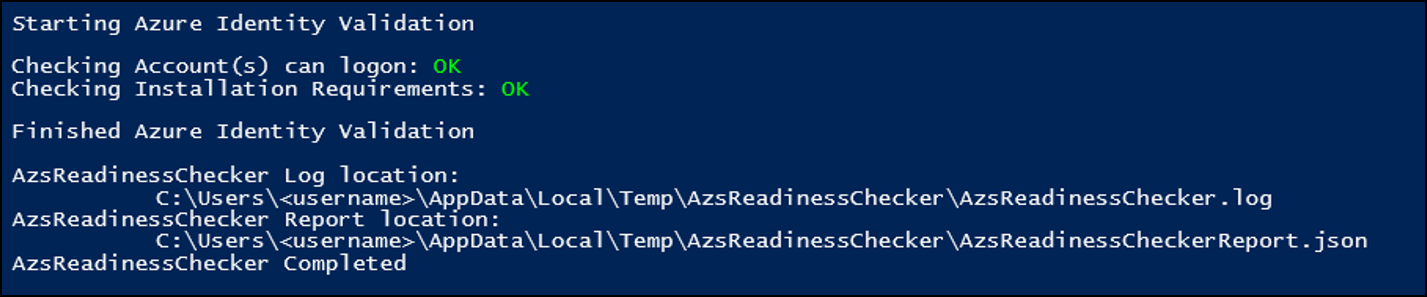
這兩個檔案都會保存同一部電腦上所執行的後續驗證檢查結果。 例如,可以執行此工具來驗證憑證、再次執行來驗證 Azure 身分識別,然後第三次執行來驗證註冊。 這三個驗證的結果都可在所產生的 .json 報告中看到。
這兩個檔案預設都會寫入至 C:\Users\username\AppData\Local\Temp\AzsReadinessChecker\AzsReadinessCheckerReport.json。
- 在命令列結尾使用
-OutputPath <path>參數以指定不同的報告位置。 - 在命令結尾使用
-CleanReport參數,從 AzsReadinessCheckerReport.json 清除先前執行工具時留下的資訊。
檢視報告
若要在 PowerShell 中檢視報告,請提供報告的路徑作為 -ReportPath 的值。 此命令會顯示報告的內容,並識別還沒有結果的驗證。
例如,若要從 PowerShell 提示字元檢視對報告所在位置開啟的報告,請執行下列命令:
Read-AzsReadinessReport -ReportPath .\AzsReadinessReport.json
輸出類似於下列範例:
Reading All Validation(s) from Report C:\Contoso-AzsReadinessCheckerReport.json
############### Certificate Validation Summary ###############
Certificate Validation results not available.
############### Registration Validation Summary ###############
Azure Registration Validation results not available.
############### Azure Identity Results ###############
Test : ServiceAdministrator
Result : OK
AAD Service Admin : admin@contoso.onmicrosoft.com
Azure Environment : AzureCloud
Azure Active Directory Tenant : contoso.onmicrosoft.com
Error Details :
############### Azure Identity Validation Summary ###############
Azure Identity Validation found no errors or warnings.
############### Azure Stack Hub Graph Validation Summary ###############
Azure Stack Hub Graph Validation results not available.
############### Azure Stack Hub ADFS Validation Summary ###############
Azure Stack Hub ADFS Validation results not available.
############### AzsReadiness Job Summary ###############
Index : 0
Operations :
StartTime : 2018/10/22 14:24:16
EndTime : 2018/10/22 14:24:19
Duration : 3
PSBoundParameters :
檢視報告摘要
若要檢視報告的摘要,您可以將 -summary 參數新增至 PowerShell 命令的結尾。 例如:
Read-AzsReadinessReport -ReportPath .\Contoso-AzsReadinessReport.json -summary
摘要會顯示沒有結果的驗證,並指出已完成的驗證為成功還是失敗。 輸出類似於下列範例:
Reading All Validation(s) from Report C:\Contoso-AzsReadinessCheckerReport.json
############### Certificate Validation Summary ###############
Certificate Validation found no errors or warnings.
############### Registration Validation Summary ###############
Registration Validation found no errors or warnings.
############### Azure Identity Validation Summary ###############
Azure Identity Validation found no errors or warnings.
############### Azure Stack Hub Graph Validation Summary ###############
Azure Stack Hub Graph Validation results not available.
############### Azure Stack Hub ADFS Validation Summary ###############
Azure Stack Hub ADFS Validation results not available.
檢視篩選的報告
若要檢視依單一類型的驗證而篩選的報告,請使用 -ReportSections 參數並搭配下列其中一個值:
- 憑證
- AzureRegistration
- AzureIdentity
- 圖形
- ADFS
- 工作
- 全部
例如,若只要檢視憑證的報告摘要,請使用下列 PowerShell 命令列:
Read-AzsReadinessReport -ReportPath .\Contoso-AzsReadinessReport.json -ReportSections Certificate - Summary
意見反應
即將登場:在 2024 年,我們將逐步淘汰 GitHub 問題作為內容的意見反應機制,並將它取代為新的意見反應系統。 如需詳細資訊,請參閱:https://aka.ms/ContentUserFeedback。
提交並檢視相關的意見反應