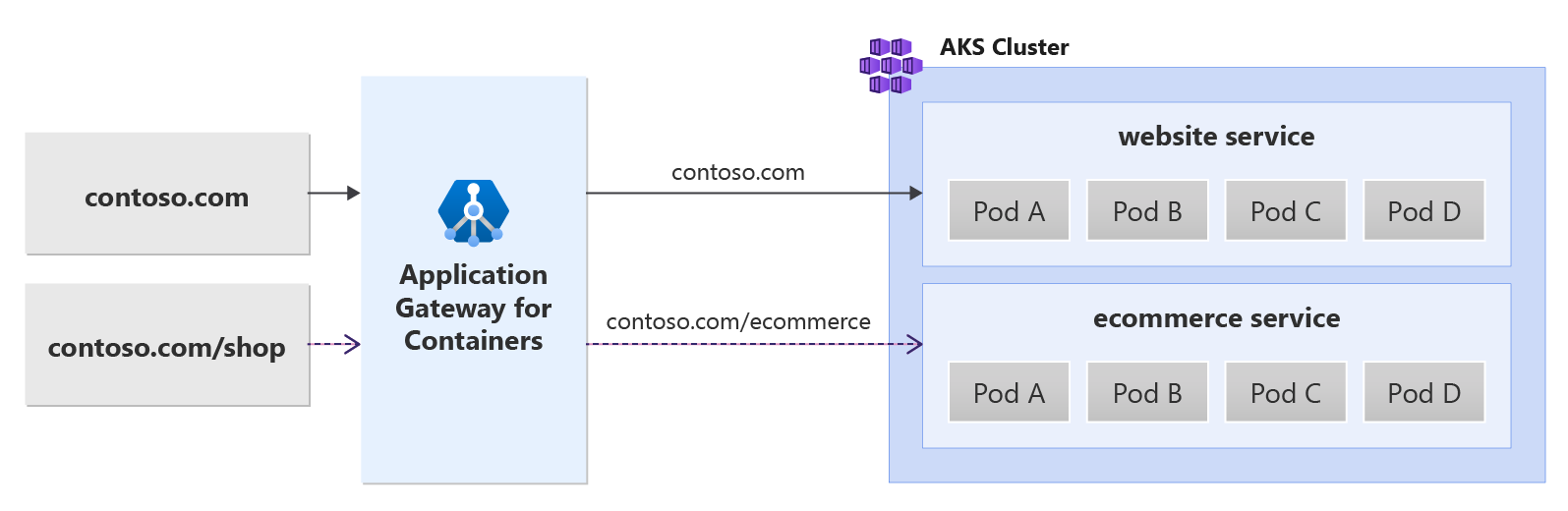適用於容器的 Azure 應用程式閘道 URL 重寫 - 閘道 API (預覽)
適用於容器的應用程式閘道可用於重寫用戶端要求的 URL,包括要求的主機名和/或路徑。 適用於容器的應用程式閘道向後端目標發起要求時,要求將包含重寫的新 URL 以發起要求。
使用方式詳細資料
URL 重寫會利用 Kubernetes 閘道 API 所定義的篩選條件。
背景
藉助 URL 重寫,您可以在向後端目標發起要求時,將傳入要求轉譯為不同的 URL。
下圖中的範例說明了 contoso.com/shop 的目標要求如何重寫為 contoso.com/ecommerce。 由適用於容器的應用程式閘道向後端目標發起要求:
必要條件
重要
適用於容器的應用程式閘道目前為預覽版。
請參閱 Microsoft Azure 預覽版增補使用規定,以了解適用於 Azure 功能 (搶鮮版 (Beta)、預覽版,或尚未正式發行的版本) 的法律條款。
- 如果遵循 BYO 部署策略,請確定您已設定了適用於容器的應用程式閘道和 ALB 控制器
- 如果遵循 ALB 受控部署策略,請確定您已透過 ApplicationLoadBalancer 自訂資源佈建了 ALB 控制器,以及適用於容器的應用程式閘道。
- 部署範例 HTTP 應用程式在您的叢集上套用下列 deployment.yaml 檔案來建立範例 Web 應用程式,從而示範路徑、查詢和標頭型路由。
kubectl apply -f https://trafficcontrollerdocs.blob.core.windows.net/examples/traffic-split-scenario/deployment.yaml
此指令會在您的叢集上建立下列物件:
- 名為
test-infra的命名空間 - 在
test-infra命名空間中的兩個服務,分別名為backend-v1和backend-v2 - 在
test-infra命名空間中的兩個部署,分別名為backend-v1和backend-v2
部署必要的閘道 API 資源
- 建立閘道
kubectl apply -f - <<EOF
apiVersion: gateway.networking.k8s.io/v1beta1
kind: Gateway
metadata:
name: gateway-01
namespace: test-infra
annotations:
alb.networking.azure.io/alb-namespace: alb-test-infra
alb.networking.azure.io/alb-name: alb-test
spec:
gatewayClassName: azure-alb-external
listeners:
- name: http-listener
port: 80
protocol: HTTP
allowedRoutes:
namespaces:
from: Same
EOF
注意
當 ALB 控制器在 ARM 中建立適用於容器的應用程式閘道資源時,ALB 控制器會針對前端資源使用下列命名慣例:fe-<8 個隨機產生的字元>
如果您要變更在 Azure 中建立的前端名稱,請考慮遵循自備部署策略。
建立閘道資源之後,請確定狀態有效,接聽程式的狀態為 [已程式化],並且已經將位址指派給閘道。
kubectl get gateway gateway-01 -n test-infra -o yaml
成功建立閘道後輸出內容的範例。
status:
addresses:
- type: IPAddress
value: xxxx.yyyy.alb.azure.com
conditions:
- lastTransitionTime: "2023-06-19T21:04:55Z"
message: Valid Gateway
observedGeneration: 1
reason: Accepted
status: "True"
type: Accepted
- lastTransitionTime: "2023-06-19T21:04:55Z"
message: Application Gateway For Containers resource has been successfully updated.
observedGeneration: 1
reason: Programmed
status: "True"
type: Programmed
listeners:
- attachedRoutes: 0
conditions:
- lastTransitionTime: "2023-06-19T21:04:55Z"
message: ""
observedGeneration: 1
reason: ResolvedRefs
status: "True"
type: ResolvedRefs
- lastTransitionTime: "2023-06-19T21:04:55Z"
message: Listener is accepted
observedGeneration: 1
reason: Accepted
status: "True"
type: Accepted
- lastTransitionTime: "2023-06-19T21:04:55Z"
message: Application Gateway For Containers resource has been successfully updated.
observedGeneration: 1
reason: Programmed
status: "True"
type: Programmed
name: https-listener
supportedKinds:
- group: gateway.networking.k8s.io
kind: HTTPRoute
建立閘道之後,請為 contoso.com 建立 HTTPRoute 資源。 此範例可確保傳送至 contoso.com/shop 的流量會作為 contoso.com/ecommerce 引入到後端目標中。
kubectl apply -f - <<EOF
apiVersion: gateway.networking.k8s.io/v1beta1
kind: HTTPRoute
metadata:
name: rewrite-example
namespace: test-infra
spec:
parentRefs:
- name: gateway-01
hostnames:
- "contoso.com"
rules:
- matches:
- path:
type: PathPrefix
value: /shop
filters:
- type: URLRewrite
urlRewrite:
path:
type: ReplacePrefixMatch
replacePrefixMatch: /ecommerce
backendRefs:
- name: backend-v1
port: 8080
- backendRefs:
- name: backend-v2
port: 8080
EOF
建立 HTTPRoute 資源時,請確定 HTTPRoute 資源顯示 [已接受],且適用於容器的應用程式閘道資源的狀態為 [已程式化]。
kubectl get httproute rewrite-example -n test-infra -o yaml
確認適用於容器的應用程式閘道資源已針對每個 HTTPRoute 成功更新。
status:
parents:
- conditions:
- lastTransitionTime: "2023-06-19T22:18:23Z"
message: ""
observedGeneration: 1
reason: ResolvedRefs
status: "True"
type: ResolvedRefs
- lastTransitionTime: "2023-06-19T22:18:23Z"
message: Route is Accepted
observedGeneration: 1
reason: Accepted
status: "True"
type: Accepted
- lastTransitionTime: "2023-06-19T22:18:23Z"
message: Application Gateway For Containers resource has been successfully updated.
observedGeneration: 1
reason: Programmed
status: "True"
type: Programmed
controllerName: alb.networking.azure.io/alb-controller
parentRef:
group: gateway.networking.k8s.io
kind: Gateway
name: gateway-01
namespace: test-infra
測試應用程式的存取權
現在我們已準備好將一些流量透過指派給前端的 FQDN 傳送至範例應用程式。 使用下列命令來取得 FQDN。
fqdn=$(kubectl get gateway gateway-01 -n test-infra -o jsonpath='{.status.addresses[0].value}')
當您使用 curl 命令指定伺服器名稱指標時,contoso.com/shop 應該從 backend-v1 服務傳回回應,且後端目標的要求路徑會顯示 contoso.com/ecommerce。
fqdnIp=$(dig +short $fqdn)
curl -k --resolve contoso.com:80:$fqdnIp http://contoso.com/shop
透過回應,應能看到下列內容:
{
"path": "/ecommerce",
"host": "contoso.com",
"method": "GET",
"proto": "HTTP/1.1",
"headers": {
"Accept": [
"*/*"
],
"User-Agent": [
"curl/7.81.0"
],
"X-Forwarded-For": [
"xxx.xxx.xxx.xxx"
],
"X-Forwarded-Proto": [
"http"
],
"X-Request-Id": [
"dcd4bcad-ea43-4fb6-948e-a906380dcd6d"
]
},
"namespace": "test-infra",
"ingress": "",
"service": "",
"pod": "backend-v1-5b8fd96959-f59mm"
}
當您使用 curl 命令指定伺服器名稱指標時,contoso.com 應該從 backend-v2 服務傳回回應。
fqdnIp=$(dig +short $fqdn)
curl -k --resolve contoso.com:80:$fqdnIp http://contoso.com
透過回應,應能看到下列內容:
{
"path": "/",
"host": "contoso.com",
"method": "GET",
"proto": "HTTP/1.1",
"headers": {
"Accept": [
"*/*"
],
"User-Agent": [
"curl/7.81.0"
],
"X-Forwarded-For": [
"xxx.xxx.xxx.xxx"
],
"X-Forwarded-Proto": [
"http"
],
"X-Request-Id": [
"adae8cc1-8030-4d95-9e05-237dd4e3941b"
]
},
"namespace": "test-infra",
"ingress": "",
"service": "",
"pod": "backend-v2-594bd59865-ppv9w"
}
恭喜您,您已安裝了 ALB 控制器、部署了後端應用程式,並使用篩選重寫了用戶端要求的 URL,之後便可以將流量設定為適用於容器的應用程式閘道上的目標。