使用 Azure CLI 根據 URL 路由傳送網路流量
身為管理 Web 流量的 IT 系統管理員,您會想協助客戶和使用者盡快取得他們所需的資訊。 讓使用者獲得最佳體驗的方法之一,就是將不同種類的 Web 流量路由傳送到不同的伺服器資源。 本文說明如何針對來自您應用程式的不同流量類型,使用 Azure CLI 來安裝及設定應用程式閘道路由。 路由接著會根據 URL,將流量導向不同的伺服器集區。
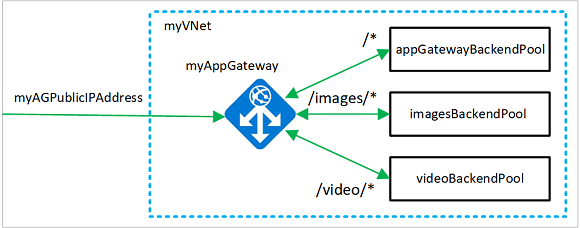
在本文中,您將學會如何:
- 為您所需的網路資源建立資源群組
- 建立網路資源
- 針對來自您應用程式的流量,建立應用程式閘道
- 針對不同類型的流量,指定伺服器集區和路由規則
- 建立每個集區的擴展集,以便自動調整集區
- 執行測試,以便確認不同類型的流量會前往正確的集區
您可以依偏好使用 Azure PowerShell 或 Azure 入口網站來完成此程序。
如果您沒有 Azure 訂閱,請在開始之前,先建立 Azure 免費帳戶。
必要條件
在 Azure Cloud Shell 中使用 Bash 環境。 如需詳細資訊,請參閱 Azure Cloud Shell 中的 Bash 快速入門。
若要在本地執行 CLI 參考命令,請安裝 Azure CLI。 若您在 Windows 或 macOS 上執行,請考慮在 Docker 容器中執行 Azure CLI。 如需詳細資訊,請參閱〈如何在 Docker 容器中執行 Azure CLI〉。
如果您使用的是本機安裝,請使用 az login 命令,透過 Azure CLI 來登入。 請遵循您終端機上顯示的步驟,完成驗證程序。 如需其他登入選項,請參閱使用 Azure CLI 登入。
出現提示時,請在第一次使用時安裝 Azure CLI 延伸模組。 如需擴充功能詳細資訊,請參閱使用 Azure CLI 擴充功能。
執行 az version 以尋找已安裝的版本和相依程式庫。 若要升級至最新版本,請執行 az upgrade。
- 本教學課程需要 2.0.4 版或更新版本的 Azure CLI。 如果您是使用 Azure Cloud Shell,就已安裝最新版本。
建立資源群組
資源群組是一種邏輯容器,您會在其中部署與管理 Azure 資源。 使用 az group create (機器翻譯) 建立資源群組。
下列範例會在 eastus 位置建立名為 myResourceGroupAG 的資源群組。
az group create --name myResourceGroupAG --location eastus
建立網路資源
使用 az network vnet create 建立名為 myVNet 的虛擬網路,以及名為 myAGSubnet 的子網路。 然後使用 az network vnet subnet create 新增名為 myBackendSubnet 的子網路,後端伺服器需要該子網路。 使用 az network public-ip create 建立名為 myAGPublicIPAddress 的公用 IP 位址。
az network vnet create \
--name myVNet \
--resource-group myResourceGroupAG \
--location eastus \
--address-prefix 10.0.0.0/16 \
--subnet-name myAGSubnet \
--subnet-prefix 10.0.1.0/24
az network vnet subnet create \
--name myBackendSubnet \
--resource-group myResourceGroupAG \
--vnet-name myVNet \
--address-prefix 10.0.2.0/24
az network public-ip create \
--resource-group myResourceGroupAG \
--name myAGPublicIPAddress \
--allocation-method Static \
--sku Standard
建立包含 URL 對應的應用程式閘道
使用 az network application-gateway create 建立名為 myAppGateway 的應用程式閘道。 當您使用 Azure CLI 建立應用程式閘道時,需要指定設定資訊,例如容量、SKU 和 HTTP 設定。 應用程式閘道會指派給 myAGSubnet 和 myAGPublicIPAddress。
az network application-gateway create \
--name myAppGateway \
--location eastus \
--resource-group myResourceGroupAG \
--vnet-name myVNet \
--subnet myAGsubnet \
--capacity 2 \
--sku Standard_v2 \
--http-settings-cookie-based-affinity Disabled \
--frontend-port 80 \
--http-settings-port 80 \
--http-settings-protocol Http \
--public-ip-address myAGPublicIPAddress \
--priority 100
可能需要幾分鐘的時間來建立應用程式閘道。 建立應用程式閘道後,您可以看到這些新功能:
| 功能 | 描述 |
|---|---|
| appGatewayBackendPool | 應用程式閘道必須至少有一個後端位址集區。 |
| appGatewayBackendHttpSettings | 指定以連接埠 80 和 HTTP 通訊協定來進行通訊。 |
| appGatewayHttpListener | 與 appGatewayBackendPool 相關聯的預設接聽程式。 |
| appGatewayFrontendIP | 將 myAGPublicIPAddress 指派給 appGatewayHttpListener。 |
| rule1 | 與 appGatewayHttpListener 相關聯的預設路由規則。 |
新增映像和視訊後端集區及連接埠
使用 az network application-gateway address-pool create,將名為 imagesBackendPool 和 videoBackendPool 的後端集區新增至應用程式閘道。 使用 az network application-gateway frontend-port create 新增集區的前端連接埠。
az network application-gateway address-pool create \
--gateway-name myAppGateway \
--resource-group myResourceGroupAG \
--name imagesBackendPool
az network application-gateway address-pool create \
--gateway-name myAppGateway \
--resource-group myResourceGroupAG \
--name videoBackendPool
az network application-gateway frontend-port create \
--port 8080 \
--gateway-name myAppGateway \
--resource-group myResourceGroupAG \
--name port8080
新增後端接聽程式
使用 az network application-gateway http-listener create 新增名為 backendListener、路由流量所需的後端接聽程式。
az network application-gateway http-listener create \
--name backendListener \
--frontend-ip appGatewayFrontendIP \
--frontend-port port8080 \
--resource-group myResourceGroupAG \
--gateway-name myAppGateway
新增 URL 路徑對應
URL 路徑對應可確保特定 URL 會路由傳送到特定的後端集區。 使用 az network application-gateway url-path-map create 和 az network application-gateway url-path-map rule create,建立名為 imagePathRule 和 videoPathRule 的 URL 路徑對應。
az network application-gateway url-path-map create \
--gateway-name myAppGateway \
--name myPathMap \
--paths /images/* \
--resource-group myResourceGroupAG \
--address-pool imagesBackendPool \
--default-address-pool appGatewayBackendPool \
--default-http-settings appGatewayBackendHttpSettings \
--http-settings appGatewayBackendHttpSettings \
--rule-name imagePathRule
az network application-gateway url-path-map rule create \
--gateway-name myAppGateway \
--name videoPathRule \
--resource-group myResourceGroupAG \
--path-map-name myPathMap \
--paths /video/* \
--address-pool videoBackendPool \
--http-settings appGatewayBackendHttpSettings
新增路由規則
路由規則會將 URL 對應與您所建立的接聽程式產生關聯。 使用 az network application-gateway rule create 新增名為 rule2 的規則。
az network application-gateway rule create \
--gateway-name myAppGateway \
--name rule2 \
--resource-group myResourceGroupAG \
--http-listener backendListener \
--rule-type PathBasedRouting \
--url-path-map myPathMap \
--address-pool appGatewayBackendPool \
--priority 200
建立虛擬機器擴展集
在本文中,您會建立三個虛擬機器擴展集,以支援您所建立的三個後端集區。 建立名為 myvmss1、myvmss2 和 myvmss3 的擴展集。 每個擴展集都會包含兩個您安裝 NGINX 的虛擬機器執行個體。
for i in `seq 1 3`; do
if [ $i -eq 1 ]
then
poolName="appGatewayBackendPool"
fi
if [ $i -eq 2 ]
then
poolName="imagesBackendPool"
fi
if [ $i -eq 3 ]
then
poolName="videoBackendPool"
fi
az vmss create \
--name myvmss$i \
--resource-group myResourceGroupAG \
--image Ubuntu2204 \
--admin-username azureuser \
--admin-password Azure123456! \
--instance-count 2 \
--vnet-name myVNet \
--subnet myBackendSubnet \
--vm-sku Standard_DS2 \
--upgrade-policy-mode Automatic \
--app-gateway myAppGateway \
--backend-pool-name $poolName
done
安裝 NGINX
for i in `seq 1 3`; do
az vmss extension set \
--publisher Microsoft.Azure.Extensions \
--version 2.0 \
--name CustomScript \
--resource-group myResourceGroupAG \
--vmss-name myvmss$i \
--settings '{ "fileUris": ["https://raw.githubusercontent.com/Azure/azure-docs-powershell-samples/master/application-gateway/iis/install_nginx.sh"], "commandToExecute": "./install_nginx.sh" }'
done
測試應用程式閘道
若要取得應用程式閘道的公用 IP 位址,請使用 az network public-ip show。 將公用 IP 位址複製並貼到您瀏覽器的網址列。 例如 http://40.121.222.19、http://40.121.222.19:8080/images/test.htm 或 http://40.121.222.19:8080/video/test.htm。
az network public-ip show \
--resource-group myResourceGroupAG \
--name myAGPublicIPAddress \
--query [ipAddress] \
--output tsv
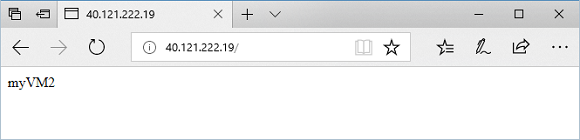
將 URL 變更為 http://<ip-address>:8080/images/test.html、使用您的 IP 位址取代 <ip-address>,您應該會看到類似下列的範例:
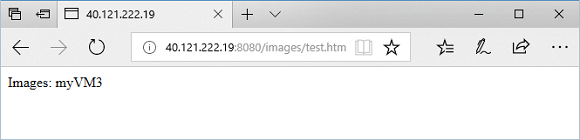
將 URL 變更為 http://<ip-address>:8080/video/test.html、使用您的 IP 位址取代 <ip-address>,您應該會看到類似下列的範例。
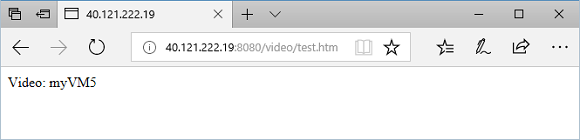
清除資源
若不再需要,可移除資源群組、應用程式閘道和所有相關資源。
az group delete --name myResourceGroupAG
