快速入門:自定義問題解答
注意
Azure Open AI On Your Data 利用大型語言模型 (LLM) 來產生與自定義問題解答類似的結果。 如果您想要將現有的自定義問題解答項目連線至 Azure Open AI On Your Data,請參閱我們的 指南。
注意
您要從 QnA Maker 移轉工作負載嗎? 如需功能比較和移轉步驟的相關資訊,請參閱我們的移轉指南。
開始使用自定義問題解答客戶端連結庫。 請遵循下列步驟來安裝套件,並試用基本工作的範例程序代碼。
您可以從自己的內容建立自定義問題解答專案,例如常見問題或產品手冊。 本文包含從產品手冊建立自定義問答專案的範例,以回答問題。
必要條件
建立您的第一個自定義問題解答專案
使用您的 Azure 認證登入 Language Studio。
向下捲動至 [回答問題] 區段,然後選取 [開啟自訂問題解答]。
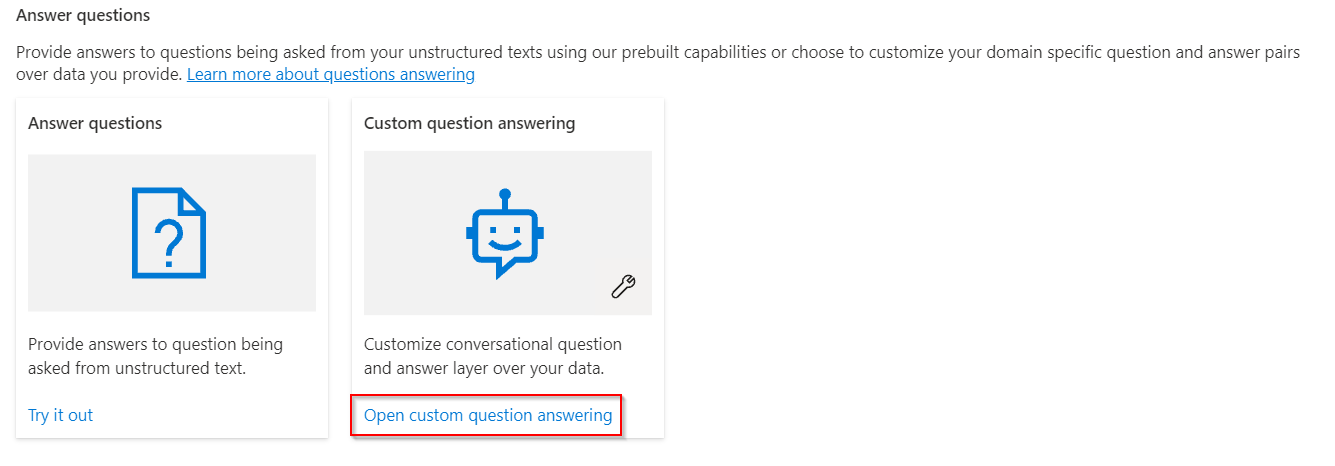
如果您的資源尚未連線到 Azure 搜尋服務,請選取 [連線 至 Azure 搜尋服務]。 這會開啟新的瀏覽器索引標籤至資源 Azure 入口網站 中的 [功能] 窗格。
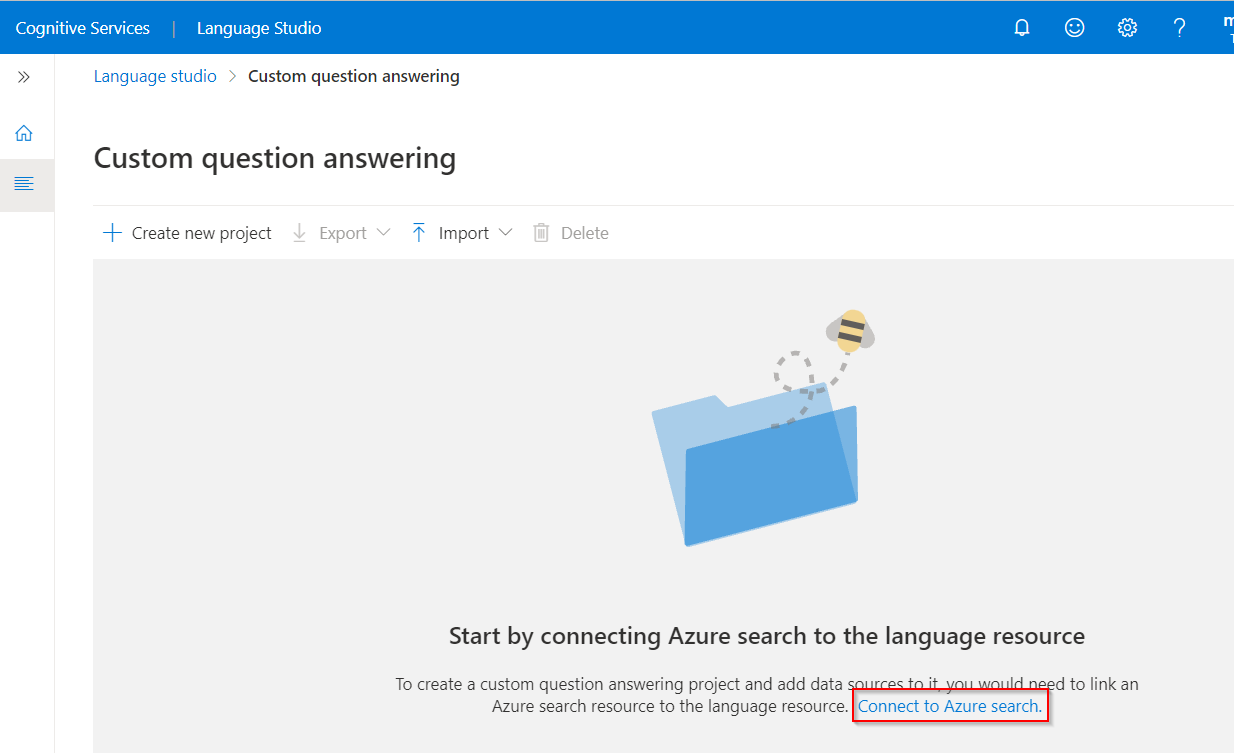
選取 [ 啟用自定義問題解答],選擇要連結的 Azure 搜尋服務資源,然後選取 [ 套用]。
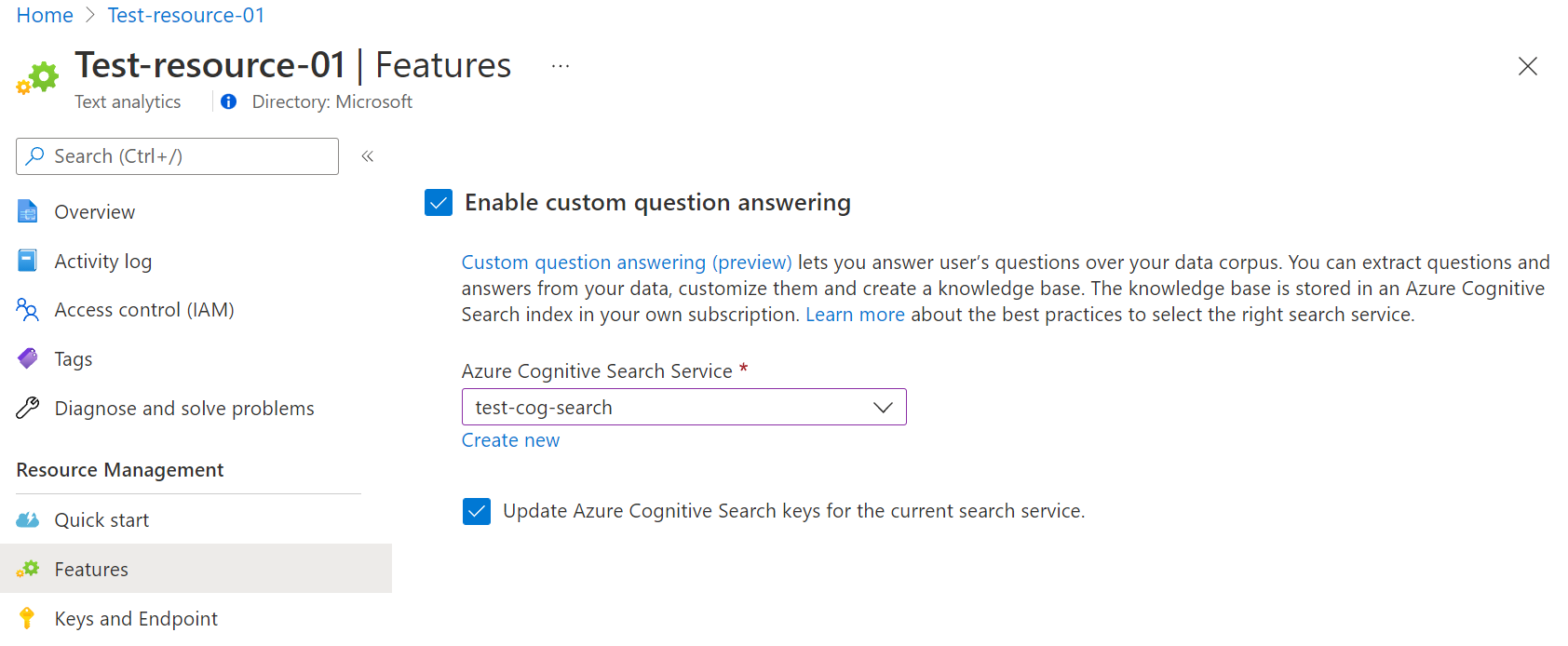
返回 [語言 Studio] 索引標籤。您可能需要重新整理此頁面,以註冊資源的變更。 選取 [建立新專案]。
選擇 [我想為此資源中建立的所有項目設定語言] 選項,選取 [英文>選取下一步]。>
輸入 Sample-project 的項目名稱、我的第一個問題解答專案的描述,並將預設答案保留為 [找不到答案] 設定。
檢閱您的選擇,然後選取 [ 建立專案]
從 [管理來源] 頁面選取 [新增來源>URL]。
選取 [新增 URL ] 輸入下列值,然後選取 [ 全部新增]:
URL 名稱 URL 值 Surface Book 使用者指南 https://download.microsoft.com/download/7/B/1/7B10C82E-F520-4080-8516-5CF0D803EEE0/surface-book-user-guide-EN.pdf 擷取程序需要一點時間來讀取文件並找出問題和回答。
成功新增來源之後,您就可以編輯來源內容,以新增更多自定義問題解答集。
測試您的專案
選取來源的連結,這會開啟 [編輯專案] 頁面。
從功能表欄>選取 [測試],輸入 如何? 設定我的 Surface 書籍的問題?。 系統會根據自動識別並從來源 URL 擷取的問題答案組產生答案:
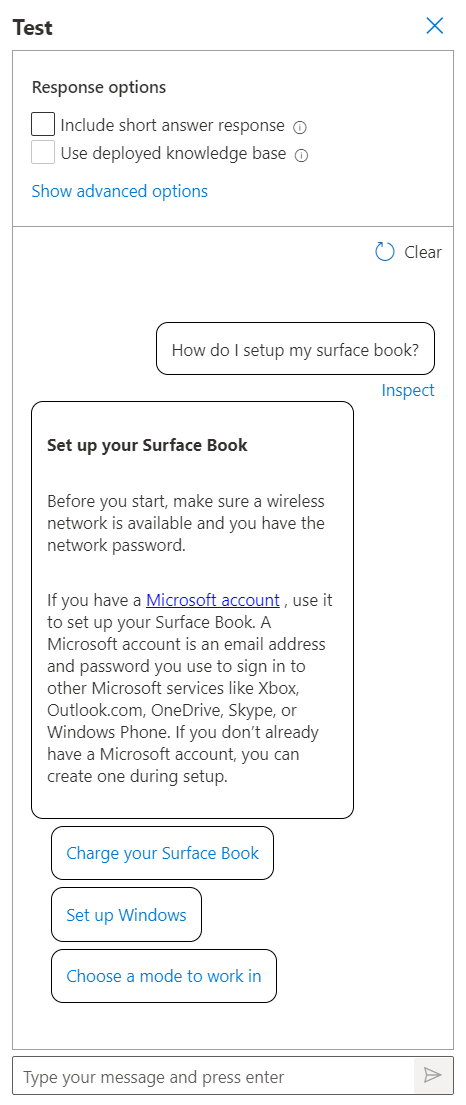
如果您核取包含簡短答案回應的方塊,您也會看到精確的答案,如果有的話,以及當您提出問題時,測試窗格中的答案段落。
選取 [ 檢查 ] 以更詳細地檢查回應。 測試視窗可用來在部署專案之前測試您對項目的變更。
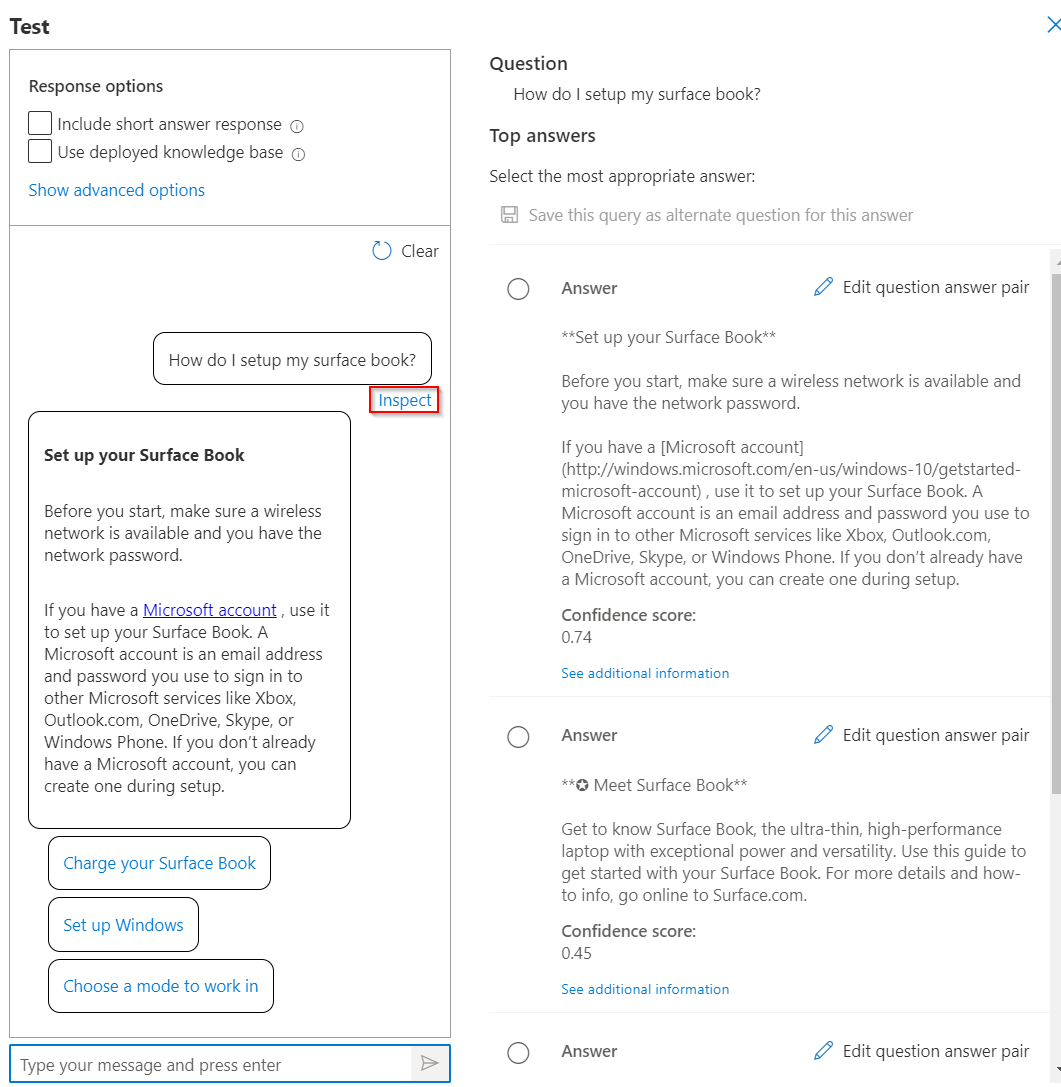
從 [檢查] 介面中,您可以看到此回應會回答問題的信賴等級,並直接編輯指定的問答回應組。
部署您的專案
選擇 [部署專案] 圖示進入 [部署專案] 選單。
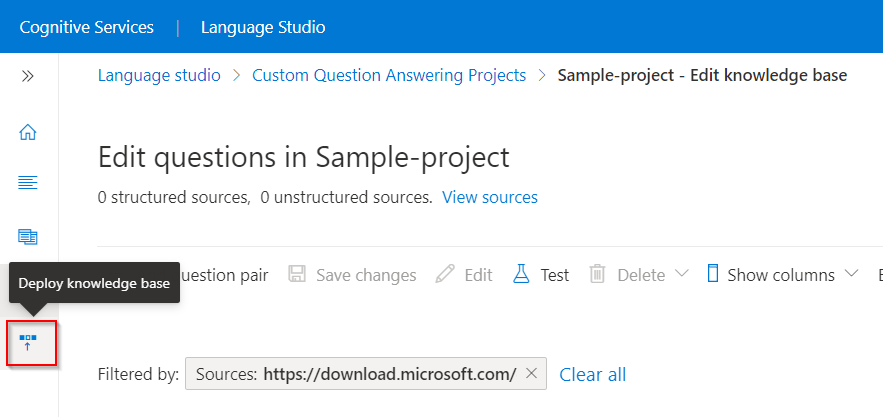
當您部署專案時,專案的內容會從
test索引prod移至 Azure 搜尋服務中的索引。選取 [ 部署> ],然後在出現提示時再次選取 [部署 ]。
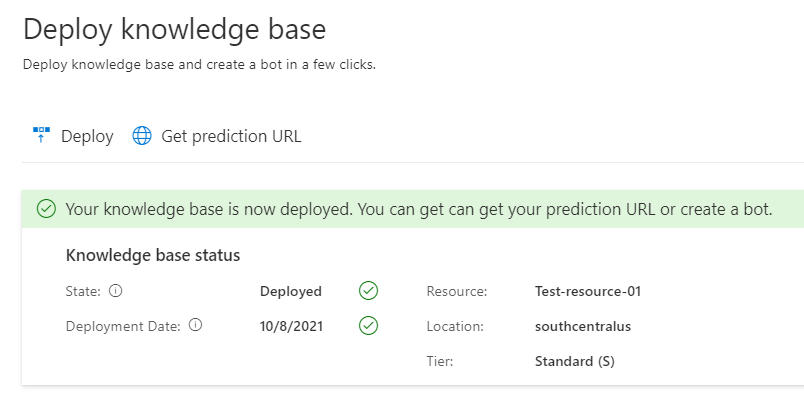
您的項目現在已成功部署。 您可以使用端點來回答您自己的自定義應用程式中的問題,以在 Bot 中回答或回答。
必要條件
- 最新版的 cURL。 在快速入門中會使用數個命令行參數,如 cURL 檔中所述。
- Azure 訂用帳戶 - 建立免費帳戶
- 自定義問題解答需要 啟用自定義問答功能的語言資源 ,才能產生 API 金鑰和端點。
- 部署語言資源之後,選取 [移至資源]。 您需要從您建立的資源取得密鑰和端點,才能連線到 API。 將金鑰和端點貼到快速入門稍後的程式代碼中。
- 若要使用 Azure CLI 來建立語言資源,請提供下列額外屬性:
--api-properties qnaAzureSearchEndpointId=/subscriptions/<azure-subscription-id>/resourceGroups/<resource-group-name>/providers/Microsoft.Search/searchServices/<azure-search-service-name> qnaAzureSearchEndpointKey=<azure-search-service-auth-key> - 要查詢的現有專案。 如果您尚未設定專案,可以依照 Language Studio 快速入門中的指示進行設定。 或者,新增使用此 Surface 使用者指南 URL 作為資料來源的專案。
設定
建立環境變數
您的應用程式必須經過驗證,才能傳送 API 要求。 針對生產環境,請使用安全的方式來儲存和存取您的認證。 在此範例中,您會將認證寫入執行應用程式的本機計算機上環境變數。
提示
請勿將金鑰直接包含在您的程式代碼中,且絕不會公開發佈。 如需更多驗證選項 (例如 Azure Key Vault),請參閱 Azure AI 服務安全性文章。
若要設定語言資源密鑰的環境變數,請開啟控制台視窗,並遵循作業系統和開發環境的指示。
- 若要設定
LANGUAGE_KEY環境變數,請將 取代your-key為您資源的其中一個密鑰。 - 若要設定
LANGUAGE_ENDPOINT環境變數,請將 取代your-endpoint為您資源的端點。
setx LANGUAGE_KEY your-key
setx LANGUAGE_ENDPOINT your-endpoint
注意
如果您只需要存取目前執行控制台中的環境變數,您可以使用 來設定環境變數 set ,而不是 setx。
新增環境變數之後,您可能需要重新啟動任何需要讀取環境變數的執行中程式,包括主控台視窗。 例如,如果您使用 Visual Studio 作為編輯器,請在執行範例之前重新啟動 Visual Studio。
查詢專案
從專案產生答案
若要 使用 REST API 和 cURL 查詢自定義問題解答專案 ,您需要下列資訊:
| 變數名稱 | 值 |
|---|---|
Endpoint |
從 Azure 入口網站查看您的資源時,可以在 [金鑰與端點] 區段中找到此值。 或者,您可以在 [Language Studio]>[問題解答]>[部署專案]>[取得預測 URL] 中找到此值。 範例端點如下: https://southcentralus.api.cognitive.microsoft.com/ |
API-Key |
從 Azure 入口網站查看您的資源時,可以在 [金鑰與端點] 區段中找到此值。 您可以使用 Key1 或 Key2。 一律有兩個有效的密鑰,以確保安全密鑰輪替,零停機。 或者,您可以在 [Language Studio]>[問題解答]>[部署專案]>[取得預測 URL] 中找到此值。 金鑰值是範例要求的一部分。 |
Project |
自定義問題解答項目的名稱。 |
Deployment |
有兩個可能的值: test、 和 production。 production 取決於您如何從 Language Studio>問題解答>部署專案部署您的專案。 |
cURL 命令是從BASH殼層執行。 使用您自己的資源名稱、資源索引鍵和 JSON 值和 JSON 大小編輯此命令。
curl -X POST -H "Ocp-Apim-Subscription-Key: $LANGUAGE_KEY" -H "Content-Type: application/json" -d '{
"question": "How much battery life do I have left?"
}' '$LANGUAGE_ENDPOINT.api.cognitive.microsoft.com/language/:query-knowledgebases?projectName={YOUR_PROJECT_NAME}&api-version=2021-10-01&deploymentName={DEPLOYMENT_NAME}'
當您執行上述程式代碼時,如果您使用必要條件中的數據源,您會收到如下所示的答案:
{
"answers": [
{
"questions": [
"Check battery level"
],
"answer": "If you want to see how much battery you have left, go to **Start **> **Settings **> **Devices **> **Bluetooth & other devices **, then find your pen. The current battery level will appear under the battery icon.",
"confidenceScore": 0.9185,
"id": 101,
"source": "https://support.microsoft.com/en-us/surface/how-to-use-your-surface-pen-8a403519-cd1f-15b2-c9df-faa5aa924e98",
"metadata": {},
"dialog": {
"isContextOnly": false,
"prompts": []
}
}
]
}
會 confidenceScore 傳回介於 0 到 1 之間的值。 您可以將這視為百分比,並乘以 100,因此信賴分數為 0.9185 表示自定義問題答案為 91.85%,因此這是根據專案正確回答問題。
如果您想要排除信賴分數低於特定閾值的答案,您可以新增 confidenceScoreThreshold 參數。
curl -X POST -H "Ocp-Apim-Subscription-Key: $LANGUAGE_KEY" -H "Content-Type: application/json" -d '{
"question": "How much battery life do I have left?",
"confidenceScoreThreshold": "0.95",
}' '$LANGUAGE_ENDPOINT.api.cognitive.microsoft.com//language/:query-knowledgebases?projectName=Sample-project&api-version=2021-10-01&deploymentName={DEPLOYMENT_NAME}'
由於我們從先前執行的程式代碼中知道信賴分數為: .9185 將閾值 .95 設定為 會導致 傳回預設答案 。
{
"answers": [
{
"questions": [],
"answer": "No good match found in KB",
"confidenceScore": 0.0,
"id": -1,
"metadata": {}
}
]
}
不使用專案來查詢文字
您也可以 搭配預先建置的自定義問題解答 REST API 使用自定義問題解答,而不需要專案 即可使用自定義問題解答,而 REST API 是透過 query-text呼叫的。 在此情況下,您會提供問題解答,以及您想要在傳送要求時搜尋答案的相關文字記錄。
在此範例中,您只需要修改 和ENDPOINT的API KEY變數。
curl -X POST -H "Ocp-Apim-Subscription-Key: $LANGUAGE_KEY" -H "Content-Type: application/json" -d '{
"question":"How long does it takes to charge a surface?",
"records":[
{"id":"doc1","text":"Power and charging.It takes two to four hours to charge the Surface Pro 4 battery fully from an empty state. It can take longer if you\u0027re using your Surface for power-intensive activities like gaming or video streaming while you\u0027re charging it"},
{"id":"doc2","text":"You can use the USB port on your Surface Pro 4 power supply to charge other devices, like a phone, while your Surface charges. The USB port on the power supply is only for charging, not for data transfer. If you want to use a USB device, plug it into the USB port on your Surface."}],
"language":"en",
"stringIndexType":"Utf16CodeUnit"
}' '$LANGUAGE_ENDPOINT.api.cognitive.microsoft.com/language/:query-text?&api-version=2021-10-01'
此範例會傳回下列結果:
{
"answers": [
{
"answer": "Power and charging.It takes two to four hours to charge the Surface Pro 4 battery fully from an empty state. It can take longer if you're using your Surface for power-intensive activities like gaming or video streaming while you're charging it",
"confidenceScore": 0.9118788838386536,
"id": "doc1",
"answerSpan": {
"text": "two to four hours",
"confidenceScore": 0.9850527,
"offset": 27,
"length": 18
},
"offset": 0,
"length": 243
},
{
"answer": "It can take longer if you're using your Surface for power-intensive activities like gaming or video streaming while you're charging it",
"confidenceScore": 0.052793052047491074,
"id": "doc1",
"answerSpan": {
"text": "longer",
"confidenceScore": 0.6694634,
"offset": 11,
"length": 7
},
"offset": 109,
"length": 134
},
{
"answer": "You can use the USB port on your Surface Pro 4 power supply to charge other devices, like a phone, while your Surface charges. The USB port on the power supply is only for charging, not for data transfer. If you want to use a USB device, plug it into the USB port on your Surface.",
"confidenceScore": 0.017600709572434425,
"id": "doc2",
"answerSpan": {
"text": "USB port on your Surface Pro 4 power supply to charge other devices, like a phone, while your Surface charges. The USB port on the power supply is only for charging",
"confidenceScore": 0.1544854,
"offset": 15,
"length": 165
},
"offset": 0,
"length": 280
}
]
}
針對適用於 .NET 的自定義問題解答客戶端連結庫,請使用本快速入門:
- 從專案取得答案。
- 從您連同問題一起傳送的文字本文中取得答案。
- 取得您問題的答案信賴分數。
參考檔 | 套件 (NuGet) | 其他範例 | 連結庫原始程式碼
必要條件
- Azure 訂用帳戶 - 建立免費帳戶
- Visual Studio IDE 或目前版本的 .NET Core。
- 自定義問題解答需要 啟用自定義問答功能的語言資源 ,才能產生 API 金鑰和端點。
- 部署語言資源之後,選取 [移至資源]。 您需要從您建立的資源取得密鑰和端點,才能連線到 API。 將金鑰和端點貼到快速入門稍後的程式代碼中。
- 若要使用 Azure CLI 來建立語言資源,請提供下列額外屬性:
--api-properties qnaAzureSearchEndpointId=/subscriptions/<azure-subscription-id>/resourceGroups/<resource-group-name>/providers/Microsoft.Search/searchServices/<azure-search-service-name> qnaAzureSearchEndpointKey=<azure-search-service-auth-key> - 要查詢的現有專案。 如果您尚未設定專案,可以依照 Language Studio 快速入門中的指示進行設定。 或者,新增使用此 Surface 使用者指南 URL 作為資料來源的專案。
設定
建立環境變數
您的應用程式必須經過驗證,才能傳送 API 要求。 針對生產環境,請使用安全的方式來儲存和存取您的認證。 在此範例中,您會將認證寫入執行應用程式的本機計算機上環境變數。
提示
請勿將金鑰直接包含在您的程式代碼中,且絕不會公開發佈。 如需更多驗證選項 (例如 Azure Key Vault),請參閱 Azure AI 服務安全性文章。
若要設定語言資源密鑰的環境變數,請開啟控制台視窗,並遵循作業系統和開發環境的指示。
- 若要設定
LANGUAGE_KEY環境變數,請將 取代your-key為您資源的其中一個密鑰。 - 若要設定
LANGUAGE_ENDPOINT環境變數,請將 取代your-endpoint為您資源的端點。
setx LANGUAGE_KEY your-key
setx LANGUAGE_ENDPOINT your-endpoint
注意
如果您只需要存取目前執行控制台中的環境變數,您可以使用 來設定環境變數 set ,而不是 setx。
新增環境變數之後,您可能需要重新啟動任何需要讀取環境變數的執行中程式,包括主控台視窗。 例如,如果您使用 Visual Studio 作為編輯器,請在執行範例之前重新啟動 Visual Studio。
CLI
在主控台視窗中 (例如 cmd、PowerShell 或 Bash),使用 dotnet new 命令建立名為 question-answering-quickstart 的新主控台應用程式。 此命令會建立簡單的 "Hello World" C# 專案,內含單一原始程式檔:program.cs。
dotnet new console -n question-answering-quickstart
將目錄變更為新建立的應用程式資料夾。 您可以使用下列命令來建置應用程式:
dotnet build
建置輸出應該不會有警告或錯誤。
...
Build succeeded.
0 Warning(s)
0 Error(s)
...
在應用程式目錄中,使用下列命令安裝適用於 .NET 的自定義問題解答客戶端連結庫:
dotnet add package Azure.AI.Language.QuestionAnswering
查詢專案
從專案產生答案
下列範例可讓您使用 GetAnswers 查詢專案,以取得問題的答案。
您必須更新下列程序代碼,併為下列變數提供您自己的值。
| 變數名稱 | 值 |
|---|---|
endpoint |
從 Azure 入口網站查看您的資源時,可以在 [金鑰與端點] 區段中找到此值。 或者,您可以在 [Language Studio]>[問題解答]>[部署專案]>[取得預測 URL] 中找到此值。 範例端點如下: https://southcentralus.api.cognitive.microsoft.com/ |
credential |
從 Azure 入口網站查看您的資源時,可以在 [金鑰與端點] 區段中找到此值。 您可以使用 Key1 或 Key2。 一律有兩個有效的密鑰,以確保安全密鑰輪替,零停機。 或者,您可以在 [Language Studio]>[問題解答]>[部署專案]>[取得預測 URL] 中找到此值。 金鑰值是範例要求的一部分。 |
projectName |
自定義問題解答項目的名稱。 |
deploymentName |
有兩個可能的值: test、 和 production。 production 取決於您如何從 Language Studio>問題解答>部署專案部署您的專案。 |
重要
完成時,請記得從程式碼中移除金鑰,且不要公開張貼金鑰。 在生產環境中,請使用安全的方式來儲存和存取您的認證,例如 Azure Key Vault。 如需詳細資訊,請參閱 Azure AI 服務安全性一文。
從項目目錄中,開啟 program.cs 檔案,並以下列程式代碼取代 :
using Azure;
using Azure.AI.Language.QuestionAnswering;
using System;
namespace question_answering
{
class Program
{
static void Main(string[] args)
{
// This example requires environment variables named "LANGUAGE_KEY" and "LANGUAGE_ENDPOINT"
Uri endpoint = new Uri("LANGUAGE_ENDPOINT");
AzureKeyCredential credential = new AzureKeyCredential("LANGUAGE_KEY");
string projectName = "{YOUR-PROJECT-NAME}";
string deploymentName = "production";
string question = "How long should my Surface battery last?";
QuestionAnsweringClient client = new QuestionAnsweringClient(endpoint, credential);
QuestionAnsweringProject project = new QuestionAnsweringProject(projectName, deploymentName);
Response<AnswersResult> response = client.GetAnswers(question, project);
foreach (KnowledgeBaseAnswer answer in response.Value.Answers)
{
Console.WriteLine($"Q:{question}");
Console.WriteLine($"A:{answer.Answer}");
}
}
}
}
雖然我們很難編碼範例中的變數。 在生產環境中,請考慮使用安全的方式來儲存及存取您的認證。 例如, Azure 金鑰保存庫 提供安全的金鑰記憶體。
使用上述程式代碼進行更新 Program.cs 並取代正確的變數值之後。 使用來自應用程式目錄的 dotnet run 命令執行應用程式。
dotnet run
回應如下所示:
Q: How much battery life do I have left?
A: If you want to see how much battery you have left, go to **Start **> **Settings **> **Devices **> **Bluetooth & other devices **, then find your pen. The current battery level will appear under the battery icon.
如需自定義問題解答如何自信的資訊,即這是正確的回應,請在現有的 print 語句底下新增額外的 print 語句:
Console.WriteLine($"Q:{question}");
Console.WriteLine($"A:{answer.Answer}");
Console.WriteLine($"({answer.Confidence})"); // add this line
如果您再次執行 dotnet run ,您現在會收到信賴分數的結果:
Q:How much battery life do I have left?
A:If you want to see how much battery you have left, go to **Start **> **Settings **> **Devices **> **Bluetooth & other devices **, then find your pen. The current battery level will appear under the battery icon.
(0.9185)
信賴分數會傳回介於 0 到 1 之間的值。 您可以將這視為百分比,並乘以 100,因此信賴分數為 0.9185 表示自定義問題答案為 91.85%,因此這是根據專案正確回答問題。
如果您想要排除信賴分數低於特定閾值的答案,您可以使用 AnswerOptions 來新增 ConfidenceScoreThreshold 屬性。
QuestionAnsweringClient client = new QuestionAnsweringClient(endpoint, credential);
QuestionAnsweringProject project = new QuestionAnsweringProject(projectName, deploymentName);
AnswersOptions options = new AnswersOptions(); //Add this line
options.ConfidenceThreshold = 0.95; //Add this line
Response<AnswersResult> response = client.GetAnswers(question, project, options); //Add the additional options parameter
由於我們從先前執行的程式代碼中知道信賴分數為: .9185 將閾值 .95 設定為 會導致 傳回預設答案 。
Q:How much battery life do I have left?
A:No good match found in KB
(0)
不使用專案來查詢文字
您也可以在不使用 項目 GetAnswersFromText的情況下使用自定義問題解答。 在此情況下,您會提供自定義問題解答,其中包含問題,以及您想要在傳送要求時搜尋答案的相關文字記錄。
在此範例中,您只需要修改 和credential的endpoint變數。
using Azure;
using Azure.AI.Language.QuestionAnswering;
using System;
using System.Collections.Generic;
namespace questionansweringcsharp
{
class Program
{
static void Main(string[] args)
{
Uri endpoint = new Uri("https://{YOUR-ENDPOINT}.api.cognitive.microsoft.com/");
AzureKeyCredential credential = new AzureKeyCredential("YOUR-LANGUAGE-RESOURCE-KEY");
QuestionAnsweringClient client = new QuestionAnsweringClient(endpoint, credential);
IEnumerable<TextDocument> records = new[]
{
new TextDocument("doc1", "Power and charging.It takes two to four hours to charge the Surface Pro 4 battery fully from an empty state. " +
"It can take longer if you're using your Surface for power-intensive activities like gaming or video streaming while you're charging it"),
new TextDocument("doc2", "You can use the USB port on your Surface Pro 4 power supply to charge other devices, like a phone, while your Surface charges. " +
"The USB port on the power supply is only for charging, not for data transfer. If you want to use a USB device, plug it into the USB port on your Surface."),
};
AnswersFromTextOptions options = new AnswersFromTextOptions("How long does it takes to charge a surface?", records);
Response<AnswersFromTextResult> response = client.GetAnswersFromText(options);
foreach (TextAnswer answer in response.Value.Answers)
{
if (answer.Confidence > .9)
{
string BestAnswer = response.Value.Answers[0].Answer;
Console.WriteLine($"Q:{options.Question}");
Console.WriteLine($"A:{BestAnswer}");
Console.WriteLine($"Confidence Score: ({response.Value.Answers[0].Confidence:P2})"); //:P2 converts the result to a percentage with 2 decimals of accuracy.
break;
}
else
{
Console.WriteLine($"Q:{options.Question}");
Console.WriteLine("No answers met the requested confidence score.");
break;
}
}
}
}
}
若要執行上述程式代碼,請將 取代 Program.cs 為上述腳本區塊的內容,並修改 endpoint 和 credential 變數,以對應至您在必要條件中建立的語言資源。
在此情況下,我們會逐一查看所有回應,並只傳回信賴分數高於0.9的回應。 若要深入瞭解 與 GetAnswersFromText可用的選項。
針對適用於 Python 的自定義問題解答客戶端連結庫,請使用本快速入門來:
- 從專案取得答案。
- 從您連同問題一起傳送的文字本文中取得答案。
- 取得您問題的答案信賴分數。
參考檔 | 套件 (PyPI) | 其他範例 | 連結庫原始程式碼
必要條件
- Azure 訂用帳戶 - 建立免費帳戶
- Python 3.x
- 自定義問題解答需要 啟用自定義問答功能的語言資源 ,才能產生 API 金鑰和端點。
- 部署語言資源之後,選取 [移至資源]。 您需要從您所建立的資源取得金鑰與端點,以連線至 API。 將金鑰和端點貼到快速入門稍後的程式代碼中。
- 若要使用 Azure CLI 來建立語言資源,請提供下列其他屬性:
--api-properties qnaAzureSearchEndpointId=/subscriptions/<azure-subscription-id>/resourceGroups/<resource-group-name>/providers/Microsoft.Search/searchServices/<azure-search-service-name> qnaAzureSearchEndpointKey=<azure-search-service-auth-key> - 要查詢的現有專案。 如果您尚未設定專案,可以依照 Language Studio 快速入門中的指示進行設定。 或者,新增使用此 Surface 使用者指南 URL 作為資料來源的專案。
設定
安裝用戶端程式庫
安裝 Python 之後,您可以使用下列項目來安裝用戶端連結庫:
pip install azure-ai-language-questionanswering
查詢專案
從專案產生答案
下列範例可讓您使用 get_answers 查詢專案,以取得問題的答案。 您可以將此程式代碼複製到專用.py檔案或 Jupyter Notebook/Lab 中的儲存格。
您需要更新下列程式碼,並為下列變數提供您自己的值。
| 變數名稱 | 值 |
|---|---|
endpoint |
從 Azure 入口網站查看您的資源時,可以在 [金鑰與端點] 區段中找到此值。 或者,您可以在 [Language Studio]>[問題解答]>[部署專案]>[取得預測 URL] 中找到此值。 範例端點如下: https://southcentralus.api.cognitive.microsoft.com/ |
credential |
從 Azure 入口網站查看您的資源時,可以在 [金鑰與端點] 區段中找到此值。 您可以使用 Key1 或 Key2。 一律有兩個有效的密鑰,以確保安全密鑰輪替,零停機。 或者,您可以在 [Language Studio]>[問題解答]>[部署專案]>[取得預測 URL] 中找到此值。 金鑰值是範例要求的一部分。 |
knowledge_base_project |
問題解答項目的名稱。 |
deployment |
有兩個可能的值: test、 和 production。 production 取決於您如何從 Language Studio>問題解答>部署專案部署您的專案。 |
重要
完成時,請記得從程式碼中移除金鑰,且不要公開張貼金鑰。 在生產環境中,請使用安全的方式來儲存和存取您的認證,例如 Azure Key Vault。 如需詳細資訊,請參閱 Azure AI 服務安全性一文。
from azure.core.credentials import AzureKeyCredential
from azure.ai.language.questionanswering import QuestionAnsweringClient
endpoint = "https://{YOUR-ENDPOINT}.api.cognitive.microsoft.com/"
credential = AzureKeyCredential("{YOUR-LANGUAGE-RESOURCE-KEY}")
knowledge_base_project = "{YOUR-PROJECT-NAME}"
deployment = "production"
def main():
client = QuestionAnsweringClient(endpoint, credential)
with client:
question="How much battery life do I have left?"
output = client.get_answers(
question = question,
project_name=knowledge_base_project,
deployment_name=deployment
)
print("Q: {}".format(question))
print("A: {}".format(output.answers[0].answer))
if __name__ == '__main__':
main()
雖然我們對範例中的變數進行了硬編碼。 在生產環境中,請考慮使用安全的方式來儲存及存取您的認證。 例如, Azure 金鑰保存庫 提供安全的金鑰記憶體。
執行上述程式碼時,如果您使用必要條件中的資料來源,則會得到如下的答案:
Q: How much battery life do I have left?
A: If you want to see how much battery you have left, go to **Start **> **Settings **> **Devices **> **Bluetooth & other devices **, then find your pen. The current battery level will appear under the battery icon.
如需自定義問題解答自信程度的資訊,即這是正確的回應,請在現有的 print 語句底下新增另一個 print 語句:
print("Q: {}".format(question))
print("A: {}".format(output.answers[0].answer))
print("Confidence Score: {}".format(output.answers[0].confidence)) # add this line
現在您會取得具有信賴分數的結果:
Q: How much battery life do I have left?
A: If you want to see how much battery you have left, go to **Start **> **Settings **> **Devices **> **Bluetooth & other devices **, then find your pen. The current battery level will appear under the battery icon.
Confidence Score: 0.9185
信賴分數會傳回介於 0 到 1 之間的值。 您可以將這視為百分比,並乘以 100,因此信賴分數為 0.9185 表示自定義問題答案為 91.85%,因此這是根據專案正確回答問題。
如果您想要排除信賴分數低於特定閾值的答案,您可以修改 AnswerOptions 以新增 confidence_threshold 參數。
output = client.get_answers(
confidence_threshold = 0.95, #add this line
question = question,
project_name=knowledge_base_project,
deployment_name=deployment
)
我們從先前執行的程式碼得知,我們的信賴分數是 .9185,因此若將閾值設定為 .95,將導致系統傳回預設答案。
Q: How much battery life do I have left?
A: No good match found in KB
Confidence Score: 0.0
不使用專案來查詢文字
您也可以在沒有具有get_answers_from_text的項目的情況下使用自定義問題解答。 在此情況下,您會提供自定義問題解答,其中包含問題,以及您想要在傳送要求時搜尋答案的相關文字記錄。
在此範例中,您只需要修改 和credential的endpoint變數。
import os
from azure.core.credentials import AzureKeyCredential
from azure.ai.language.questionanswering import QuestionAnsweringClient
from azure.ai.language.questionanswering import models as qna
endpoint = "https://{YOUR-ENDPOINT}.api.cognitive.microsoft.com/"
credential = AzureKeyCredential("YOUR-LANGUAGE-RESOURCE-KEY")
def main():
client = QuestionAnsweringClient(endpoint, credential)
with client:
question="How long does it takes to charge a surface?"
input = qna.AnswersFromTextOptions(
question=question,
text_documents=[
"Power and charging. It takes two to four hours to charge the Surface Pro 4 battery fully from an empty state. " +
"It can take longer if you're using your Surface for power-intensive activities like gaming or video streaming while you're charging it.",
"You can use the USB port on your Surface Pro 4 power supply to charge other devices, like a phone, while your Surface charges. " +
"The USB port on the power supply is only for charging, not for data transfer. If you want to use a USB device, plug it into the USB port on your Surface.",
]
)
output = client.get_answers_from_text(input)
best_answer = [a for a in output.answers if a.confidence > 0.9][0]
print(u"Q: {}".format(input.question))
print(u"A: {}".format(best_answer.answer))
print("Confidence Score: {}".format(output.answers[0].confidence))
if __name__ == '__main__':
main()
您可以將此程式代碼複製到專用的.py檔案或 Jupyter Notebook/Lab 中的新單元格。 此範例會傳回下列結果:
Q: How long does it takes to charge surface?
A: Power and charging. It takes two to four hours to charge the Surface Pro 4 battery fully from an empty state. It can take longer if you're using your Surface for power-intensive activities like gaming or video streaming while you're charging it.
Confidence Score: 0.9254655838012695
在此情況下,我們會逐一查看所有回應,並只傳回信賴分數高於0.9的回應。 若要深入瞭解get_answers_from_text可用的選項,請檢閱 AnswersFromTextOptions 參數。
清除資源
如果您想要清除和移除 Azure AI 服務訂用帳戶,則可以刪除資源或資源群組。 刪除資源群組也會刪除與其相關聯的任何其他資源。
探索 REST API
若要瞭解如何自動化自定義問題解答管線,請參閱 REST API 檔。 目前撰寫功能只能透過 REST API 使用: