Azure 中的 Spring Cloud 函式
本文會引導您使用 Spring Cloud Functions 開發 Java 函式,並將其發佈至 Azure Functions。 完成時,您的函式程式代碼會在 Azure 中的 取用方案 上執行,而且可以使用 HTTP 要求觸發。
如果您沒有 Azure 訂用帳戶,請在開始之前建立 免費帳戶 。
必要條件
若要使用 Java 開發函式,您必須安裝下列專案:
- Java Developer Kit 第 11 版
- Apache Maven 3.0 版或更高版本
- Azure CLI
- Azure Functions Core Tools 第 4 版
重要
- 您必須將
JAVA_HOME環境變數設定為 JDK 的安裝位置,才能完成本快速入門。 - 請確定您的核心工具版本至少為 4.0.5455。
我們要建置的專案
我們將建置傳統 「Hello, World」 函式,以在 Azure Functions 上執行,並使用 Spring Cloud 函式進行設定。
函式會 User 接收 JSON 物件,其中包含用戶名稱,並將包含歡迎訊息的物件傳回 Greeting 給該使用者。
此專案可在 GitHub 上 azure-function-java-worker 存放庫的 Azure 範例中的 Spring Cloud 函式中取得。 如果您想要查看本快速入門中所述的最終工作,可以直接使用該範例。
建立新的 Maven 專案
我們將建立空的 Maven 專案,並使用 Spring Cloud Function 和 Azure Functions 進行設定。
在空白資料夾中,建立新的 pom.xml 檔案,並從範例專案的 pom.xml 檔案複製/貼上內容。
注意
此檔案會使用 Spring Boot 和 Spring Cloud 函式中的 Maven 相依性,並設定 Spring Boot 和 Azure Functions Maven 外掛程式。
您需要為應用程式自訂幾個屬性:
<functionAppName>是 Azure 函式的名稱<functionAppRegion>是部署函式的 Azure 區域名稱<functionResourceGroup>是您使用的 Azure 資源群組名稱
直接在 pom.xml 檔案頂端附近變更這些屬性,如下列範例所示:
<properties>
<java.version>11</java.version>
<!-- Spring Boot start class. WARNING: correct class must be set -->
<start-class>com.example.DemoApplication</start-class>
<!-- customize those properties. WARNING: the functionAppName should be unique across Azure -->
<azure.functions.maven.plugin.version>1.29.0</azure.functions.maven.plugin.version>
<functionResourceGroup>my-spring-function-resource-group</functionResourceGroup>
<functionAppServicePlanName>my-spring-function-service-plan</functionAppServicePlanName>
<functionAppName>my-spring-function</functionAppName>
<functionPricingTier>Y1</functionPricingTier>
<functionAppRegion>eastus</functionAppRegion>
</properties>
建立 Azure 組態檔
建立 src/main/resources 資料夾,並將下列 Azure Functions 組態檔新增至其中。
host.json:
{
"version": "2.0",
"extensionBundle": {
"id": "Microsoft.Azure.Functions.ExtensionBundle",
"version": "[4.*, 5.2.0)"
},
"functionTimeout": "00:10:00"
}
local.settings.json:
{
"IsEncrypted": false,
"Values": {
"AzureWebJobsStorage": "",
"FUNCTIONS_WORKER_RUNTIME": "java",
"FUNCTIONS_EXTENSION_VERSION": "~4",
"AzureWebJobsDashboard": ""
}
}
建立網域物件
Azure Functions 可以接收及傳送 JSON 格式的物件。
我們現在要建立 和 UserGreeting 物件,以代表我們的領域模型。
如果您想要自定義本快速入門,並讓其更有趣,您可以建立更複雜的物件,並提供更多屬性。
建立 src/main/java/com/example/model 資料夾,並新增下列兩個檔案:
User.java:
package com.example.model;
public class User {
private String name;
public User() {
}
public User(String name) {
this.name = name;
}
public String getName() {
return name;
}
public void setName(String name) {
this.name = name;
}
}
Greeting.java:
package com.example.model;
public class Greeting {
private String message;
public Greeting() {
}
public Greeting(String message) {
this.message = message;
}
public String getMessage() {
return message;
}
public void setMessage(String message) {
this.message = message;
}
}
建立 Spring Boot 應用程式
此應用程式會管理所有商業規則,並可存取完整的 Spring Boot 生態系統。 這項功能提供標準 Azure 函式的兩個主要優點:
- 它不依賴 Azure Functions API,因此您可以輕鬆地將它移植到其他系統。 例如,您可以在一般的 Spring Boot 應用程式中重複使用它。
- 您可以使用 Spring Boot 中的所有
@Enable批注來新增功能。
在 src/main/java/com/example 資料夾中,建立下列檔案,這是一般的 Spring Boot 應用程式:
DemoApplication.java:
package com.example;
import org.springframework.boot.SpringApplication;
import org.springframework.boot.autoconfigure.SpringBootApplication;
@SpringBootApplication
public class DemoApplication {
public static void main(String[] args) throws Exception {
SpringApplication.run(DemoApplication.class, args);
}
}
現在,在 src/main/java/com/example/hello 資料夾中建立下列檔案。 此程式代碼包含 Spring Boot 元件,代表我們想要執行的函式:
Hello.java:
package com.example.hello;
import com.example.model.*;
import org.springframework.stereotype.Component;
import java.util.function.Function;
@Component
public class Hello implements Function<User, Greeting> {
@Override
public Greeting apply(User user) {
return new Greeting("Hello, " + user.getName() + "!\n");
}
}
注意
函 Hello 式相當具體:
- 它是
java.util.function.Function。 其中包含商業規則,並使用標準 Java API 將一個物件轉換成另一個物件。 - 因為它有
@Component批注,所以它是 Spring Bean,依預設其名稱與 類別相同,但開頭為小寫字元:hello。 如果您想要在應用程式中建立其他函式,請遵循此命名慣例非常重要。 名稱必須符合我們將在下一節中建立的 Azure Functions 名稱。
建立 Azure 函式
為了受益於完整的 Azure Functions API,我們現在會撰寫 Azure 函式,將執行委派給在上一個步驟中建立的 Spring Cloud 函式。
在 src/main/java/com/example/hello 資料夾中,建立下列 Azure Function 類別檔案:
HelloHandler.java:
package com.example.hello;
import com.microsoft.azure.functions.*;
import com.microsoft.azure.functions.annotation.AuthorizationLevel;
import com.microsoft.azure.functions.annotation.FunctionName;
import com.microsoft.azure.functions.annotation.HttpTrigger;
import com.example.model.*;
import org.springframework.beans.factory.annotation.Autowired;
import org.springframework.stereotype.Component;
import java.util.Optional;
@Component
public class HelloHandler {
@Autowired
private Hello hello;
@FunctionName("hello")
public HttpResponseMessage execute(
@HttpTrigger(name = "request", methods = {HttpMethod.GET, HttpMethod.POST}, authLevel = AuthorizationLevel.ANONYMOUS) HttpRequestMessage<Optional<User>> request, ExecutionContext context) {
User user = request.getBody()
.filter(u -> u.getName() != null)
.orElseGet(() -> new User(request.getQueryParameters().getOrDefault("name", "world")));
context.getLogger().info("Greeting user name: " + user.getName());
return request.createResponseBuilder(HttpStatus.OK)
.body(hello.apply(user))
.header("Content-Type", "application/json")
.build();
}
}
此 Java 類別是 Azure 函式,具有下列有趣的功能:
- 類別具有
@Component註釋,因此它是 Spring Bean。 - 註解所
@FunctionName("hello")定義的函式名稱為hello。 - 類別會實作實際的 Azure 函式,因此您可以在這裡使用完整的 Azure Functions API。
新增單元測試
此步驟是選擇性的,但建議驗證應用程式是否正常運作。
建立 src/test/java/com/example 資料夾,並新增下列 JUnit 測試:
HelloTest.java:
package com.example;
import com.example.hello.Hello;
import com.example.model.Greeting;
import com.example.model.User;
import org.junit.jupiter.api.Test;
import static org.assertj.core.api.Assertions.assertThat;
public class HelloTest {
@Test
public void test() {
Greeting result = new Hello().apply(new User("foo"));
assertThat(result.getMessage()).isEqualTo("Hello, foo!\n");
}
}
您現在可以使用 Maven 來測試 Azure 函式:
mvn clean test
在本機執行函式
將應用程式部署至 Azure Function 之前,讓我們先在本機進行測試。
首先,您需要將應用程式封裝成 Jar 檔案:
mvn package
現在已封裝應用程式,您可以使用 Maven 外掛程式來執行它 azure-functions :
mvn azure-functions:run
Azure 函式現在應該可在您的 localhost 上使用埠 7071。 您可以使用 JSON 格式的物件來傳送 POST 要求來 User 測試函式。 例如,使用 cURL:
curl -X POST http://localhost:7071/api/hello -d "{\"name\":\"Azure\"}"
函式應該會以 Greeting 物件回答您,但仍採用 JSON 格式:
{
"message": "Hello, Azure!\n"
}
以下是畫面頂端 cURL 要求的螢幕快照,以及底部的本機 Azure 函式:
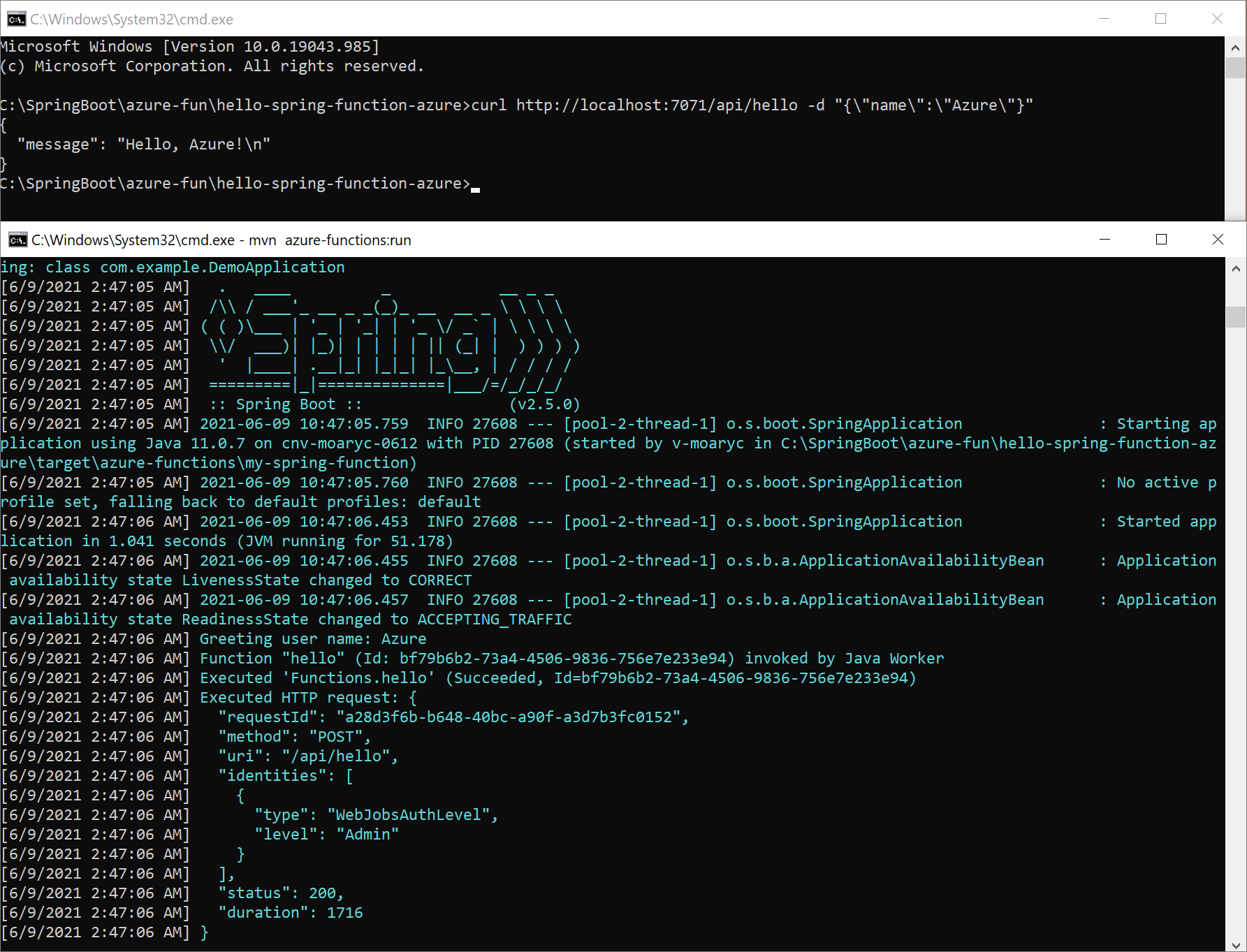
在本機偵錯函式
下列各節說明如何偵錯函式。
使用 Intellij IDEA 進行偵錯
在 Intellij IDEA 中開啟專案,然後建立要 附加的遠端 JVM 偵錯 執行組態。 如需詳細資訊,請參閱 教學課程:遠端偵錯。
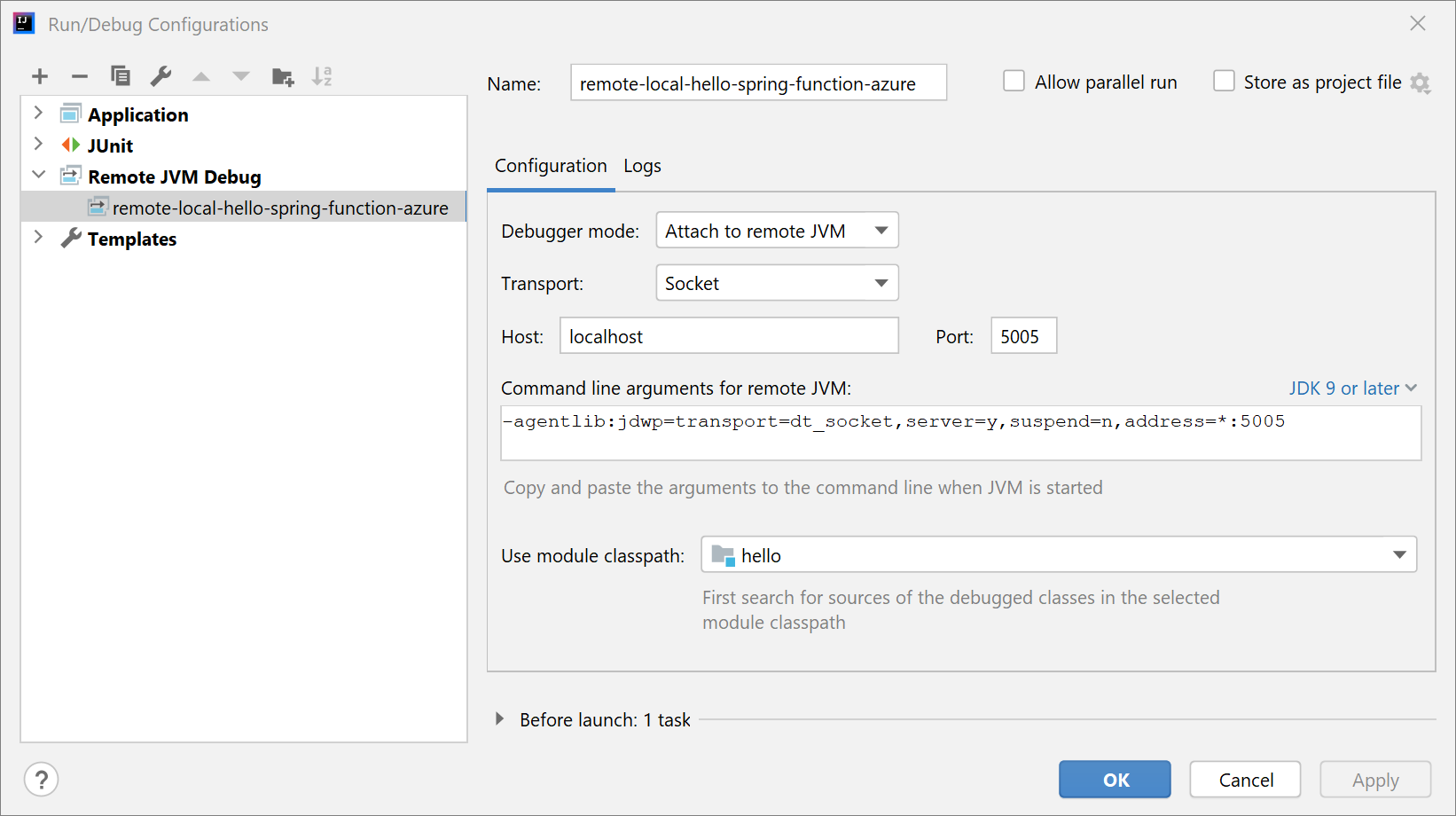
使用下列命令執行應用程式:
mvn azure-functions:run -DenableDebug
應用程式啟動時,您會看到下列輸出:
Worker process started and initialized.
Listening for transport dt_socket at address: 5005
在 IntelliJ IDEA 中啟動專案偵錯。 您會看到下列輸出:
Connected to the target VM, address: 'localhost:5005', transport: 'socket'
標記您要偵錯的斷點。 Intellij IDEA 會在傳送要求之後進入偵錯模式。
使用 Visual Studio Code 進行偵錯
在 Visual Studio Code 中開啟項目,然後設定下列 launch.json 檔案內容:
{
"version": "0.2.0",
"configurations": [
{
"type": "java",
"name": "Attach to Remote Program",
"request": "attach",
"hostName": "127.0.0.1",
"port": 5005
}
]
}
使用下列命令執行應用程式:
mvn azure-functions:run -DenableDebug
應用程式啟動時,您會看到下列輸出:
Worker process started and initialized.
Listening for transport dt_socket at address: 5005
在 Visual Studio Code 中啟動專案偵錯,然後標記您要偵錯的斷點。 Visual Studio Code 會在傳送要求之後進入偵錯模式。 如需詳細資訊,請參閱 執行和偵錯 Java。
將函式部署至 Azure Functions
現在,您要將 Azure 函式發佈至生產環境。 請記住,<functionAppName>您在 pom.xml 檔案中定義的、 <functionAppRegion>和 <functionResourceGroup> 屬性是用來設定函式。
注意
Maven 外掛程式需要向 Azure 進行驗證。 如果您已安裝 Azure CLI,請先使用 az login ,再繼續進行。
如需更多驗證選項,請參閱 azure-maven-plugins 存放庫中的驗證。
執行 Maven 以自動部署您的函式:
mvn azure-functions:deploy
現在移至 Azure 入口網站,以尋找Function App已建立的 。
選取函式:
- 在函式概觀中,記下函式的 URL。
- 若要檢查執行中的函式,請選取 導覽功能表上的 [記錄串流 ]。
現在,如同您在上一節中所做的,請使用 cURL 來存取執行中的函式,如下列範例所示。 請務必以您的實際函式名稱取代 your-function-name 。
curl https://your-function-name.azurewebsites.net/api/hello -d "{\"name\":\"Azure\"}"
如同上一 Greeting 節,函式應該會以物件回答您,但仍採用 JSON 格式:
{
"message": "Hello, Azure!\n"
}
恭喜,您有在 Azure Functions 上執行的 Spring Cloud 函式! 如需 Spring Cloud 函式的詳細資訊和範例,請參閱下列資源:
下一步
若要深入瞭解 Spring 和 Azure,請繼續前往 Azure 上的 Spring 檔中心。
意見反應
即將登場:在 2024 年,我們將逐步淘汰 GitHub 問題作為內容的意見反應機制,並將它取代為新的意見反應系統。 如需詳細資訊,請參閱:https://aka.ms/ContentUserFeedback。
提交並檢視相關的意見反應