教學課程:使用 Jenkins 和 Azure CLI 將應用程式部署至 Azure Spring Apps
注意
Azure Spring Apps 是 Azure Spring Cloud 服務的新名稱。 雖然服務有新的名稱,但在我們努力更新資產,例如螢幕快照、影片和圖表時,您會在某些地方看到舊名稱一段時間。
Azure Spring Apps 是完全受控的微服務開發,內建服務探索和組態管理。 此服務可讓您輕鬆地將 Spring Boot 型微服務應用程式部署至 Azure。 本教學課程示範如何在 Jenkins 中使用 Azure CLI,將 Azure Spring Apps 的持續整合和傳遞 (CI/CD) 自動化。
在本教學課程中,您將完成下列工作:
- 布建服務實例並啟動Java Spring 應用程式
- 準備 Jenkins 伺服器
- 在 Jenkins 管線中使用 Azure CLI 來建置和部署微服務應用程式
必要條件
- Azure 訂用帳戶:如果您沒有 Azure 訂用帳戶,請在開始前建立免費帳戶。
- Jenkins: 在Linux VM 上安裝 Jenkins
- GitHub 帳戶:如果您沒有 GitHub 帳戶,請在開始之前建立 免費帳戶 。
布建服務實例並啟動Java Spring 應用程式
我們會使用 Piggy Metrics 作為範例 Microsoft 服務應用程式,並遵循 快速入門:使用 Azure CLI 啟動 Java Spring 應用程式,以布建服務實例並設定應用程式。 如果您已經完成相同的程式,您可以跳到下一節。 否則,下列包含 Azure CLI 命令。 請參閱快速入門:使用 Azure CLI 啟動 Java Spring 應用程式以取得詳細資訊。
您的本機計算機必須符合與 Jenkins 組建伺服器相同的必要條件。 請確定已安裝下列專案來建置和部署微服務應用程式:
- Git
- JDK 8
- Maven 3.0 或更新版本
- 已安裝 Azure CLI 2.0.67 版或更高版本
安裝 Azure Spring Apps 擴充功能:
az extension add --name spring建立資源群組以包含您的 Azure Spring Apps 服務:
az group create --location eastus --name <resource group name>布建 Azure Spring Apps 的實例:
az spring create -n <service name> -g <resource group name>將 Piggy 計量 存放庫派生至您自己的 GitHub 帳戶。 在本機電腦中,在名為
source-code的目錄中複製您的存放庫:mkdir source-code git clone https://github.com/<your GitHub id>/piggymetrics設定組態伺服器。 請確定您將 GitHub 識別碼>取代<為正確的值。
az spring config-server git set -n <your-service-name> --uri https://github.com/<your GitHub id>/piggymetrics --label config建置專案:
cd piggymetrics mvn clean package -D skipTests建立三個微服務:閘道、驗證服務和帳戶服務:
az spring app create --n gateway -s <service name> -g <resource group name> az spring app create --n auth-service -s <service name> -g <resource group name> az spring app create --n account-service -s <service name> -g <resource group name>部署應用程式:
az spring app deploy -n gateway -s <service name> -g <resource group name> --jar-path ./gateway/target/gateway.jar az spring app deploy -n account-service -s <service name> -g <resource group name> --jar-path ./account-service/target/account-service.jar az spring app deploy -n auth-service -s <service name> -g <resource group name> --jar-path ./auth-service/target/auth-service.jar將公用端點指派給閘道:
az spring app update -n gateway -s <service name> -g <resource group name> --is-public true查詢閘道應用程式以取得 URL,以便確認應用程式正在執行。
az spring app show --name gateway | grep url流覽至上一個命令所提供的 URL,以執行 PiggyMetrics 應用程式。
準備 Jenkins 伺服器
在本節中,您會準備 Jenkins 伺服器來執行組建,這很適合用於測試。 不過,基於安全性影響,您應該使用 Azure VM 代理程式或 Azure 容器代理程式來啟動 Azure 中的代理程式來執行組建。
安裝外掛程式
登入您的 Jenkins 伺服器。
選取 [ 管理 Jenkins]。
選取 [ 管理外掛程式]。
在 [ 可用的] 索引標籤上,選取下列外掛程式:
如果這些外掛程式未出現在清單中,請檢查 [ 已安裝 ] 索引標籤,以查看是否已安裝。
若要安裝外掛程式,請選取 [ 立即下載],然後在重新啟動后安裝。
重新啟動 Jenkins 伺服器以完成安裝。
在 Jenkins 認證存放區中新增您的 Azure 服務主體認證
您需要 Azure 服務主體才能部署至 Azure。 如需詳細資訊,請參閱部署至 Azure App 服務 教學課程中的建立服務主體一節。 的
az ad sp create-for-rbac輸出看起來會像這樣:{ "appId": "xxxxxx-xxx-xxxx-xxx-xxxxxxxxxxxx", "displayName": "xxxxxxxjenkinssp", "name": "http://xxxxxxxjenkinssp", "password": "xxxxxx-xxx-xxxx-xxx-xxxxxxxxxxxx", "tenant": "xxxxxx--xxx-xxxx-xxx-xxxxxxxxxxxx" }在 Jenkins 儀錶板上,選取 [認證>系統]。 然後,選取 [全域認證][不受限制]。
選取 [ 新增認證]。
選取 [Microsoft Azure 服務主體 ] 作為 [種類]。
提供下列欄位的值:
- 訂用帳戶識別碼:Azure 訂用帳戶識別碼
- 用戶端標識碼:服務主體 appid
- 用戶端密碼:服務主體密碼
- 租用戶標識碼:Microsoft 帳戶租用戶標識碼
- Azure 環境:為您的環境選取適當的值。 例如,針對 Azure Global 使用 Azure
- 識別碼:設定為
azure_service_principal。 本文稍後的步驟會使用此標識符 - 描述:這個值是選擇性的,但建議從文件/維護的觀點來看。
安裝 Maven 和 Azure CLI Spring 擴充功能
範例管線會使用 Maven 來建置和 Azure CLI 來部署至服務實例。 安裝 Jenkins 時,它會建立名為 jenkins 的系統管理員帳戶。 請確定使用者 jenkins 具有執行 spring 擴充功能的許可權。
連線 透過 SSH 連線到 Jenkins 控制器。
安裝 Maven。
sudo apt-get install maven輸入
az version來確認已安裝 Azure CLI。 如果未安裝 Azure CLI,請參閱 安裝 Azure CLI。切換至
jenkins使用者:sudo su jenkins安裝 spring 擴充功能:
az extension add --name spring
建立 Jenkinsfile
在您自己的存放庫中 -
https://github.com/your_github_id/piggymetrics在根目錄中建立 Jenkinsfile 。更新檔案,如下所示。 請務必取代資源組名>和服務<名稱>的值。< 如果您在 Jenkins 中新增認證時使用不同的值,請將azure_service_principal取代為正確的標識碼。
node { stage('init') { checkout scm } stage('build') { sh 'mvn clean package' } stage('deploy') { withCredentials([azureServicePrincipal('azure_service_principal')]) { // Log in to Azure sh ''' az login --service-principal -u $AZURE_CLIENT_ID -p $AZURE_CLIENT_SECRET -t $AZURE_TENANT_ID az account set -s $AZURE_SUBSCRIPTION_ID ''' // Set default resource group name and service name. Replace <resource group name> and <service name> with the right values sh 'az config set defaults.group=<resource group name>' sh 'az config set defaults.spring=<service name>' // Deploy applications sh 'az spring app deploy -n gateway --jar-path ./gateway/target/gateway.jar' sh 'az spring app deploy -n account-service --jar-path ./account-service/target/account-service.jar' sh 'az spring app deploy -n auth-service --jar-path ./auth-service/target/auth-service.jar' sh 'az logout' } } }儲存並認可變更。
建立作業
在 Jenkins 儀錶板上,選取 [ 新增專案]。
提供作業的名稱 Deploy-PiggyMetrics ,然後選取 [ 管線]。 按一下 [確定]。
選取 [管線] 索引 標籤 。
針對 [定義],從 SCM 選取 [管線腳本]。
針對 [SCM],選取 [Git]。
輸入分支存放庫的 GitHub URL:
https://github.com/<your GitHub id>/piggymetrics.git。針對 [分支規範] [黑色],選取 [/Azure]。
針對 [ 腳本路徑],選取 [Jenkinsfile]。
選取儲存
驗證並執行作業
在執行作業之前,請先編輯登入輸入方塊中的文字,以 輸入登入標識符。
在您的存放庫中,於 中
/gateway/src/main/resources/static/開啟index.html。enter your login搜尋並將該文字更新為enter login ID。<input class="frontforms" id="frontloginform" name="username" placeholder="enter login ID" type="text" autocomplete="off"/>儲存並認可變更。
手動在 Jenkins 中執行作業。 在 Jenkins 儀錶板上,選取作業
Deploy-PiggyMetrics,然後選取 [ 立即建置]。
作業完成之後,流覽至應用程式的公用IP gateway ,並確認您的應用程式已更新。
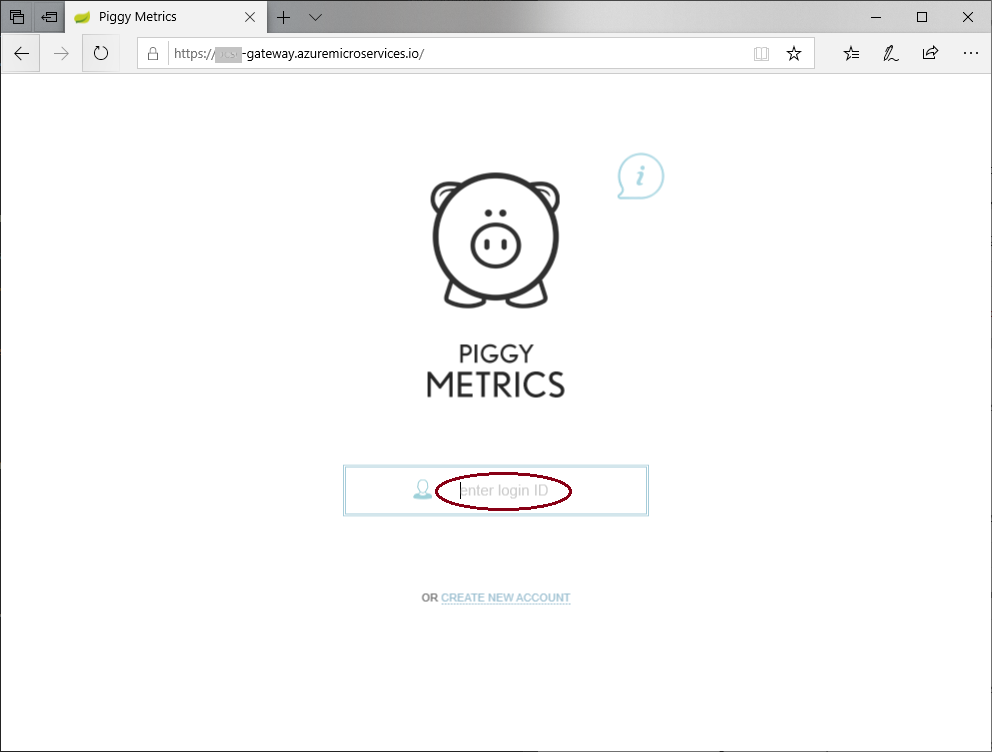
清除資源
不再需要時,請刪除本文中建立的資源:
az group delete -y --no-wait -n <resource group name>
下一步
意見反應
即將登場:在 2024 年,我們將逐步淘汰 GitHub 問題作為內容的意見反應機制,並將它取代為新的意見反應系統。 如需詳細資訊,請參閱:https://aka.ms/ContentUserFeedback。
提交並檢視相關的意見反應