註冊管理
本主題說明如何向通知中樞註冊裝置以接收推播通知。 本主題會概要說明註冊,然後介紹註冊裝置的兩個主要模式:直接從裝置向通知中樞註冊,以及透過應用程式後端註冊。
什麼是裝置註冊
向「通知中樞」註冊裝置是藉由使用 [註冊] 或 [安裝] 來完成。
註冊
註冊會將裝置的「平台通知服務」(PNS) 控制代碼與標記 (以及也可能與範本) 建立關聯。 PNS 控制碼可以是 ChannelURI 或裝置權杖註冊識別碼。 標記是用來將通知路由至一組正確的裝置控制代碼。 如需詳細資訊,請參閱 路由與標記運算式。 範本是用來實作每一註冊的轉換。 如需詳細資訊,請參閱 範本。
注意
Azure 通知中樞支援每註冊最多 60 個標籤。
安裝
安裝是增強型的註冊,包含一組推播相關的屬性。 這是使用伺服器端 .NET SDK (通知中樞 SDK 進行後端作業) 註冊裝置的最新最佳方法。 您也可以使用 通知中樞 REST API 方法來註冊用戶端裝置本身上的安裝。 如果您使用後端服務,您應該能夠使用 適用於後端作業的通知中樞 SDK。
以下是使用安裝的一些主要優點:
- 建立或更新安裝是完全等冪的。 因此您可以重試它,而不需顧慮重複註冊的情況。
- 安裝模型支援特殊標籤格式 (
$InstallationId:{INSTALLATION_ID}) ,以便將通知直接傳送至特定裝置。 例如,如果應用程式的程式碼設定此特定裝置的安裝joe93developer識別碼,開發人員可以在將通知傳送至$InstallationId:{joe93developer}標記時以此裝置為目標。 因此,您不需編寫任何額外的程式碼,即可對此標記進行傳送呼叫來以特定裝置做為目標。 - 使用安裝也可讓您進行部分註冊更新。 要求部分安裝更新時,是使用 JSON-Patch 標準以 PATCH 方法來要求。 當您想要更新註冊的相關標記時,這會特別有用。 您不需要移除整個註冊,然後再次重新傳送所有先前的標記。
安裝可以包含下列屬性。 如需完整的安裝屬性清單,請參閱使用 REST API 建立或覆寫安裝或安裝屬性。
// Example installation format to show some supported properties
{
installationId: "",
expirationTime: "",
tags: [],
platform: "",
pushChannel: "",
………
templates: {
"templateName1" : {
body: "",
tags: [] },
"templateName2" : {
body: "",
// Headers are for Windows Store only
headers: {
"X-WNS-Type": "wns/tile" }
tags: [] }
},
secondaryTiles: {
"tileId1": {
pushChannel: "",
tags: [],
templates: {
"otherTemplate": {
bodyTemplate: "",
headers: {
... }
tags: [] }
}
}
}
}
注意
根據預設,註冊和安裝不會過期。
註冊與安裝必須包含每個裝置/通道的有效 PNS 控制代碼。 由於 PNS 控制代碼只能在裝置上的用戶端 app 中取得,因此有一種模式是直接在該裝置上使用用戶端 app 進行註冊。 另一方面,與標記相關的安全性考量和商務邏輯可能會需要您在 app 後端管理裝置註冊。
當推送至 PNS 已過期的控制碼時,Azure 通知中樞會根據從 PNS 伺服器收到的回應自動清除相關聯的安裝/註冊記錄。 若要從次要通知中樞清除過期的記錄,請新增自訂邏輯以處理每次傳送的反饋。 然後,使次要通知中樞內的安裝/註冊到期。
注意
(雖然註冊 API,但安裝 API 不支援百度服務)。
範本
如果您想要使用範本,裝置安裝也保有與該裝置關聯且採用 JSON 格式的所有範本 (請參閱上面的範例)。 範本名稱可協助將目標指向相同裝置的不同範本。
每個範本名稱皆對應到一個範本主體和一組選擇性的標記。 此外,每個平台可以有額外的範本屬性。 對於使用 WNS) 的 Windows 市集 (,一組額外的標頭可以是範本的一部分。 如果是 APN,您可以將到期屬性設定為常數或範本運算式。 如需完整的安裝屬性清單,請參閱 使用 REST 來建立或覆寫安裝 主題。
Windows 市集應用程式的次要磚
就「Windows 市集」用戶端應用程式而言,將通知傳送給次要磚與將通知傳送給主要磚一樣。 在安裝中也支援此行為。 次要磚具有不同的 ChannelUri,您用戶端 app 上的 SDK 會在背景處理此 ChannelUri。
SecondaryTiles 字典使用的 TileId 會與在「Windows 市集」應用程式中建立 SecondaryTiles 時使用的 TileId 相同。 如同主要 ChannelUri,次要磚的 ChannelUri 也會隨時變更。 為了讓通知中樞內的安裝保持更新,裝置必須以次要磚的 ChannelUri 來重新整理它們。
從裝置管理註冊
從用戶端 app 管理裝置註冊時,後端只負責傳送通知。 用戶端 app 會讓 PNS 控制代碼保持在最新狀態,並且會註冊標記。 下圖說明這個模式。
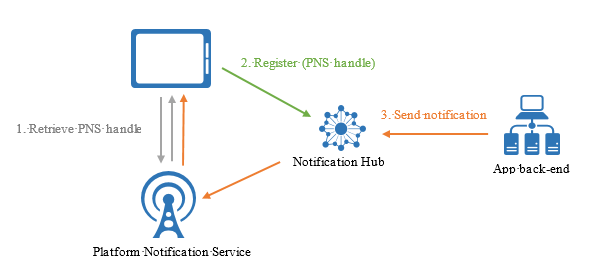
裝置會先從 PNS 抓取 PNS 控制代碼,然後直接向通知中心進行註冊。 註冊成功之後,app 後端即可傳送以該註冊為目標的通知。 如需有關如何傳送通知的詳細資訊,請參閱 路由與標記運算式。
在此情況下,您只使用「接聽」權限,從裝置存取通知中樞。 如需詳細資訊,請參閱安全性。
從裝置註冊是最簡單的方法,但有一些缺點:
- 用戶端應用程式只能在應用程式作用中時更新。 舉例來說,如果使用者有兩個註冊球隊相關標記的裝置,當第一個裝置註冊另一個標記 (例如 Seahawks) 時,第二個裝置必須等到第二次執行時,才會收到有關 Seahawks 的通知。 更普遍來說,當標記受多個裝置影響時,從後端管理標記是一個較理想的選項。
- 由於應用程式可能被入侵,所以需要更謹慎地保護特定標籤的註冊,如<安全性>一節中所說明。
使用安裝從裝置向通知中樞註冊的範例程式碼
此時,只有使用 通知中樞 REST API才支援這種做法。
您也可以使用 JSON-Patch 標準 以 PATCH 方法更新安裝。
class DeviceInstallation
{
public string installationId { get; set; }
public string platform { get; set; }
public string pushChannel { get; set; }
public string[] tags { get; set; }
private async Task<HttpStatusCode> CreateOrUpdateInstallationAsync(DeviceInstallation deviceInstallation,
string hubName, string listenConnectionString)
{
if (deviceInstallation.installationId == null)
return HttpStatusCode.BadRequest;
// Parse connection string (https://msdn.microsoft.com/library/azure/dn495627.aspx)
ConnectionStringUtility connectionSaSUtil = new ConnectionStringUtility(listenConnectionString);
string hubResource = "installations/" + deviceInstallation.installationId + "?";
string apiVersion = "api-version=2015-04";
// Determine the targetUri that we will sign
string uri = connectionSaSUtil.Endpoint + hubName + "/" + hubResource + apiVersion;
//=== Generate SaS Security Token for Authorization header ===
// See https://msdn.microsoft.com/library/azure/dn495627.aspx
string SasToken = connectionSaSUtil.getSaSToken(uri, 60);
using (var httpClient = new HttpClient())
{
string json = JsonConvert.SerializeObject(deviceInstallation);
httpClient.DefaultRequestHeaders.Add("Authorization", SasToken);
var response = await httpClient.PutAsync(uri, new StringContent(json, System.Text.Encoding.UTF8, "application/json"));
return response.StatusCode;
}
}
var channel = await PushNotificationChannelManager.CreatePushNotificationChannelForApplicationAsync();
string installationId = null;
var settings = ApplicationData.Current.LocalSettings.Values;
// If we have not stored an installation ID in application data, create and store as application data.
if (!settings.ContainsKey("__NHInstallationId"))
{
installationId = Guid.NewGuid().ToString();
settings.Add("__NHInstallationId", installationId);
}
installationId = (string)settings["__NHInstallationId"];
var deviceInstallation = new DeviceInstallation
{
installationId = installationId,
platform = "wns",
pushChannel = channel.Uri,
//tags = tags.ToArray<string>()
};
var statusCode = await CreateOrUpdateInstallationAsync(deviceInstallation,
"<HUBNAME>", "<SHARED LISTEN CONNECTION STRING>");
if (statusCode != HttpStatusCode.Accepted)
{
var dialog = new MessageDialog(statusCode.ToString(), "Registration failed. Installation Id : " + installationId);
dialog.Commands.Add(new UICommand("OK"));
await dialog.ShowAsync();
}
else
{
var dialog = new MessageDialog("Registration successful using installation Id : " + installationId);
dialog.Commands.Add(new UICommand("OK"));
await dialog.ShowAsync();
}
}
使用註冊從裝置向通知中樞註冊的範例程式碼
這些方法會建立或更新其所在呼叫位置的裝置註冊。 這表示為了更新控制代碼或標記,您必須覆寫整個註冊。 請記住,註冊是暫時性的,因此您應該一律要有一個可靠的存放區,內含特定裝置所需的目前標記。
// Initialize the Notification Hub
NotificationHubClient hub = NotificationHubClient.CreateClientFromConnectionString(listenConnString, hubName);
// The Device ID from the PNS
var pushChannel = await PushNotificationChannelManager.CreatePushNotificationChannelForApplicationAsync();
// If you are registering from the client itself, then store this registration ID in device
// storage. Then when the app starts, you can check if a registration ID already exists or not before
// creating.
var settings = ApplicationData.Current.LocalSettings.Values;
// If we have not stored a registration ID in application data, store in application data.
if (!settings.ContainsKey("__NHRegistrationId"))
{
// make sure there are no existing registrations for this push handle (used for iOS and Android)
string newRegistrationId = null;
var registrations = await hub.GetRegistrationsByChannelAsync(pushChannel.Uri, 100);
foreach (RegistrationDescription registration in registrations)
{
if (newRegistrationId == null)
{
newRegistrationId = registration.RegistrationId;
}
else
{
await hub.DeleteRegistrationAsync(registration);
}
}
newRegistrationId = await hub.CreateRegistrationIdAsync();
settings.Add("__NHRegistrationId", newRegistrationId);
}
string regId = (string)settings["__NHRegistrationId"];
RegistrationDescription registration = new WindowsRegistrationDescription(pushChannel.Uri);
registration.RegistrationId = regId;
registration.Tags = new HashSet<string>(YourTags);
try
{
await hub.CreateOrUpdateRegistrationAsync(registration);
}
catch (Microsoft.WindowsAzure.Messaging.RegistrationGoneException e)
{
settings.Remove("__NHRegistrationId");
}
從後端管理註冊
從後端管理註冊需要撰寫額外的程式碼。 來自裝置的 app 必須在每次 app 啟動時,提供已更新的 PNS 控制代碼給後端 (連同標記和範本),而後端必須在通知中樞上更新此控制代碼。 下圖說明這個設計。
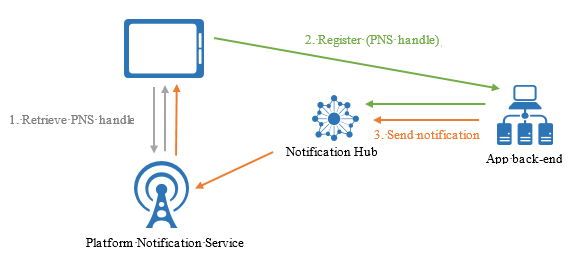
從後端管理註冊的優點包括:即使裝置上對應的 app 不是處於使用中,也能夠修改註冊的標記;以及能夠在將標記新增到用戶端 app 的註冊之前,先驗證該 app。
使用安裝從後端向通知中樞註冊的範例程式碼
用戶端裝置仍會如先前一樣取得其 PNS 控制代碼及相關的安裝屬性,然後在可以執行註冊及授權標記等的後端上呼叫自訂 API。後端可以有效率地調控適用於後端作業的 SDK 通知中樞。
您也可以使用 JSON-Patch 標準 以 PATCH 方法更新安裝。
// Initialize the Notification Hub
NotificationHubClient hub = NotificationHubClient.CreateClientFromConnectionString(listenConnString, hubName);
// Custom API on the backend
public async Task<HttpResponseMessage> Put(DeviceInstallation deviceUpdate)
{
Installation installation = new Installation();
installation.InstallationId = deviceUpdate.InstallationId;
installation.PushChannel = deviceUpdate.Handle;
installation.Tags = deviceUpdate.Tags;
switch (deviceUpdate.Platform)
{
case "wns":
installation.Platform = NotificationPlatform.Wns;
break;
case "apns":
installation.Platform = NotificationPlatform.Apns;
break;
case "fcm":
installation.Platform = NotificationPlatform.Fcm;
break;
default:
throw new HttpResponseException(HttpStatusCode.BadRequest);
}
// In the backend we can control if a user is allowed to add tags
//installation.Tags = new List<string>(deviceUpdate.Tags);
//installation.Tags.Add("username:" + username);
await hub.CreateOrUpdateInstallationAsync(installation);
return Request.CreateResponse(HttpStatusCode.OK);
}
使用註冊識別碼向後端通知中樞註冊的範例程式碼
您可以從 app 後端,對註冊執行基本 CRUD 作業。 例如:
var hub = NotificationHubClient.CreateClientFromConnectionString("{connectionString}", "hubName");
// create a registration description object of the correct type, e.g.
var reg = new WindowsRegistrationDescription(channelUri, tags);
// Create
await hub.CreateRegistrationAsync(reg);
// Get by ID
var r = await hub.GetRegistrationAsync<RegistrationDescription>("id");
// update
r.Tags.Add("myTag");
// update on hub
await hub.UpdateRegistrationAsync(r);
// delete
await hub.DeleteRegistrationAsync(r);
後端必須處理註冊更新之間的並行存取。 「服務匯流排」可提供開放式並行存取控制來管理註冊。 在 HTTP 層級,這是藉由在註冊管理作業上使用 ETag 來進行實作。 Microsoft SDK 會在背景使用這項功能,如果因並行存取而導致更新被拒,將會擲回例外狀況。 App 後端會負責處理這些例外狀況,並視需要重試更新。