啟動或停止您的 Azure Spring Apps 服務實例
注意
Azure Spring Apps 是 Azure Spring Cloud 服務的新名稱。 雖然服務有新的名稱,但在我們努力更新資產,例如螢幕快照、影片和圖表時,您會在某些地方看到舊名稱一段時間。
本文適用於:❌ 標準取用和專用 (預覽) ✔️ 基本/標準✔️企業
本文說明如何啟動或停止 Azure Spring Apps 服務實例。
在 Azure Spring Apps 中執行的應用程式可能不需要持續執行。 例如,如果您的服務實例只在上班時間使用,應用程式可能不需要持續執行。 有時候 Azure Spring Apps 閑置且只執行系統元件。
您可以藉由減少執行中的實例來減少 Azure Spring Apps 的作用中使用量,進而降低計算資源的成本。 如需詳細資訊,請參閱在 Azure Spring Apps 中啟動、停止和刪除應用程式,以及在 Azure Spring Apps 中調整應用程式。
若要進一步降低成本,您可以完全停止 Azure Spring Apps 服務實例。 所有使用者應用程式和系統元件都會停止。 不過,系統會儲存所有對象和網路設定,讓您可以重新啟動服務實例,並在您離開的地方立即挑選。
限制
停止和啟動 Azure Spring Apps 服務實例的能力有下列限制:
- 您可以停止並啟動 Azure Spring Apps 服務實例,以協助您節省成本。 不過,您不應該停止並啟動服務復原的執行中實例,例如,從無效的虛擬網路組態復原。
- 已停止的 Azure Spring Apps 服務實例狀態會保留最多 90 天。 如果您的叢集已停止超過90天,則無法復原叢集狀態。
- 您只能啟動、檢視或刪除已停止的 Azure Spring Apps 服務實例。 您必須先啟動服務實例,才能執行任何更新作業,例如建立或調整應用程式。
- 如果已成功停止或啟動 Azure Spring Apps 服務實例,您必須等候至少 30 分鐘才能重新啟動或停止實例。 不過,如果您的上次作業失敗,您可以再試一次啟動或停止,而不需要等候。
- 針對虛擬網路實例,啟動作業可能會因為虛擬網路組態無效而失敗。 如需詳細資訊,請參閱 在虛擬網路中執行 Azure Spring Apps 的客戶責任。
必要條件
- Azure Spring Apps 中的現有服務實例。 若要建立新的服務實例,請參閱 快速入門:布建 Azure Spring Apps 服務實例。
- (選擇性) Azure CLI 2.45.0 版或更新版本。
停止執行中的實例
在 Azure 入口網站 中,使用下列步驟停止執行中的 Azure Spring Apps 實例:
移至 Azure Spring Apps 服務概觀頁面。
選取 [ 停止 ] 以停止執行中的實例。
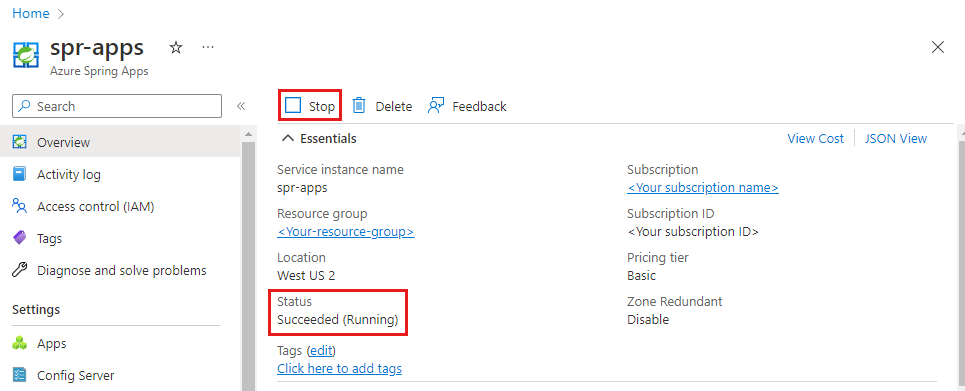
實例停止之後,狀態會顯示 [成功] (已停止)。
啟動已停止的實例
在 Azure 入口網站 中,使用下列步驟來啟動已停止的 Azure Spring Apps 實例:
移至 Azure Spring Apps 服務概觀頁面。
選取 [ 啟動 ] 以啟動已停止的實例。
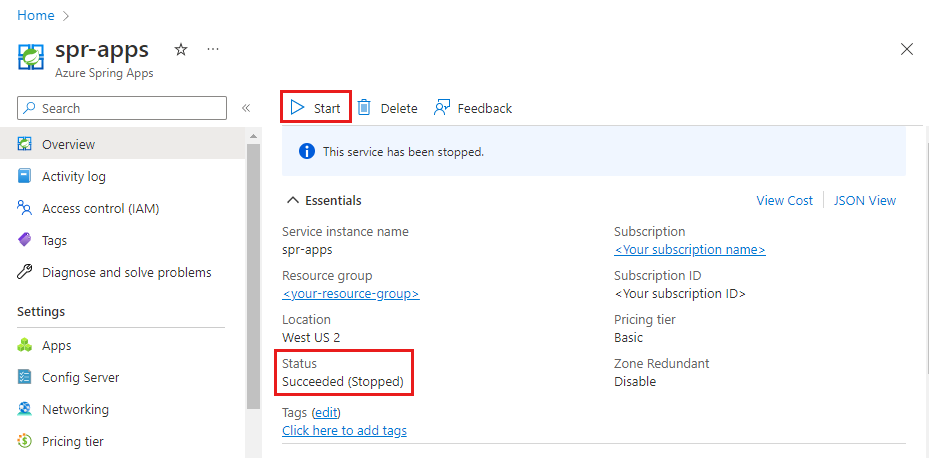
實例啟動之後,狀態會顯示 [成功] (執行中)。
針對啟動期間失敗的資源布建進行疑難解答
當您啟動服務實例時,即使 是 Succeeded,您仍可能會收到錯誤訊息ProvisioningState。 此錯誤訊息可協助您識別無法啟動的資源,或未套用的設定。
您可能會收到類似下列範例的錯誤訊息: Failed to start the following resource(s) or apply setting(s): [<failed resource list>]. Please check and update them accordingly.
下列清單描述您可以從這些失敗中復原的一些常見動作:
- 識別失敗的資源:請參閱
<failed resource list>錯誤訊息中的 區段,以識別無法啟動的資源或無法套用的設定。 - 調查並減輕:檢查每個列出的資源、檢查是否有可用的失敗記錄,並採取必要的緩和措施。 這些防護功能可能涉及更新無法啟動或重新套用受影響設定的特定資源。