設定 Visual Studio,以使用 .NET 進行 Azure 開發
Visual Studio 提供可以協助您在 Azure 上開發及部署應用程式的工具。 本指南可協助您確定 Visual Studio 的設定是否適合進行 Azure 開發。
下載 Visual Studio
您若已經安裝 Visual Studio,可略過此步驟。
安裝 Azure 工作負載
開啟 Visual Studio 安裝程式,並確定 Azure 開發、ASP.NET 和 Web 開發等工作負載均已安裝。 如有任何一項尚未安裝,請選取加以安裝。
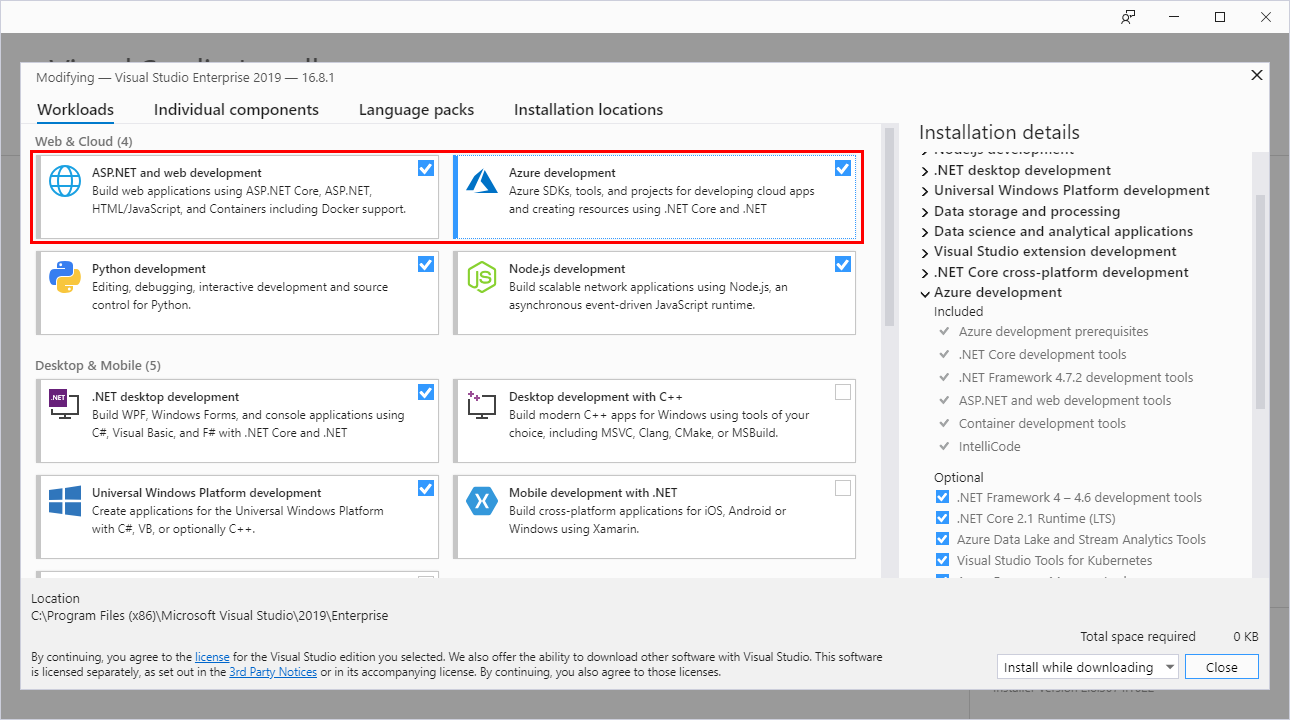
使用 Azure 驗證 Visual Studio
當您透過 Visual Studio 偵錯應用程式時,Visual Studio 可以使用您的 Azure 帳戶驗證和存取 Azure 資源。 當您直接從 Visual Studio,將應用程式發佈至 Azure 時,也會使用此帳戶。
若要從 Visual Studio 驗證您的 Azure 帳戶,請選取 [工具選項 ]> [選項] 功能表,以啟動 [選項] 對話方塊。 巡覽至 [Azure 服務驗證] 選項,然後使用您的 Azure 帳戶登入。
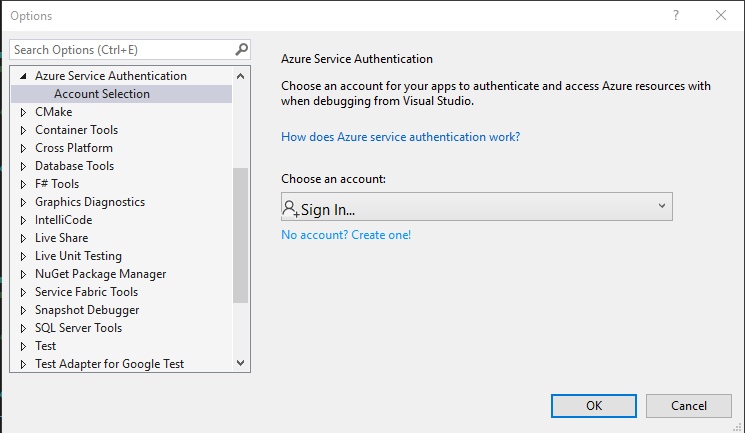
下一步
若您也使用 Visual Studio Code 在 .NET 或其他語言中開發,應設定 Visual Studio Code 進行 Azure 開發。 否則,請安裝 Azure CLI。
意見反應
即將登場:在 2024 年,我們將逐步淘汰 GitHub 問題作為內容的意見反應機制,並將它取代為新的意見反應系統。 如需詳細資訊,請參閱:https://aka.ms/ContentUserFeedback。
提交並檢視相關的意見反應
