判斷變更伺服器元件狀態的要求者
原始 KB 編號: 2958835
徵狀
在 Microsoft Exchange Server 2013 或更新版本中,您嘗試使用 Set-ServerComponentState 命令將伺服器元件Active的狀態變更為 。 命令完成時不會發生任何錯誤,不過元件仍會保持 Inactive。
這大多是因為 中提供的 Set-ServerComponentState Requestor 名稱與原本變更狀態的 Requestor 不相符。
解決方案
在這種情況下,請使用下列命令來尋找已變更元件狀態的要求者:
(Get-ServerComponentState -Identity <ServerName> -Component <Component>).LocalStates
例如,在下列範例中,Monitoring and RecoveryActionsEnabled 元件為非使用中。

使用下列命令來尋找將監視元件狀態變更為 Inactive的要求者:
(Get-ServerComponentState -Identity Exch1 -Component Monitoring).LocalStates
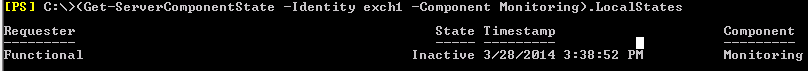
現在您已知道要求者,請使用下列命令將監視元件的狀態變更為 Active:
Set-ServerComponentState -Identity Exch1 -Component Monitoring -State Active -Requester Functional
使用下列命令確認元件為作用中:
Get-ServerComponentState -Identity exch1 -Component Monitoring).LocalStates
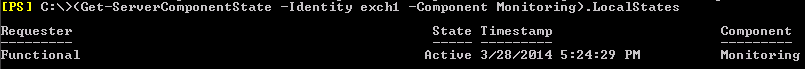
參考資料
如需深入瞭解 Exchange Server 2013 中的伺服器元件狀態,請參閱 Exchange 2013 中的伺服器元件狀態。
意見反應
即將登場:在 2024 年,我們將逐步淘汰 GitHub 問題作為內容的意見反應機制,並將它取代為新的意見反應系統。 如需詳細資訊,請參閱:https://aka.ms/ContentUserFeedback。
提交並檢視相關的意見反應