設定適用於Google Workspace的 Microsoft Teams 會議附加元件
使用 Microsoft Teams 會議附加元件可讓 Google 日曆使用者直接從 Google Workspace 排程並加入 Microsoft Teams 會議。 使用者將可以存取 Teams 會議功能,包括視訊和音訊會議、螢幕共用、會議聊天、數位白板等等。 保持聯繫並保持井然有序,以便跨公司、學校和生活一起完成更多任務作。
Google Workspace 的 Microsoft Teams 會議附加元件必須由 Teams 系統管理員啟用,租使用者才能存取應用程式。
在 Azure 入口網站 中啟用或停用 Google Workspace 的 Microsoft Teams 會議附加元件
身為租用戶系統管理員,您可以使用 Azure 入口網站,從貴組織的系統管理員帳戶啟用或停用 Google Workspace 的 Microsoft Teams 會議附加元件。
附加元件預設為啟用。
登入 Azure 入口網站。
選取 [企業應用程式>所有應用程式]。
搜尋 適用於Google Workspace 的 Microsoft Teams 會議附加元件。
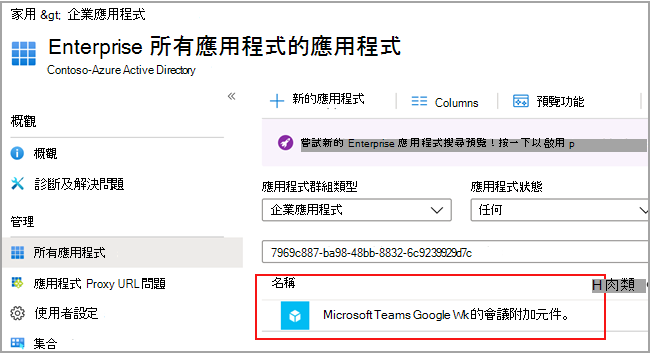
選取 [是]。
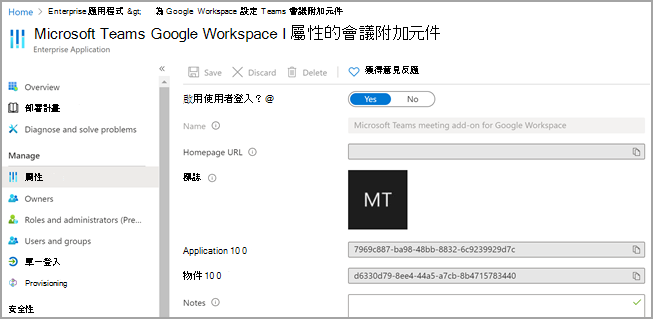
(選用) 若要停用附加元件,請在步驟 4 中選取 [ 否 ] 而不是 [ 是 ]。
使用 PowerShell 停用 Google Workspace 的 Microsoft Teams 會議附加元件
Connect-MgGraph -Scopes "Application.ReadWrite.All"
$displayName = 'Microsoft Teams meeting add-on for Google Workspace'
$appId = '7969c887-ba98-48bb-8832-6c9239929d7c'
檢查應用程式是否已存在服務主體
$ServicePrincipalUpdate =@{
"accountEnabled" = "false"
}
$servicePrincipal = Get-MgServicePrincipal -Filter "appId eq '$appId'"
if ($servicePrincipal) {
# Service principal exists already, disable it
Update-MgServicePrincipal -ServicePrincipalId $servicePrincipal.Id -BodyParameter $ServicePrincipalUpdate
Write-Host "Disabled existing Service Principal \n"
} else {
# Service principal does not yet exist, create it and disable it at the same time
$servicePrincipal = New-MgServicePrincipal -AppId $appId -DisplayName $displayName
Update-MgServicePrincipal -ServicePrincipalId $servicePrincipal.Id -BodyParameter $ServicePrincipalUpdate
Write-Host "Created and disabled the Service Principal \n"
}
如需詳細資訊,請參閱 使用 Microsoft Graph PowerShell 建立服務主體。
刪除Google Workspace 的 Microsoft Teams 會議附加元件
如需相關指示,請參閱 Google 檔刪除 Google Workspace Marketplace 應用程式 。
使用 PowerShell 建立 Google Workspace 的 Microsoft Teams 會議附加元件
萬一您的租用戶沒有 Microsoft Teams 會議附加元件,您可以使用 PowerShell 來建立:
Connect-MgGraph -Scopes "Application.ReadWrite.All"
$displayName = 'Microsoft Teams meeting add-on for Google Workspace'
$appId = '7969c887-ba98-48bb-8832-6c9239929d7c'
# Check if a service principal already exists for the app
$servicePrincipal = Get-MgServicePrincipal -Filter "appId eq '$appId'"
if ($servicePrincipal) {
# Service principal exists already
Write-Host "The Service principal already exists"
} else {
# Service principal does not yet exist, create it
New-MgServicePrincipal -AppId $appId -DisplayName $displayName
Write-Host "Created the Service Principal"
}
意見反應
即將登場:在 2024 年,我們將逐步淘汰 GitHub 問題作為內容的意見反應機制,並將它取代為新的意見反應系統。 如需詳細資訊,請參閱:https://aka.ms/ContentUserFeedback。
提交並檢視相關的意見反應