建立投票範例
建立投票範例是為了向 Microsoft Teams 提交投票而設計的調適型卡片輸入表單。 取代此卡片中的顯示文字,以自訂投票。 此調適型卡片可讓您根據卡片取用者的投票值或投票計數中提供的回應,採用不同的決策路徑。
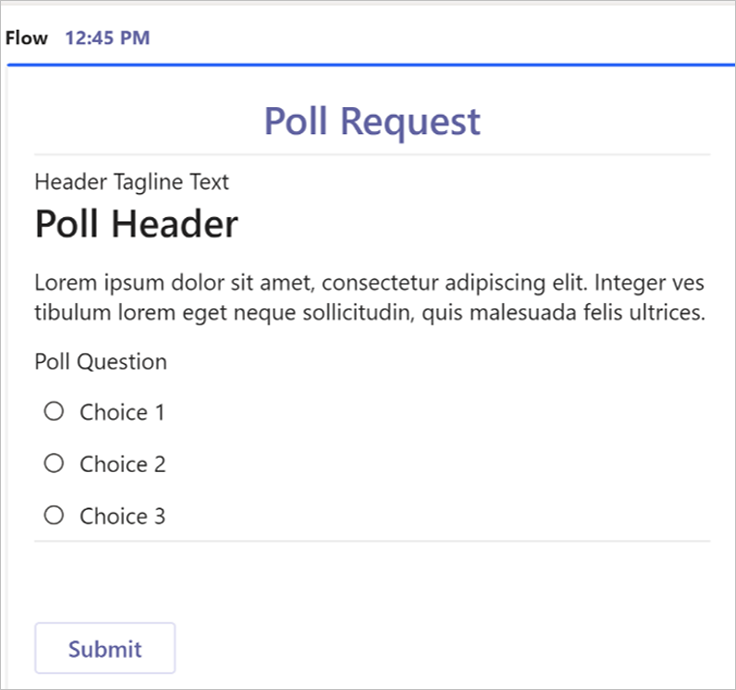
輸入/輸出和附註
| 動態語彙基元名稱 | 預留位置文字 | 附註: |
|---|---|---|
| 職稱 | 顯示文字 | |
| acHeaderTagLine | 顯示文字 | |
| acHeader | 顯示文字 | |
| acPollQuestion | 顯示文字 | |
| acPollChoices | 回應輸出 單選使用選項按鈕 |
{
"$schema": "http://adaptivecards.io/schemas/adaptive-card.json",
"type": "AdaptiveCard",
"version": "1.0",
"body": [
{
"type": "TextBlock",
"text": "Poll Request",
"id": "Title",
"spacing": "Medium",
"horizontalAlignment": "Center",
"size": "ExtraLarge",
"weight": "Bolder",
"color": "Accent"
},
{
"type": "TextBlock",
"text": "Header Tagline Text",
"id": "acHeaderTagLine",
"separator": true
},
{
"type": "TextBlock",
"text": "Poll Header",
"weight": "Bolder",
"size": "ExtraLarge",
"spacing": "None",
"id": "acHeader"
},
{
"type": "TextBlock",
"text": "Lorem ipsum dolor sit amet, consectetur adipiscing elit. Integer vestibulum lorem eget neque sollicitudin, quis malesuada felis ultrices. ",
"id": "acInstructions",
"wrap": true
},
{
"type": "TextBlock",
"text": "Poll Question",
"id": "acPollQuestion"
},
{
"type": "Input.ChoiceSet",
"placeholder": "Select from these choices",
"choices": [
{
"title": "Choice 1",
"value": "Choice 1"
},
{
"title": "Choice 2",
"value": "Choice 2"
},
{
"title": "Choice 3",
"value": "Choice 3"
}
],
"id": "acPollChoices",
"style": "expanded"
}
],
"actions": [
{
"type": "Action.Submit",
"title": "Submit",
"id": "btnSubmit"
}
]
}