安裝具有 SharePoint 的 SQL Server BI 功能 (PowerPivot 和 Reporting Services)
Analysis Services 和Reporting Services可以與 Microsoft SharePoint 伺服器陣列整合,以在 SharePoint 中啟用商業智慧 (BI) 功能。 這些功能包括 PowerPivot for SharePoint、Power View 和 Reporting Services。 PowerPivot for SharePoint 可用於存取 SharePoint 伺服器陣列中的 PowerPivot 資料。 PowerPivot for SharePoint 是一種資料引擎,適用於以 PowerPivot for Excel 建立並從 SharePoint 文件庫存取的活頁簿。 將 PowerPivot 活頁簿儲存至 SharePoint 之後,您就可以使用它作為 Power View 報表的資料來源。
SharePoint 2010 所需的一些安裝和組態步驟和 SharePoint 2013 所需要的步驟不同。 本節的部分主題同時適用於 SharePoint 的這兩個版本。
| 適用於:SharePoint 2013 | SharePoint 2010 |
 如需目前的版本資訊,請參閱SQL Server 2014 版本資訊。
如需目前的版本資訊,請參閱SQL Server 2014 版本資訊。
本主題內容
本節內容
除了本主題中的資訊以外,本節內容還包含下列相關主題。
SharePoint 中 SQL Server BI 功能的部署拓撲
在 SharePoint 2010 伺服器陣列中使用 SQL Server BI 功能的指引
Reporting Services SharePoint 模式安裝 (SharePoint 2010 和 SharePoint 2013)
PowerPivot for SharePoint 2013 安裝
PowerPivot for SharePoint 2010 安裝
SQL Server BI 案例和 SharePoint 2013
本節摘要您可以選擇安裝和設定的不同 BI 功能層級。
SharePoint 2013 中的 Excel Services 包含資料模型功能,可在瀏覽器中啟用與 PowerPivot 活頁簿的互動。 針對基本資料模型功能,您不需要將 PowerPivot for SharePoint 2013 增益集部署至伺服器陣列。 您只需要在 SharePoint 模式中安裝 Analysis Services 伺服器,並在Excel Services資料模型設定中註冊伺服器。
若部署 PowerPivot for SharePoint 2013 增益集,會在 SharePoint 伺服器陣列中啟用其他功能與特性。 其他功能包括 PowerPivot 圖庫、排程資料重新整理及 PowerPivot 管理儀表板。 請參閱下表以取得其他資訊。
| 層級 | 功能 | 安裝或設定 | |
|---|---|---|---|
| 1 | 僅 SharePoint | 原生 Excel Services 功能 | Excel Services 以及 SharePoint Server 2013 隨附的其他服務。 |
| 2 | SharePoint 以及 SharePoint 模式的 Analysis Services | 在瀏覽器中的互動式 PowerPivot 活頁簿 | 以 SharePoint 模式安裝 Analysis Services。 在 Excel Services 中註冊 Analysis Services 伺服器。 |
| 3 | SharePoint 以及 SharePoint 模式的 Reporting Services | Power View | 以 SharePoint 模式安裝 Reporting Services。 安裝 Reporting Services 增益集 (rsSharePoint.msi) for SharePoint。 如需詳細資訊,請參閱安裝或卸載適用于 SharePoint 的 Reporting Services 增益集 (SharePoint 2010 和 SharePoint 2013) |
| 4 | 所有 PowerPivot 功能 | 存取活頁簿做為來自於伺服器陣列外部的資料來源。 排程資料重新整理。 PowerPivot 圖庫。 管理儀表板。 BISM 連結檔案內容類型。 |
部署 PowerPivot for SharePoint 2013 增益集 (spPowerPivot.msi) 。 如需詳細資訊,請參閱下列: 安裝或解除安裝 PowerPivot for SharePoint 增益集 (SharePoint 2013) 如需有關如何下載 spPowerPivot.msi的詳細資訊,請參閱< 下載 SQL Server 2014 PowerPivot for SharePoint>。 |
如需啟用 Analysis Services 功能的其他資訊,請參閱SharePoint 2013 () https://blogs.msdn.com/b/analysisservices/archive/2012/07/27/introducing-the-bi-light-up-story-for-sharepoint-2013.aspx SQL Server BI Light-Up本文。
安裝概觀
如果您想要同時使用 PowerPivot for SharePoint 和 Reporting Services,請執行 SQL Server 安裝精靈兩次。 Reporting Services和 PowerPivot 是SQL Server安裝精靈的 [設定角色] 頁面上的個別選擇。
PowerPivot for SharePoint 同時支援 SharePoint 2010 和 SharePoint 2013;不過,視 SharePoint 版本而定,會使用不同的架構和安裝程式。
以下是在單一伺服器上部署 SQL Server 2014 BI 功能的安裝步驟摘要:
PowerPivot for SharePoint 2013
針對 SharePoint 2013,PowerPivot for SharePoint 安裝可以在未安裝 SharePoint 產品的伺服器上執行。 用於 SharePoint 2013 的 PowerPivot 架構會在 SharePoint 伺服器陣列 之外 執行,而且可以安裝在同時包含 SharePoint 安裝的伺服器上,也可以安裝不包含 SharePoint 安裝的伺服器。
安裝 SharePoint Server 2013 並啟用 Excel Services。
在 SharePoint 模式中安裝 Analysis Services,並在 Analysis Services 中授與 SharePoint 伺服器陣列和服務帳戶管理員許可權。
針對這兩個版本的 SharePoint,PowerPivot 安裝程式會從在 SQL Server 安裝精靈中選取SQL Server PowerPivot for SharePoint的安裝角色開始,或使用SQL Server命令提示字元安裝。
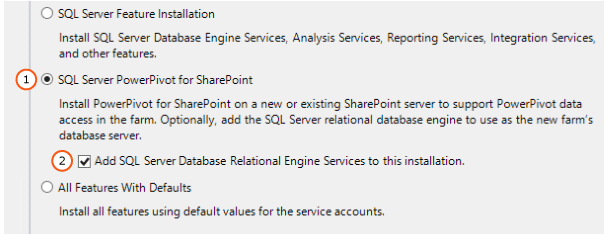
針對 SharePoint 2013,您可以擴充 PowerPivot 功能和體驗。 下載並執行 spPowerPivot.msi ,以新增 PowerPivot 活頁簿的伺服器端資料重新整理處理、共同作業和管理支援。 如需詳細資訊,請參閱< Microsoft SQL Server 2014 PowerPivot for Microsoft® SharePoint>。
在 SharePoint 伺服器陣列的每個伺服器上執行 PowerPivot for SharePoint 2013 安裝套件 spPowerPivot.msi ,以確保已安裝正確的資料提供者版本。
若要設定 PowerPivot for SharePoint 2013,請使用 PowerPivot for SharePoint 2013 組態 工具。
SQL Server安裝精靈會安裝兩個 PowerPivot 組態工具。 其中一個組態工具支援 SharePoint 2013,另一個工具則支援 SharePoint 2010。
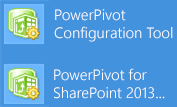
在 SharePoint Server 2013 中設定Excel Services,以使用 Analysis Services 實例。 For more information, see the section "Configure Basic Analysis Services SharePoint Integration" in PowerPivot for SharePoint 2013 Installation.and Manage Excel Services data model settings (SharePoint Server 2013) (https://technet.microsoft.com/library/jj219780.aspx).
如需詳細資訊,請參閱< PowerPivot for SharePoint 2013 Installation>。
PowerPivot for SharePoint 2010
如果是 SharePoint 2010,則需要在已經有安裝或將會安裝 SharePoint 2010 的伺服器上執行 PowerPivot for SharePoint 安裝。 適用于 SharePoint 2010 的 PowerPivot 架構會在伺服器陣列 內 執行,而且需要在安裝 PowerPivot for SharePoint 的伺服器上執行 SharePoint。
在 SharePoint 模式中安裝 Analysis Services,並在 Analysis Services 中授與 SharePoint 伺服器陣列和服務帳戶管理員許可權。
SharePoint 2010 部署不支援 spPowerPivot.msi,使用 SharePoint 2010 時 不 需要此 .msi。
針對這兩個版本的 SharePoint,PowerPivot 安裝程式會從在 SQL Server 安裝精靈中選取SQL Server PowerPivot for SharePoint的安裝角色開始,或使用SQL Server命令提示字元安裝。
SQL Server安裝精靈會安裝兩個 PowerPivot 組態工具。 其中一個組態工具支援 SharePoint 2013,另一個工具則支援 SharePoint 2010。
若要設定 PowerPivot for SharePoint 2010,請使用 PowerPivot 組態工具 。
如需詳細資訊,請參閱< PowerPivot for SharePoint 2010 Installation>。
Reporting Services for SharePoint 2010 和 2013
在 SharePoint 模式中Reporting Services的安裝與舊版相同。
SharePoint 2010 和 SharePoint 2013 的Reporting Services安裝步驟非常類似。 有關 SharePoint 版本的重要注意事項如下:
查看下列項目的支援組合:
Reporting Services 的版本。
適用于 SharePoint 產品的Reporting Services增益集。
SharePoint 產品的版本。
支援的 SharePoint 和 Reporting Services 伺服器與增益集 (SQL Server 2014) 的組合
sharePoint 2010 上的Reporting Services需要 SharePoint 2010 Service Pack 2 (SP2) 。
以 SharePoint 模式安裝 Reporting Services。 Reporting Services SharePoint 模式安裝 (SharePoint 2010 和 SharePoint 2013) 並安裝 sharePoint 2010 Reporting Services SharePoint 模式。
安裝適用于 SharePoint 產品的Reporting Services增益集 (rsSharePoint.msi) 。 請參閱安裝或卸載 SharePoint (SharePoint 2010 和 SharePoint 2013) 的 Reporting Services增益集。 如需適用于 SharePoint 的Reporting Services增益集的目前版本,請參閱哪裡可以找到適用于 SharePoint 產品的Reporting Services載入宏。
設定 Reporting Services SharePoint 服務,並且至少設定一個 Reporting Services 服務應用程式。 For more information, see the section "Create a Reporting Services Service Application" in Install Reporting Services SharePoint Mode for SharePoint 2013.
資料庫附加升級和 SharePoint 2013 的概觀
SharePoint 2013 不支援就地升級。 不過, 支援資料庫附加升級。
如果您擁有與 SharePoint 2010 整合的現有 PowerPivot 安裝,就無法就地升級 SharePoint 伺服器。 不過,您可以在 SharePoint 資料庫附加升級中完成下列步驟:
安裝新的 SharePoint Server 2013 伺服器陣列。
完成 SharePoint 資料庫附加升級,並且將 PowerPivot 相關的內容資料庫移轉至 SharePoint 2013 伺服器陣列。
在 SharePoint 模式中安裝 SQL Server Analysis Services 實例,並在 Analysis Services 中授與 SharePoint 伺服器陣列和服務帳戶、伺服器管理員許可權。
在 SharePoint 伺服器陣列中的每部伺服器上安裝 PowerPivot for SharePoint 2013 安裝套件 spPowerPivot.msi 。
在 SharePoint 2013 管理中心內,將 Excel Services 設定為使用以 SharePoint 模式執行的 Analysis Services 伺服器 (在步驟 3 中建立)。
若要移轉重新整理排程,請設定 PowerPivot 服務應用程式。
注意
如需有關 PowerPivot 和 SharePoint 資料庫附加升級的詳細資訊,請參閱下列主題:
另請參閱
哪裡可以找到 SharePoint 產品Reporting Services增益集支援的 SharePoint 和 Reporting Services Server 和增益集組合 (SQL Server 2014) 安裝或卸載適用于 SharePoint (SharePoint 2010 的 Reporting Services 增益集和SharePoint 2013)