尋找 SQL Server Reporting Services 的產品金鑰
適用於:✅SQL Server Reporting Services (2017) ✅ SQL Server Reporting Services (2019) ❌ Power BI 報表伺服器
了解如何尋找 SQL Server Reporting Service (SSRS) 2017 及之後的產品金鑰,以在實際執行環境中安裝伺服器。
若要尋找您的產品金鑰,請從下載並執行 SQL Server 安裝程式開始。
執行 SQL Server 安裝程式,然後複製預先填入的金鑰:
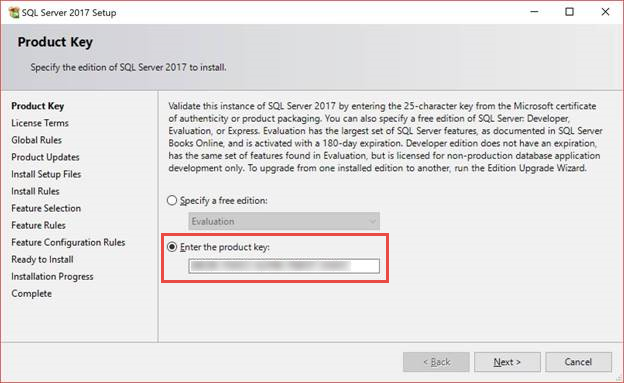
下載 Reporting Services、執行安裝程式,然後貼上金鑰:

第一次安裝 Reporting Services 時,您應該只需要執行此步驟。 提供更新應該不需要您輸入金鑰。
Microsoft 365 系統管理中心的大量授權
如果您的大量授權已移至 Microsoft 365 系統管理中心,可以透過選擇 SQL Server 版本,然後在 [檢視下載] 區段底下尋找您的產品金鑰:
計費>您的產品>大量授權>檢視下載和金鑰>尋找 SQL Server>檢視下載>檢視其他指示。
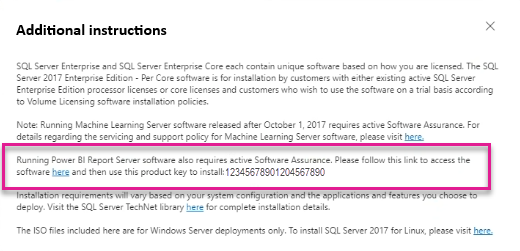
相關內容
意見反應
即將登場:在 2024 年,我們將逐步淘汰 GitHub 問題作為內容的意見反應機制,並將它取代為新的意見反應系統。 如需詳細資訊,請參閱:https://aka.ms/ContentUserFeedback。
提交並檢視相關的意見反應