HidDevice 類別
定義
重要
部分資訊涉及發行前產品,在發行之前可能會有大幅修改。 Microsoft 對此處提供的資訊,不做任何明確或隱含的瑕疵擔保。
代表最上層集合和對應的裝置。
public ref class HidDevice sealed : IClosable/// [Windows.Foundation.Metadata.ContractVersion(Windows.Foundation.UniversalApiContract, 65536)]
/// [Windows.Foundation.Metadata.MarshalingBehavior(Windows.Foundation.Metadata.MarshalingType.Agile)]
class HidDevice final : IClosable[Windows.Foundation.Metadata.ContractVersion(typeof(Windows.Foundation.UniversalApiContract), 65536)]
[Windows.Foundation.Metadata.MarshalingBehavior(Windows.Foundation.Metadata.MarshalingType.Agile)]
public sealed class HidDevice : System.IDisposablePublic NotInheritable Class HidDevice
Implements IDisposable- 繼承
- 屬性
- 實作
Windows 需求
| 裝置系列 |
Windows 10 (已於 10.0.10240.0 - for Xbox, see UWP features that aren't yet supported on Xbox 引進)
|
| API contract |
Windows.Foundation.UniversalApiContract (已於 v1.0 引進)
|
範例
如需示範如何使用這個類別的完整範例,請參閱 自訂 HID 裝置範例。
下列範例示範使用 XAML 和 C# 建置的 UWP 應用程式如何使用 GetDeviceSelector 方法來建立特定 HID 裝置的選取器 (,在此案例中為特定 HID 裝置建立選取器,Microsoft 輸入設定裝置) ,然後使用 FromIdAsync 方法來開啟該裝置的連線。
注意
此程式碼片段會嘗試尋找系統上可能不存在的 HID 裝置。 若要在您的系統上成功測試程式碼,您應該以有效值更新 vendorId、productId、usagePage、usageId。
- 開啟裝置管理員
- 展開 人類介面裝置
- 在此範例中找出 HID 裝置 (,我們選擇 [Microsoft 輸入設定裝置 ])
- 以滑鼠右鍵按一下裝置,然後選取 [屬性]
- 在 [屬性] 中,選取 [ 詳細資料] 索引標籤
- 在 [詳細資料] 索引標籤上,從 [屬性] 下拉式清單中選取[硬體識別碼]
- HID 詳細資料會顯示在 [ 值 ] 方塊中:
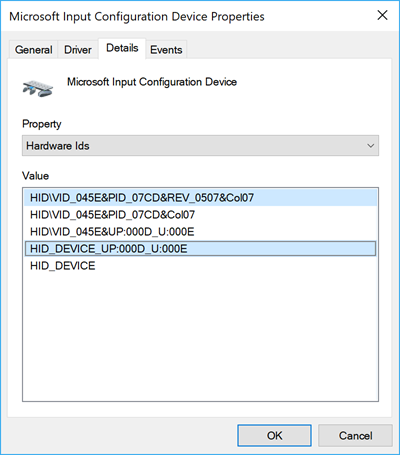
using System;
using System.Linq;
using Windows.Devices.Enumeration;
using Windows.Devices.HumanInterfaceDevice;
using Windows.Storage;
using Windows.UI.Xaml.Controls;
namespace HIDdeviceTest
{
public sealed partial class MainPage : Page
{
public MainPage()
{
this.InitializeComponent();
EnumerateHidDevices();
}
// Find HID devices.
private async void EnumerateHidDevices()
{
// Microsoft Input Configuration Device.
ushort vendorId = 0x045E;
ushort productId = 0x07CD;
ushort usagePage = 0x000D;
ushort usageId = 0x000E;
// Create the selector.
string selector =
HidDevice.GetDeviceSelector(usagePage, usageId, vendorId, productId);
// Enumerate devices using the selector.
var devices = await DeviceInformation.FindAllAsync(selector);
if (devices.Any())
{
// At this point the device is available to communicate with
// So we can send/receive HID reports from it or
// query it for control descriptions.
info.Text = "HID devices found: " + devices.Count;
// Open the target HID device.
HidDevice device =
await HidDevice.FromIdAsync(devices.ElementAt(0).Id,
FileAccessMode.ReadWrite);
if (device != null)
{
// Input reports contain data from the device.
device.InputReportReceived += async (sender, args) =>
{
HidInputReport inputReport = args.Report;
IBuffer buffer = inputReport.Data;
// Create a DispatchedHandler as we are interracting with the UI directly and the
// thread that this function is running on might not be the UI thread;
// if a non-UI thread modifies the UI, an exception is thrown.
await this.Dispatcher.RunAsync(
CoreDispatcherPriority.Normal,
new DispatchedHandler(() =>
{
info.Text += "\nHID Input Report: " + inputReport.ToString() +
"\nTotal number of bytes received: " + buffer.Length.ToString();
}));
};
}
}
else
{
// There were no HID devices that met the selector criteria.
info.Text = "HID device not found";
}
}
}
}
備註
如需使用此類別的詳細資訊,包括限制,請參閱 支援人類介面裝置 (HID) 和 自訂 HID 裝置範例。
使用此類別來存取 HID 裝置的應用程式必須在資訊清單的[功能] 節點中包含特定的DeviceCapability資料。 此資料會識別裝置及其用途 (或函式) 。 如需詳細資訊,請參閱 如何指定 HID 的裝置功能。
屬性
| ProductId |
取得指定 HID 裝置的產品識別碼。 |
| UsageId |
取得指定 HID 裝置的使用識別碼。 |
| UsagePage |
取得最上層集合的使用頁面。 |
| VendorId |
取得指定 HID 裝置的廠商識別碼。 |
| Version |
取得指定 HID 裝置的版本或修訂編號。 |
方法
| Close() |
關閉主機與指定 HID 裝置之間的連線。 |
| CreateFeatureReport() |
建立主機將傳送至裝置的唯一或預設功能報告。 |
| CreateFeatureReport(UInt16) |
建立 由 reportId 參數識別的功能報表,主機會傳送至裝置。 |
| CreateOutputReport() |
建立主機將傳送至裝置的唯一或預設輸出報告。 |
| CreateOutputReport(UInt16) |
建立由 reportId 參數識別的輸出報表,主機會將該報表傳送至裝置。 |
| Dispose() |
執行與釋放 (Free)、釋放 (Release) 或重設 Unmanaged 資源相關聯之應用程式定義的工作。 |
| FromIdAsync(String, FileAccessMode) |
開啟 deviceId 參數所識別之裝置的控制碼。 存取類型是由 accessMode 參數所指定。 |
| GetBooleanControlDescriptions(HidReportType, UInt16, UInt16) |
擷取指定 HID 裝置之布林控制項的描述。 |
| GetDeviceSelector(UInt16, UInt16) |
根據指定的 usagePage 和 usageId,擷取 AQS) 字串 (進階查詢語法。 |
| GetDeviceSelector(UInt16, UInt16, UInt16, UInt16) |
根據指定的usagePage、usageId、vendorId和productId,擷取 AQS) 字串 (進階查詢語法。 |
| GetFeatureReportAsync() |
以非同步方式從指定的 HID 裝置擷取第一個或預設的功能報告。 |
| GetFeatureReportAsync(UInt16) |
針對指定的 HID 裝置,以非同步方式擷取 reportId 參數所識別的功能報表。 |
| GetInputReportAsync() |
以非同步方式從指定的 HID 裝置擷取預設值或第一個輸入報告。 |
| GetInputReportAsync(UInt16) |
從指定的 HID 裝置,以非同步方式擷取 reportId 參數所識別的輸入報表。 |
| GetNumericControlDescriptions(HidReportType, UInt16, UInt16) |
擷取指定 HID 裝置之數值控制項的描述。 |
| SendFeatureReportAsync(HidFeatureReport) |
以非同步方式將功能報告從主機傳送至裝置。 |
| SendOutputReportAsync(HidOutputReport) |
以非同步方式將輸出報告從主機傳送至裝置。 |
事件
| InputReportReceived |
當 呼叫 GetInputReportAsync () 或 GetInputReportAsync (System.UInt16 reportId) 時,建立事件接聽程式來處理裝置發出的輸入報告。 |
適用於
另請參閱
意見反應
即將登場:在 2024 年,我們將逐步淘汰 GitHub 問題作為內容的意見反應機制,並將它取代為新的意見反應系統。 如需詳細資訊,請參閱:https://aka.ms/ContentUserFeedback。
提交並檢視相關的意見反應