CA 備份與還原 Windows PowerShell Cmdlet
適用於:Windows Server 2022、Windows Server 2019、Windows Server 2016、Windows Server 2012 R2、Windows Server 2012
作者:Windows 群組資深支援呈核工程師 Justin Turner
注意
本內容由 Microsoft 客戶支援工程師編寫,適用對象為經驗豐富的系統管理員和系統架構師,如果 TechNet 提供的主題已無法滿足您,您要找的是 Windows Server 2012 R2 中功能和解決方案的更深入技術講解,則您是本文的適用對象。 不過,本文未經過相同的編輯階段,因此部分語句也許不如 TechNet 文章那樣洗鍊。
概觀
ADCSAdministration Windows PowerShell 模組是在 Window Server 2012 中引進的。 在 Window Server 2012 R2 中新增了兩個新的 Cmdlet,以支援 CA 的備份和還原。
Backup-CARoleService
Restore-CARoleService
Backup-CARoleService
ADCSAdministration Cmdlet: Backup-CARoleService
| 引數 - 需要粗體引數 | 描述 |
|---|---|
| -Path | - 字串 - 儲存備份的位置 - 這是唯一未命名的參數 - 位置參數 範例: Backup-CARoleService.-Path c:\adcsbackup1 Backup-CARoleService c:\adcsbackup2 |
| -KeyOnly | - 備份不含資料庫的 CA 憑證 範例: Backup-CARoleService c:\adcsbackup3 -KeyOnly |
| -Password | - 指定保護 CA 憑證和私密金鑰的密碼 - 必須是安全字串 - 對 -DatabaseOnly 參數無效 範例: Backup-CARoleService c:\adcsbackup4 -Password (Read-Host -prompt "Password:" -AsSecureString) Backup-CARoleService c:\adcsbackup5 -Password (ConvertTo-SecureString "Pa55w0rd!" -AsPlainText -Force) |
| -DatabaseOnly | - 備份不含 CA 憑證的資料庫 Backup-CARoleService c:\adcsbackup6 -DatabaseOnly |
| -Force | 1.可讓您覆寫預先存在於 -Path 參數中所指定位置的備份 Backup-CARoleService c:\adcsbackup1 -Force |
| -Incremental | - 執行增量備份 Backup-CARoleService c:\adcsbackup7 -Incremental |
| -KeepLog | 1.指示命令保留記錄檔。 如果未指定參數,預設會截斷記錄檔,但增量案例除外 Backup-CARoleService c:\adcsbackup7 -KeepLog |
-Password <Secure String>
如果使用 -Password 參數,提供的密碼必須是安全字串。 使用 Read-Host Cmdlet 啟動安全密碼輸入的互動式提示,或使用 ConvertTo-SecureString Cmdlet 來指定內嵌密碼。
檢閱下列範例
使用 Read-Host 指定 Password 參數的安全字串
Backup-CARoleService c:\adcsbackup4 -Password (Read-Host -prompt "Password:" -AsSecureString)
使用 ConvertTo-SecureString 指定 Password 參數的安全字串
Backup-CARoleService c:\adcsbackup5 -Password (ConvertTo-SecureString "Pa55w0rd!" -AsPlainText -Force)
Restore-CARoleService
ADCSAdministration Cmdlet: Restore-CARoleService
| 引數 - 需要粗體引數 | 描述 |
|---|---|
| -Path | - 字串 - 要從中還原備份的位置 - 這是唯一未命名的參數 - 位置參數 範例: Restore-CARoleService.-Path c:\adcsbackup1 -Force Restore-CARoleService c:\adcsbackup2 -Force |
| -KeyOnly | - 還原沒有資料庫的 CA 憑證 - 如果已使用 -KeyOnly 選項進行備份,則必須指定 範例: Restore-CARoleService c:\adcsbackup3 -KeyOnly -Force |
| -Password | - 指定 CA 憑證和私密金鑰的密碼 - 必須是安全字串 範例: Restore-CARoleService c:\adcsbackup4 -Password (read-host -prompt "Password:" -AsSecureString) -Force Restore-CARoleService c:\adcsbackup5 -Password (ConvertTo-SecureString "Pa55w0rd!" -AsPlainText -Force) -Force |
| -DatabaseOnly | - 還原不含 CA 憑證的資料庫 Restore-CARoleService c:\adcsbackup6 -DatabaseOnly |
| -Force | - 可讓您覆寫預先存在的索引鍵 - 是選擇性參數,但在就地還原時,可能需要 Restore-CARoleService c:\adcsbackup1 -Force |
問題
如果 ConvertTo-SecureString 函式在搭配 -Password 參數使用 Backup-CARoleService 時失敗,則會取得非密碼保護備份。
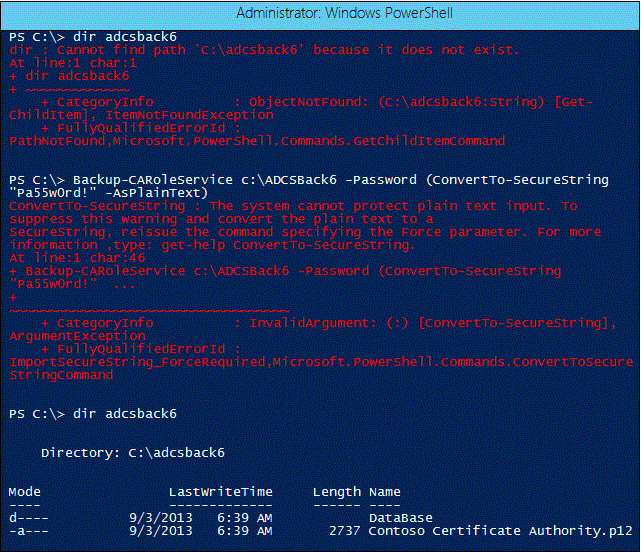
常見錯誤
| 動作 | 錯誤 | 註解 |
|---|---|---|
| Restore-CARoleService C:\ADCSBackup | Restore-CARoleService : 流程無法存取檔案,因為它正由另一個流程使用。 (發生例外狀況於 HRESULT: 0x80070020) |
在執行 Restore-CARoleService Cmdlet 之前,請先停止 Active Directory 憑證服務服務 |
| Restore-CARoleService C:\ADCSBackup | Restore-CARoleService: 目錄不是空的。 (來自 HRESULT 的例外狀況: 0x80070091) | 使用 -Force 參數覆寫預先存在的金鑰 |
| Backup-CARoleService C:\ADCSBackup -Password (Read-Host -Prompt "Password:" -AsSecureString) -DatabaseOnly | Backup-CARoleService - 無法使用指定的具名參數來解析參數集。 | -Password 參數僅用於密碼保護私密金鑰,因此當您未備份私密金鑰時無效 |
| Restore-CARoleService C:\ADCSBack15 -Password (Read-Host -Prompt "Password:" -AsSecureString) -DatabaseOnly | Restore-CARoleService - 無法使用指定的具名參數來解析參數集。 | -Password 參數僅用於密碼保護私密金鑰,因此當您未還原私密金鑰時無效 |
| Restore-CARoleService C:\ADCSBack14 -Password (Read-Host -Prompt "Password:" -AsSecureString) | Restore-CARoleService: 系統找不到指定的檔案。 (來自 HRESULT 的例外狀況: 0x80070002) | 指定的路徑不包含有效的資料庫備份。 可能是路徑無效,或是使用 -KeysOnly 選項進行備份? |
其他資源
試試看:使用 Windows PowerShell 在實驗室中備份 CA
使用本課程中的命令來備份使用密碼保護的 CA 資料庫和私密金鑰。
暫時暫停 CA 的還原。