Button

按鈕是混合實境中最基本的重要 UI 元素之一。 它可讓您的使用者觸發立即動作。 由於混合實境中沒有實體回饋,因此提供足夠的視覺和音訊意見反應,以提高使用者的互動信賴度非常重要。
在HoloLens 2按鈕設計中,根據許多設計反復專案、原型設計和使用者研究,我們整合了多個視覺能供性和音訊提示,以協助使用者在空白空間中的深度感知和互動。
視覺能供性
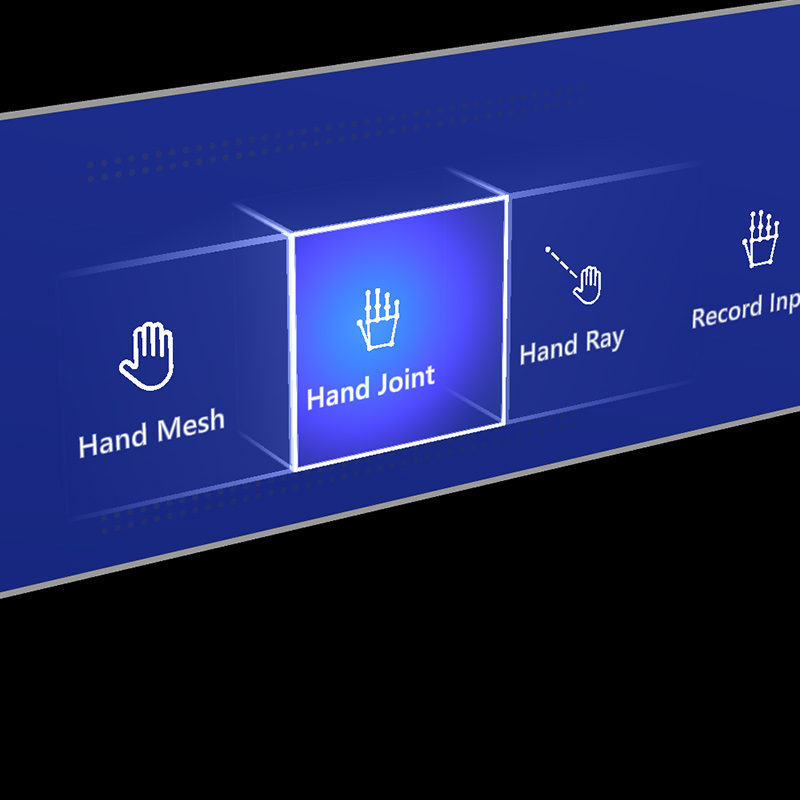
鄰近光線

專注輔助醒目提示
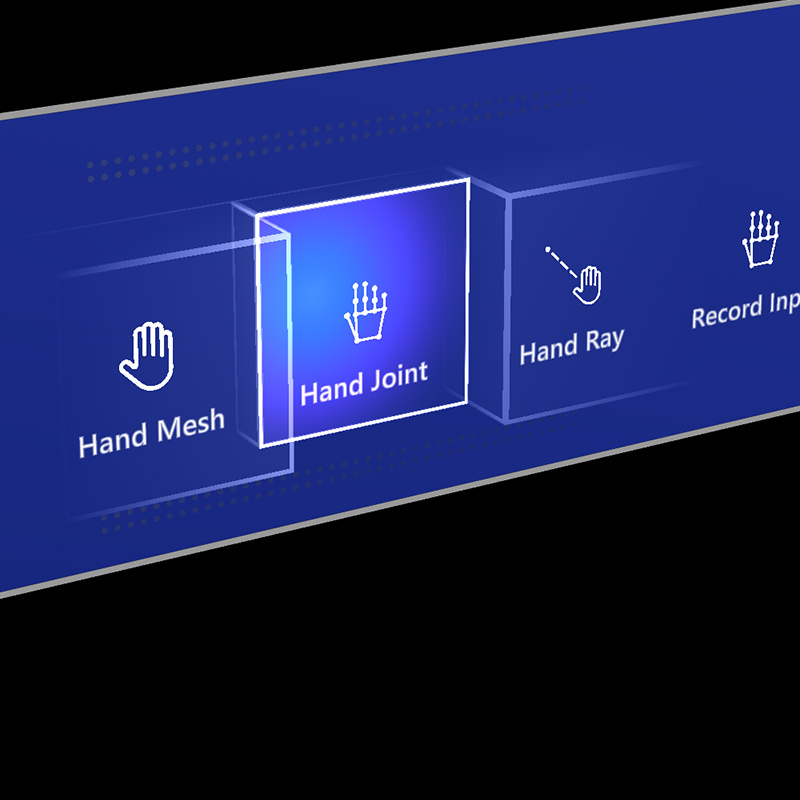
壓縮壓機
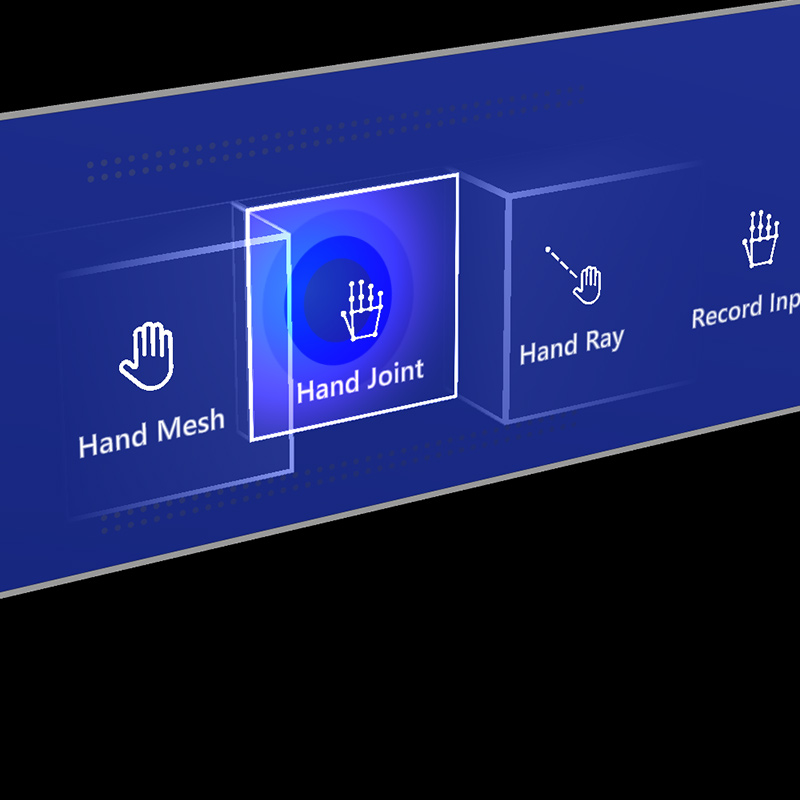
觸發程式上的脈衝
音訊提示
適當的音訊意見反應可大幅改善使用者體驗。 HoloLens 2按鈕提供音訊意見反應來傳達下列提示:
- 連絡人開始:觸控開始時播放音效 (接近互動)
- 連絡人結束:在觸控端播放音效 (接近互動)
- 捏合開始:在捏合上播放音效 (與注視或光線) 的遠距離互動
- 捏合結束:在捏合發行版本上播放音效 (與注視或光線)
語音命令
對於混合實境中的任何按鈕,請務必支援替代互動選項。 根據預設,我們建議支援任何按鈕的語音命令。 在HoloLens 2按鈕設計中,我們會在暫留狀態期間提供工具提示,以改善可探索性。
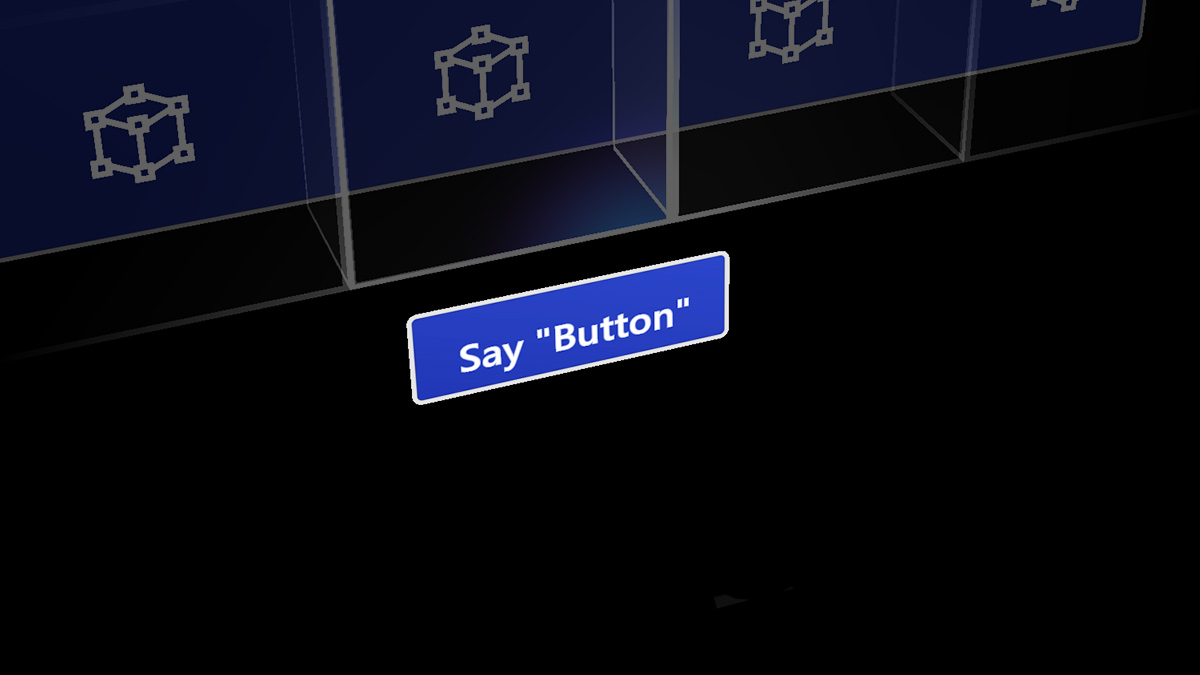
影像:語音命令的工具提示
大小調整建議
為了確保所有可互動的物件都能輕鬆觸碰,建議您確定可互動物件會根據使用者與使用者放置的距離,符合最小大小。 視覺角度通常會以視覺弧度來測量。視覺角度是以使用者眼睛與物件之間的距離為基礎,並維持不變,而目標的實際大小可能會隨著使用者之間的距離變更而變更。 若要根據使用者距離來判斷物件的必要實體大小,請嘗試使用像 這樣的視覺角度計算機。
以下是可互動內容大小下限的建議。
直接手部互動的目標大小
| 距離 | 視角 | 大小 |
|---|---|---|
| 45 公分 | 不小於 2° | 1.6 x 1.6 cm |

直接手部互動的目標大小
按鈕的目標大小
建立直接互動的按鈕時,我們建議的大小下限為 3.2 x 3.2 cm,以確保有足夠的空間可包含圖示和可能某些文字。
| 距離 | 最小大小 |
|---|---|
| 45 公分 | 3.2 x 3.2 cm |
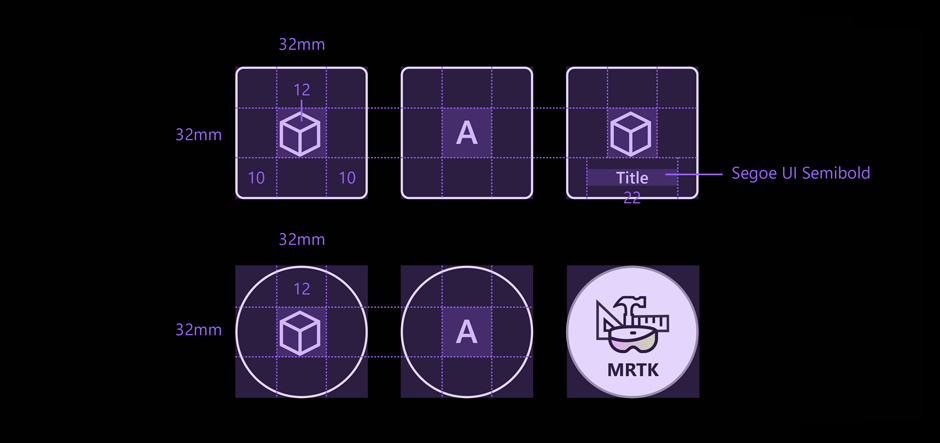
按鈕的目標大小
手部光線或注視互動的目標大小
| 距離 | 視角 | 大小 |
|---|---|---|
| 2 公尺 | 不小於 1° | 3.5 x 3.5 cm |
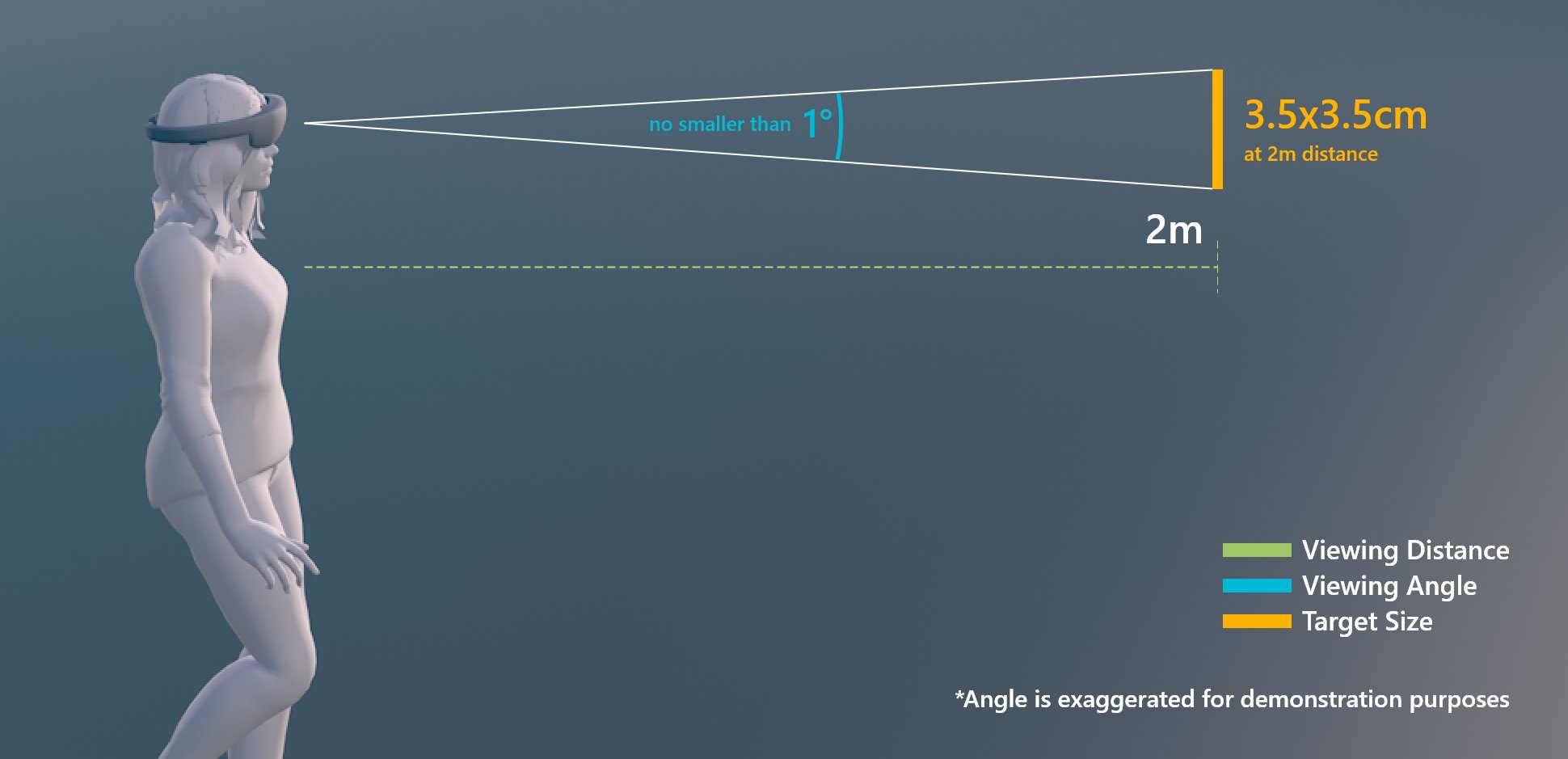
手部光線或注視互動的目標大小
設計指導方針
避免透明背板
使用按鈕設計功能表 UI 時,建議使用不透明背板。 基於下列原因,不建議使用透明背板:
- 難以與互動,因為很難瞭解按鈕必須按下以觸發事件有多深
- 複雜實體環境的可讀性問題
- 透過透明板顯示的全像投影,在與深度 LSR 防震技術搭配使用時,可能會顯示浮水印效果問題。
如需全像攝影顯示器色彩選擇和指導方針的詳細資訊,請參閱 設計全像攝影顯示器的內容 。
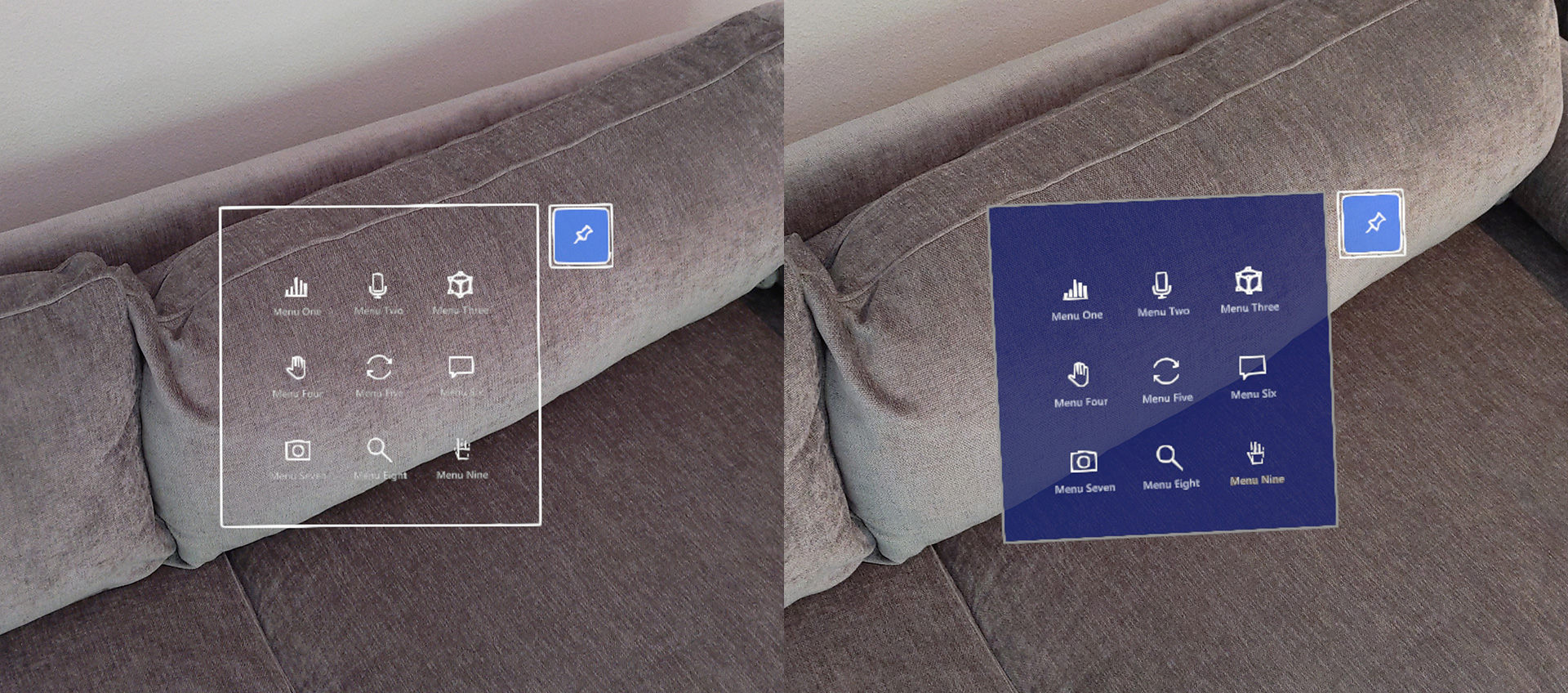 透明 UI 背板範例
透明 UI 背板範例
使用共用背板
針對多個按鈕,建議使用共用背板,而不是個別按鈕的背板。
- 減少視覺雜訊和複雜度
- 清除群組
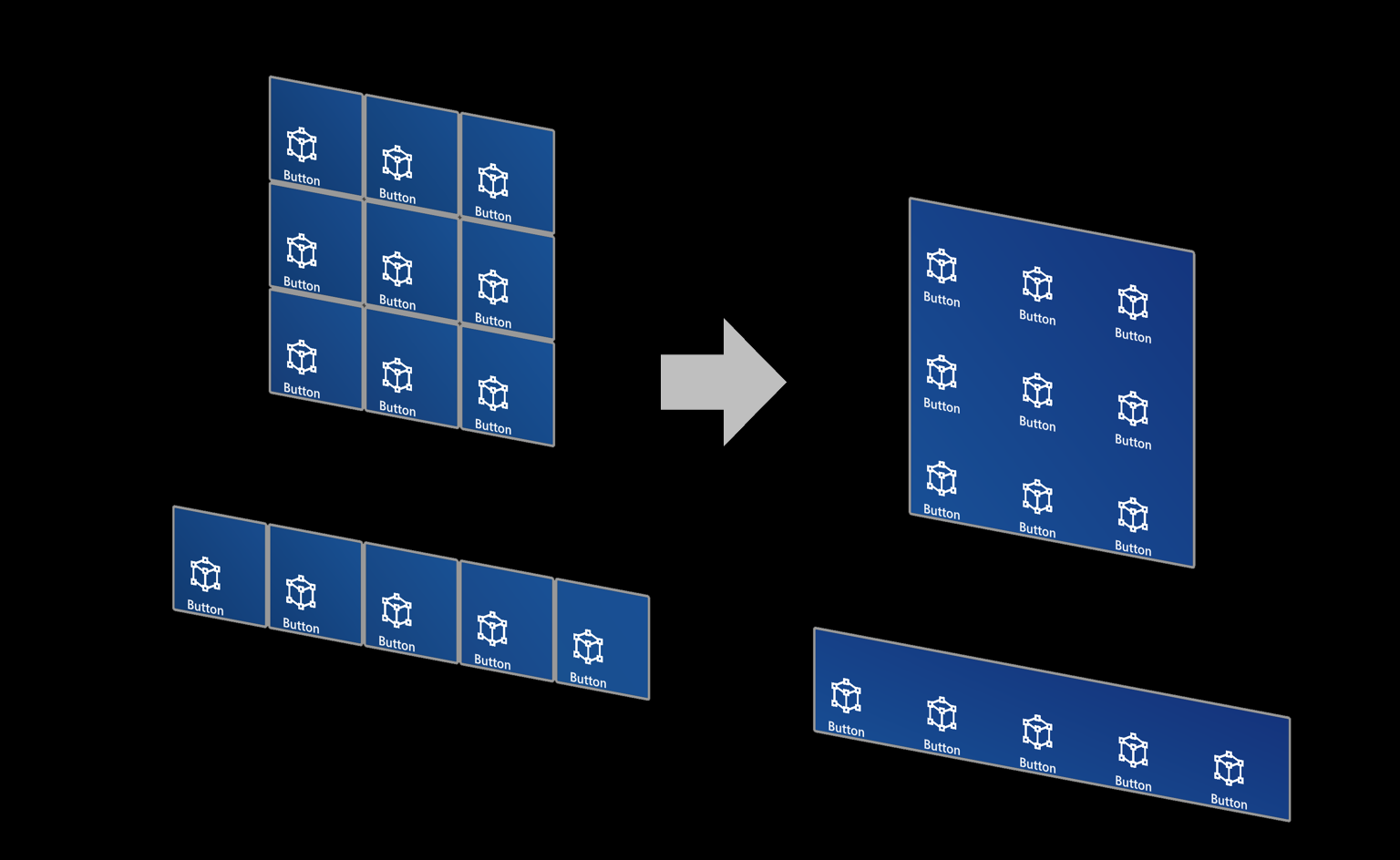 共用 UI 背板範例
共用 UI 背板範例
MRTK (Mixed Reality 工具組中的按鈕)
適用于 Unity 的 MRTK和適用于 Unreal 的 MRTK提供各種類型的按鈕預製專案,包括HoloLens 2樣式按鈕。 HoloLens 2按鈕元件包含此頁面中引進的所有視覺回饋和互動詳細資料。 藉由使用它,您可以利用許多設計反復專案的結果,以及我們的設計工具、開發人員、研究人員所進行的使用者研究結果。
如需更多指示和自訂範例,請參閱 MRTK - 按鈕 。