FlowMenuLayout 元素
代表水準版面配置,其中包含資源庫中專案的分行符號。
使用方式
<FlowMenuLayout
Rows = "xs:integer"
Columns = "xs:integer"
Gripper = "xs:string"/>
屬性
| 屬性 | 類型 | 必要 | 說明 |
|---|---|---|---|
| 資料行 |
xs:integer |
否 |
指定要顯示在單一資料列中的專案數目。 預設值為 2。 |
| 片 梭 |
xs:string |
否 |
附加至資源庫下拉式清單的調整大小控制碼。 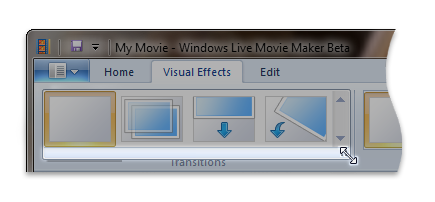 限制為下列其中一個值: |
| 資料列 |
xs:integer |
否 |
指定要在不捲動的情況下顯示的專案資料列數目。 預設值為 -1 ,指定盡可能顯示多個專案資料列。 |
子元素
沒有子專案。
父元素
| 元素 |
|---|
| DropDownGallery.MenuLayout |
| InRibbonGallery.MenuLayout |
| SplitButtonGallery.MenuLayout |
備註
必要。
VerticalMenuLayout 或 FlowMenuLayout元素必須針對每個DropDownGallery.MenuLayout、InRibbonGallery.MenuLayout或SplitButtonGallery.MenuLayout元素進行一次。
元素會根據資料 列 和資料 行 屬性固有的分行符號屬性排列。 當內容超過單行的長度時,功能表會換行、換行及適當對齊內容。
範例
下列範例示範 DropDownGallery的基本標記。
此程式碼區段顯示 DropDownGallery.MenuLayout 控制項宣告與 FlowMenuLayout 規格。
<!-- DropDownGallery -->
<Group CommandName="cmdDropDownGalleryGroup">
<DropDownGallery CommandName="cmdDropDownGallery"
TextPosition="Hide"
Type="Commands"
ItemHeight="32"
ItemWidth="32">
<DropDownGallery.MenuLayout>
<FlowMenuLayout Rows="2"
Columns="3"
Gripper="None"/>
</DropDownGallery.MenuLayout>
<DropDownGallery.MenuGroups>
<MenuGroup>
<Button CommandName="cmdButton1"></Button>
<Button CommandName="cmdButton2"></Button>
</MenuGroup>
<MenuGroup>
<Button CommandName="cmdButton3"></Button>
</MenuGroup>
</DropDownGallery.MenuGroups>
</DropDownGallery>
</Group>
項目資訊
- 最低支援的系統:Windows 7
- 可以是空的:是
意見反應
即將登場:在 2024 年,我們將逐步淘汰 GitHub 問題作為內容的意見反應機制,並將它取代為新的意見反應系統。 如需詳細資訊,請參閱:https://aka.ms/ContentUserFeedback。
提交並檢視相關的意見反應