操作和慣性範例
操作和慣性範例示範如何將 Windows Touch 支援新增至使用 Windows Touch API 的原生 Windows 應用程式。 此範例會實作 API 的基本功能,以啟用物件的轉譯、旋轉和縮放,以及對其套用慣性屬性。 此範例也會示範如何為您的 Windows Touch 應用程式提供基本的滑鼠支援。 下圖顯示範例在執行時的外觀。
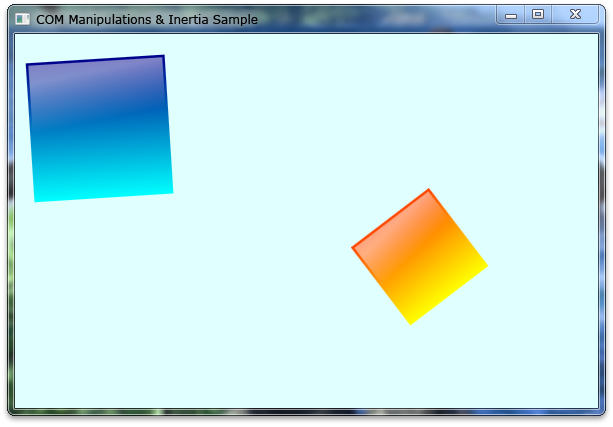
當使用者從支援 Windows Touch 的電腦執行應用程式時,可以獨立操作具有漸層的方塊。
註冊觸控視窗
在接收觸控輸入之前,您必須先呼叫下列函式,通知系統您的應用程式是 Windows Touch 應用程式:
RegisterTouchWindow(g_hWnd, 0);
實作 _IManipulationEventSink 介面
_IManipulationEvents事件接收包含三個函式:ManipulationStarted、ManipulationDelta和ManipulationCompleted。 IManipulationProcessor介面和IInertiaProcessor介面會使用這些回呼函式來傳回處理器叫用ProcessTime、ProcessUpWithTime、ProcessDownWithTime和ProcessMoveWithTime函式之後所計算的值。 下列程式碼範例示範 _IManipulationEvents 介面的範例實作。
#include "cmanipulationeventsink.h"
#include <math.h>
CManipulationEventSink::CManipulationEventSink(HWND hWnd, CDrawingObject *dObj, int iTimerId, BOOL inertia) {
// Manipulation & Inertia Processors
m_manip = NULL;
m_inert = NULL;
// Connection points for COM.
m_pConPointContainer = NULL;
m_pConnPoint = NULL;
// Reference to an object associated with this event sink.
m_dObj = dObj;
// Handle to the window used for computing boundaries.
m_hWnd = hWnd;
// The unique timer id for this manipulation event sink.
m_iTimerId = iTimerId;
m_bInertia = inertia;
m_cRefCount = 1;
}
CManipulationEventSink::~CManipulationEventSink()
{
}
HRESULT STDMETHODCALLTYPE CManipulationEventSink::ManipulationStarted(
FLOAT x,
FLOAT y)
{
KillTimer(m_hWnd, m_iTimerId);
return S_OK;
}
HRESULT STDMETHODCALLTYPE CManipulationEventSink::ManipulationDelta(
FLOAT x,
FLOAT y,
FLOAT translationDeltaX,
FLOAT translationDeltaY,
FLOAT scaleDelta,
FLOAT expansionDelta,
FLOAT rotationDelta,
FLOAT cumulativeTranslationX,
FLOAT cumulativeTranslationY,
FLOAT cumulativeScale,
FLOAT cumulativeExpansion,
FLOAT cumulativeRotation)
{
FLOAT pivot = 0.0f;
// Apply transformation based on rotationDelta (in radians).
FLOAT rads = 180.0f / 3.14159f;
m_dObj->Rotate(rotationDelta*rads, x, y);
// Apply translation based on scaleDelta.
m_dObj->Scale(scaleDelta);
// Apply translation based on translationDelta.
m_dObj->Translate(translationDeltaX, translationDeltaY);
if(!m_bInertia)
{
// Set values for one-finger rotations.
FLOAT fPivotRadius = (FLOAT)(sqrt(pow(m_dObj->GetWidth()/2, 2)
+ pow(m_dObj->GetHeight()/2, 2)))*0.4f;
FLOAT fPivotPtX = m_dObj->GetCenterX();
FLOAT fPivotPtY = m_dObj->GetCenterY();
m_manip->put_PivotPointX(fPivotPtX);
m_manip->put_PivotPointY(fPivotPtY);
m_manip->put_PivotRadius(fPivotRadius);
}
return S_OK;
}
HRESULT STDMETHODCALLTYPE CManipulationEventSink::ManipulationCompleted(
FLOAT x,
FLOAT y,
FLOAT cumulativeTranslationX,
FLOAT cumulativeTranslationY,
FLOAT cumulativeScale,
FLOAT cumulativeExpansion,
FLOAT cumulativeRotation)
{
if(!m_bInertia)
{
SetupInertia();
// Kick off timer that handles inertia.
SetTimer(m_hWnd, m_iTimerId, DESIRED_MILLISECONDS, NULL);
}
else
{
// Stop timer that handles inertia.
KillTimer(m_hWnd, m_iTimerId);
}
return S_OK;
}
建立 COM 物件並設定 IManipulationProcessor 和 IInertiaProcessor 介面
API 提供 IManipulationProcessor 和 IInertiaProcessor 介面的實作。 您應該建立 的實例,並從先前實作的 IManipulationEvents 事件接收參考 COM 物件。
處理WM_TOUCH訊息
輸入資料必須從 WM_TOUCH 訊息中擷取,之後必須處理才能饋送正確的操作處理器。
switch (msg)
{
case WM_TOUCH:
iNumContacts = LOWORD(wParam);
hInput = (HTOUCHINPUT)lParam;
pInputs = new TOUCHINPUT[iNumContacts];
// Get each touch input info and feed each
// tagTOUCHINPUT into the process input handler.
if(pInputs != NULL)
{
if(GetTouchInputInfo(hInput, iNumContacts,
pInputs, sizeof(TOUCHINPUT)))
{
for(int i = 0; i < iNumContacts; i++)
{
// Bring touch input info into client coordinates.
ptInputs.x = pInputs[i].x/100;
ptInputs.y = pInputs[i].y/100;
ScreenToClient(g_hWnd, &ptInputs);
pInputs[i].x = ptInputs.x;
pInputs[i].y = ptInputs.y;
g_ctDriver->ProcessInputEvent(pInputs[i]);
}
}
}
delete [] pInputs;
break;
}
注意
若要使用 ScreenToClient 函式,您必須在應用程式中支援高 DPI。 如需支援高 DPI 的詳細資訊,請流覽 MSDN 的高 DPI 區段。
將 TOUCHINPUT 結構傳遞至適當的處理器
使用GetTouchInputInfo函式從WM_TOUCH訊息擷取資料之後,請叫用ProcessUpWithTime、ProcessDownWithTime或ProcessMoveWithTime函數,根據TOUCHINPUT結構中設定的dwFlag,將資料摘要至操作處理器。
注意
支援多個操作時,如果TOUCHINPUT結構中定義的dwID必須用來將資料傳送至正確的IManipulationProcessor物件,則必須建立新的操作處理器。
CoreObject* coCurrent = m_coHead;
while(coCurrent!=NULL && !bFoundObj)
{
if(dwEvent & TOUCHEVENTF_DOWN)
{
DownEvent(coCurrent, inData, &bFoundObj);
}
else if(dwEvent & TOUCHEVENTF_MOVE)
{
MoveEvent(coCurrent, inData);
}
else if(dwEvent & TOUCHEVENTF_UP)
{
UpEvent(coCurrent, inData);
}
coCurrent = coCurrent->coNext;
}
VOID CComTouchDriver::DownEvent(CoreObject* coRef, tagTOUCHINPUT inData, BOOL* bFound) {
DWORD dwPCursor = inData.dwID;
DWORD dwPTime = inData.dwTime;
int x = inData.x;
int y = inData.y;
// Check that the user has touched within an object's region and fed to the object's manipulation processor.
if(coRef->doDrawing->InRegion(x, y) &&
!HasCursor(coRef, dwPCursor))
{
...
// Feed values to the Manipulation Processor.
coRef->manipulationProc->ProcessDownWithTime(dwPCursor, (FLOAT)x, (FLOAT)y, dwPTime);
...
}
}
在 ManipulationCompleted 中設定慣性
叫用ManipulationCompleted方法之後,IManipulationProcessor 物件必須設定連結至 IManipulationProcessor之IInertiaProcessor物件的值,才能叫用慣性。 下列程式碼範例示範如何從IManipulationProcessor方法ManipulationCompleted設定IInertiaProcessor物件。
int iVWidth = GetSystemMetrics(SM_CXVIRTUALSCREEN);
int iVHeight = GetSystemMetrics(SM_CYVIRTUALSCREEN);
RECT rc;
GetClientRect(m_hWnd, &rc);
FLOAT lCWidth = (FLOAT)rc.right;
FLOAT lCHeight = (FLOAT)rc.bottom;
// Set properties for inertia events.
// Deceleration for tranlations in pixel / msec^2.
m_inert->put_DesiredDeceleration(0.001f);
// Deceleration for rotations in radians / msec^2.
m_inert->put_DesiredAngularDeceleration(0.00001f);
// Calculate borders and elastic margin to be set.
// They are relative to the width and height of the object.
FLOAT fHOffset = m_dObj->GetWidth() * 0.5f;
FLOAT fVOffset = m_dObj->GetHeight() * 0.5f;
// Elastic margin is in pixels - note that it offsets the boundary.
FLOAT fHElasticMargin = 25.0f;
FLOAT fVElasticMargin = 25.0f;
FLOAT fBoundaryLeft = fHOffset + fHElasticMargin;
FLOAT fBoundaryTop = fVOffset + fVElasticMargin;
FLOAT fBoundaryRight = lCWidth - fHOffset - fHElasticMargin;
FLOAT fBoundaryBottom = lCHeight - fVOffset - fVElasticMargin;
// Set borders and elastic margin.
m_inert->put_BoundaryLeft(fBoundaryLeft);
m_inert->put_BoundaryTop(fBoundaryTop);
m_inert->put_BoundaryRight(fBoundaryRight);
m_inert->put_BoundaryBottom(fBoundaryBottom);
m_inert->put_ElasticMarginLeft(fHElasticMargin);
m_inert->put_ElasticMarginTop(fVElasticMargin);
m_inert->put_ElasticMarginRight(fHElasticMargin);
m_inert->put_ElasticMarginBottom(fVElasticMargin);
// Set initial origins.
m_inert->put_InitialOriginX(m_dObj->GetCenterX());
m_inert->put_InitialOriginY(m_dObj->GetCenterY());
FLOAT fVX;
FLOAT fVY;
FLOAT fVR;
m_manip->GetVelocityX(&fVX);
m_manip->GetVelocityY(&fVY);
m_manip->GetAngularVelocity(&fVR);
// Set initial velocities for inertia processor.
m_inert->put_InitialVelocityX(fVX);
m_inert->put_InitialVelocityY(fVY);
m_inert->put_InitialAngularVelocity(fVR);
清除 COM 物件
當您的應用程式關閉時,您必須清除 COM 物件。 下列程式碼示範如何釋放範例中配置的資源。
CComTouchDriver::~CComTouchDriver(VOID) {
CoreObject* coCurrent = m_coHead;
// Clean up COM objects.
while(coCurrent!=NULL)
{
coCurrent->inertiaEventSink->Release();
coCurrent->manipulationEventSink->Release();
coCurrent->inertiaProc->Release();
coCurrent->manipulationProc->Release();
coCurrent = coCurrent->coNext;
}
}
相關主題
意見反應
即將登場:在 2024 年,我們將逐步淘汰 GitHub 問題作為內容的意見反應機制,並將它取代為新的意見反應系統。 如需詳細資訊,請參閱:https://aka.ms/ContentUserFeedback。
提交並檢視相關的意見反應