Adaptive Cards for Windows Developers
Timeline
The first Windows experience to supports Adaptive Cards is Timeline, a brand new experience first introduced in Windows 10 1803.
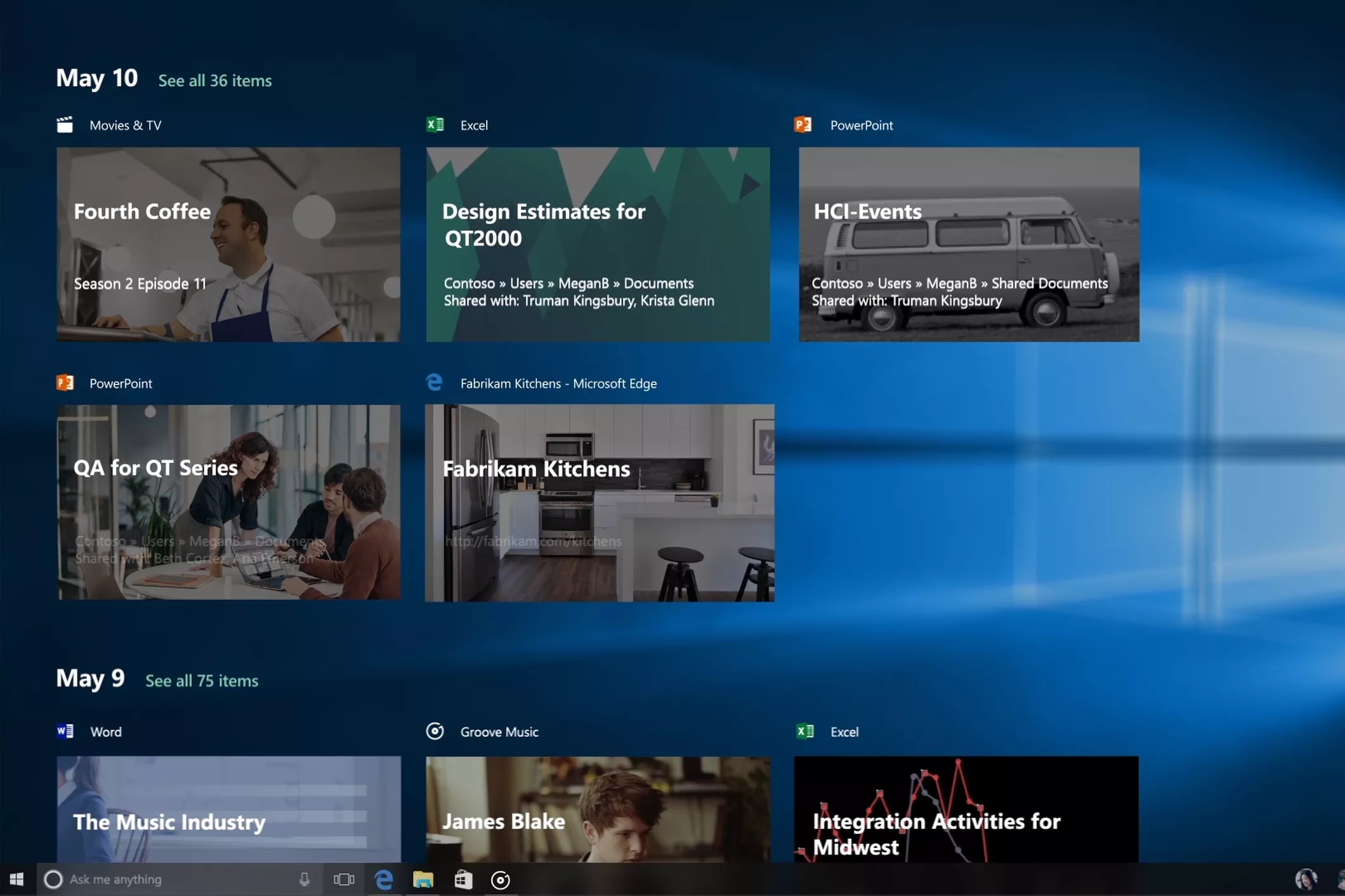
UserActivity API
The Windows.ApplicationModel.UserActivities.UserActivity API is what populates an Activity into Timeline.
The Adaptive Card will be supplied via the Content property of VisualElement, as seen below:
UserActivity userActivity = await channel.GetOrCreateUserActivityAsync(activityId, new HostName("contoso.com"));
userActivity.ActivationUri = new Uri("rss-reader:article?" + article.Link);
userActivity.DisplayText = article.Title; //used for details tile text
userActivity.VisualElements.Content = AdaptiveCardBuilder.CreateAdaptiveCardFromJson(jsonString);
await userActivity.SaveAsync();
Learning Module
There is a great 45-minute Learn module that covers these steps end-to-end.
Integrate adaptive cards into Windows 10 Timeline
Learn more
This session at Build 2017 covers User Activities in detail.
Other Windows Surfaces
We don't have anything to share just yet, but we're working on incorporating Adaptive Cards into more Windows experiences.
Dive in!
We've barely scratched the surface in this tutorial, so check back soon and browse the links below to explore more about Adaptive Cards.
- Browse Sample cards for inspiration
- Use the Schema Explorer to learn the available elements
- Build a card using the Interactive Visualizer
- Get in touch with any feedback you have
Feedback
Coming soon: Throughout 2024 we will be phasing out GitHub Issues as the feedback mechanism for content and replacing it with a new feedback system. For more information see: https://aka.ms/ContentUserFeedback.
Submit and view feedback for