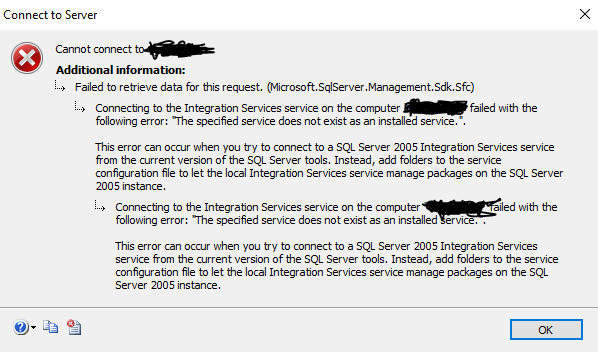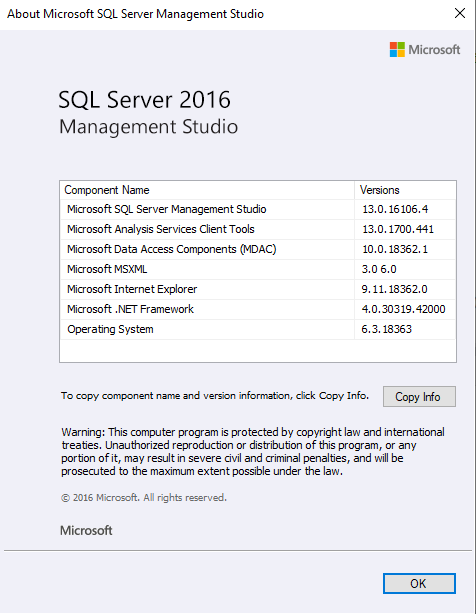Here is the detailed error message if it may help. It doesn't make sense to me as my computer is using SSMS 16.5.3 and the server is running SQL Server 2016 and SSIS 13.0.
===================================
Cannot connect to XXXXXXXXX.
===================================
Failed to retrieve data for this request. (Microsoft.SqlServer.Management.Sdk.Sfc)
For help, click: http://go.microsoft.com/fwlink?ProdName=Microsoft%20SQL%20Server&LinkId=20476
Program Location:
at Microsoft.SqlServer.Management.Sdk.Sfc.Enumerator.Process(Object connectionInfo, Request request)
at Microsoft.SqlServer.Management.SqlStudio.Explorer.ObjectExplorerService.ValidateConnection(UIConnectionInfo ci, IServerType server)
at Microsoft.SqlServer.Management.UI.ConnectionDlg.Connector.ConnectionThreadUser()
===================================
Connecting to the Integration Services service on the computer "XXXXXXXXXX" failed with the following error: "The specified service does not exist as an installed service.".
This error can occur when you try to connect to a SQL Server 2005 Integration Services service from the current version of the SQL Server tools. Instead, add folders to the service configuration file to let the local Integration Services service manage packages on the SQL Server 2005 instance.
For help, click: http://go.microsoft.com/fwlink/?LinkId=506689
Program Location:
at Microsoft.SqlServer.Dts.Runtime.Application.GetServerInfo(String server, String& serverVersion)
at Microsoft.SqlServer.Dts.SmoEnum.DTSEnum.GetData(EnumResult erParent)
at Microsoft.SqlServer.Management.Sdk.Sfc.Environment.GetData()
at Microsoft.SqlServer.Management.Sdk.Sfc.Environment.GetData(Request req, Object ci)
at Microsoft.SqlServer.Management.Sdk.Sfc.Enumerator.GetData(Object connectionInfo, Request request)
at Microsoft.SqlServer.Management.Sdk.Sfc.Enumerator.Process(Object connectionInfo, Request request)
===================================
Connecting to the Integration Services service on the computer "XXXXXXXXXXXXXXX" failed with the following error: "The specified service does not exist as an installed service.".
This error can occur when you try to connect to a SQL Server 2005 Integration Services service from the current version of the SQL Server tools. Instead, add folders to the service configuration file to let the local Integration Services service manage packages on the SQL Server 2005 instance.
Program Location:
at Microsoft.SqlServer.Dts.Runtime.Wrapper.ApplicationClass.GetServerInfo(String bstrMachineName, String& serverVersion)
at Microsoft.SqlServer.Dts.Runtime.Application.GetServerInfo(String server, String& serverVersion)