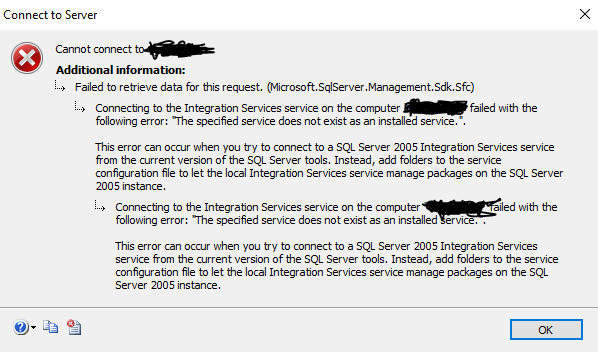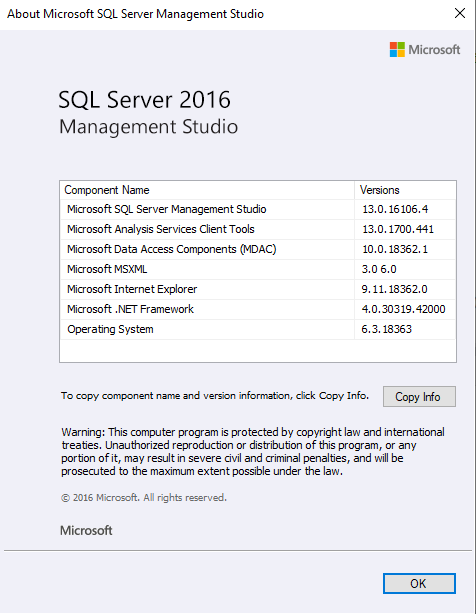Here is the resolution I received from my Microsoft ticket.
Cause:
The latest updates on Windows 10 is causing the RPC to NOT ignore the LocalService value. So it is looking locally for the Integrations services rather than contacting the remote machine.
Resolution:
Search the System Registry Computer\HKEY_CLASSES_ROOT\ hive [make sure you check under the 32bit system hive ( e.g. Computer\HKEY_CLASSES_ROOT\WOW6432Node)] as well, for this respective search key MsDtsServer130. Changes made to one registry location may update the values under the other in most cases. Usually MsDtsServer130 would be available under 2 locations e.g. (Computer\HKEY_CLASSES_ROOT\AppI & Computer\HKEY_CLASSES_ROOT\WOW6432Node\AppID ).
Note: MsDtsServer120 for SSIS 2014, MsDtsServer130 for SSIS 2016, MsDtsServer140 for SSIS 2017, MsDtsServer150 for SSIS 2019.
Spot the LocalService entry in the registry for this identified hive and rename the registry entry from LocalService to LocalService_A.
No reboot is required. Relaunch SSMS and try connecting. This registry change will prevent SSMS to look for local installation of SSIS and thus initiate a RPC call to remote SSIS.