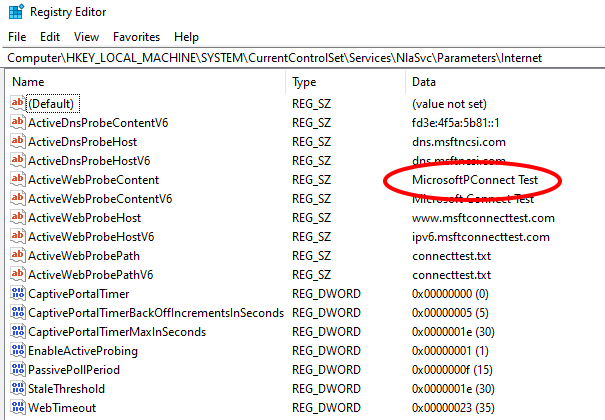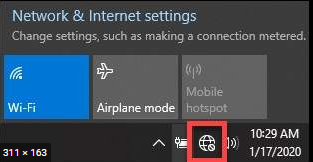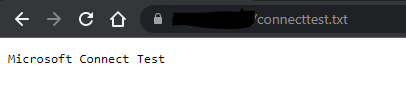Hi ,
Thanks for your updating. Have you checked HKLM\Software\Policies\Microsoft\Windows\NetworkConnectivityStatusIndicator to see if there any registry keys?
Find a solution. If I connected Surfshark VPN and access Internet, then disconnect VPN. It will return to normal. 'No internet' issue will be disappeared.
Good to hear that you have solved this issue by yourself. In addition, thanks for sharing your solution in the forum as it would be helpful to anyone who encounters similar issues.
In addition ,if there is no specific event/error about the problem, it is hard for us to analyze root cause from forum support level . In such case, we need to trace network monitor to find any clues. Unfortunately, analysis of network traffic is beyond our forum support level. If the issue is urgent and you want to find the root cause, I would suggest you open a case with Microsoft where more in-depth investigation can be done so that you would get a more satisfying explanation and solution to this issue.
Here is the link:
https://support.microsoft.com/en-us/gp/customer-service-phone-numbers
Best Regards,
Candy
--------------------------------------------------------------
If the Answer is helpful, please click "Accept Answer" and upvote it.
Note: Please follow the steps in our documentation to enable e-mail notifications if you want to receive the related email notification for this thread.