Hi, issue appears to be sloved after performing a "Site Reset" on our CAS. Steps:
Go and run Configuration Manager Setup Wizard, select "Perform site maintenance or reset this site" and next till the end. Then it works.
SCCM SUP Synchronization success but no new updates
I have SCCM CAS server with SUP role. I noticed that there aren't updates on the SCCM console for September and October. When I go and try to manual sync, the sync process completed successfully. However, it didn't bring any new updates. I go to WSUS console and noticed the 'successful' synchronization ended as canceled in WSUS console. This might be the reason that no new updates coming. However, I did not cancel anything. This happened to all syncs (both auto schedue and manual).
Can someone give suggestion?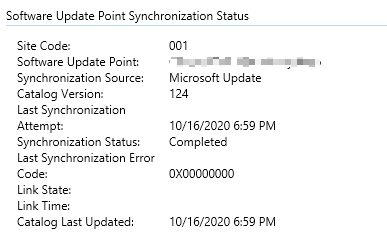
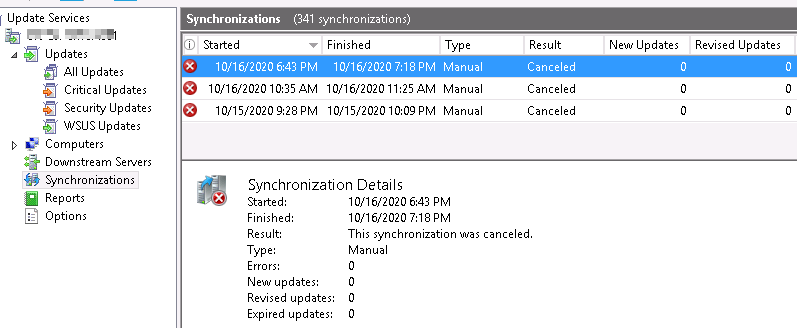
-
王薇 101 Reputation points
2020-10-21T05:06:57.52+00:00
6 additional answers
Sort by: Newest
-
王薇 101 Reputation points
2020-10-21T02:20:17.427+00:00 Thank you all for following this case.
Now I can see new updates for September now. It's still running and I will get back once completed. -
王薇 101 Reputation points
2020-10-20T13:09:52.507+00:00 Hi, Amanda. Thank you for the input.
I got the same with yours. 'it shows WSUS is working correctly' and 'The catalog was last synchronized successfully 1 or more days ago'.I attach some config screenshot and the latest manual sync log on my server (10/19/2020 1:40PM~1:55PM) and hope to get some help.
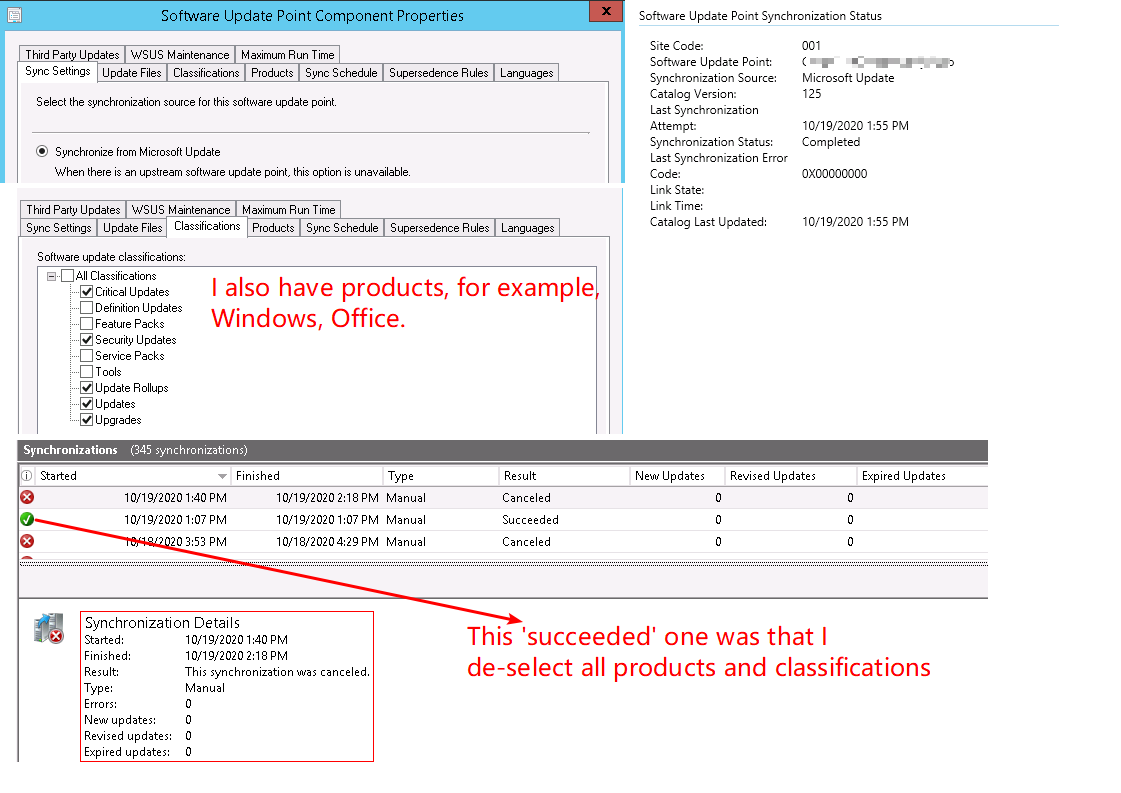 33685-wsyncmgr.txt
33685-wsyncmgr.txt -
王薇 101 Reputation points
2020-10-20T02:33:37.147+00:00 Yes, I have selected the classifications and products I need.
Requested categories: Product=Office 2016, Product=Office 365 Client, Product=Windows Server 2016, Product=Office 2019, Product=Office 2013, Product=Windows 10, Product=Windows 10, version 1903 and later, Product=Windows 7, Product=Windows Server 2012 R2, Product=Windows Server 2019, Product=Windows Server 2008 R2, UpdateClassification=Security Updates, UpdateClassification=Update Rollups, UpdateClassification=Upgrades, UpdateClassification=Updates, UpdateClassification=Critical Updates -
 Amandayou-MSFT 11,051 Reputation points
Amandayou-MSFT 11,051 Reputation points2020-10-19T04:23:02.13+00:00 Hi @王薇 ,
Could we check if the classification and product of SUP properties check correctly? If not, maybe the update could not shown on the console.
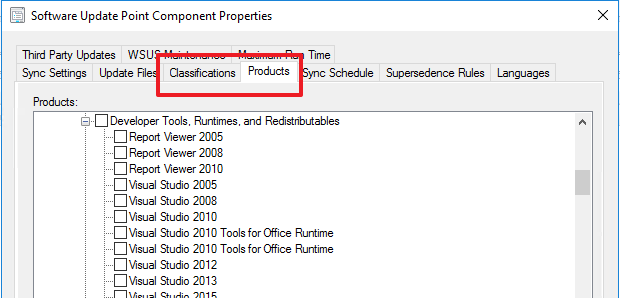
Besides, we could check the classification and product selected in Wsyncmgr.log, here is the screenshot could be referred to:
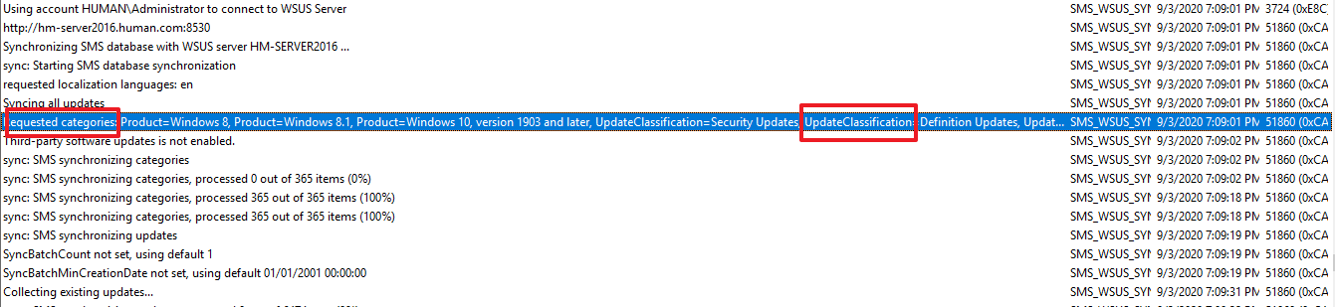 ]3
]3
If the response is helpful, please click "Accept Answer" and upvote it.
Note: Please follow the steps in our documentation to enable e-mail notifications if you want to receive the related email notification for this thread.




