Hi, issue appears to be sloved after performing a "Site Reset" on our CAS. Steps:
Go and run Configuration Manager Setup Wizard, select "Perform site maintenance or reset this site" and next till the end. Then it works.
SCCM SUP Synchronization success but no new updates
I have SCCM CAS server with SUP role. I noticed that there aren't updates on the SCCM console for September and October. When I go and try to manual sync, the sync process completed successfully. However, it didn't bring any new updates. I go to WSUS console and noticed the 'successful' synchronization ended as canceled in WSUS console. This might be the reason that no new updates coming. However, I did not cancel anything. This happened to all syncs (both auto schedue and manual).
Can someone give suggestion?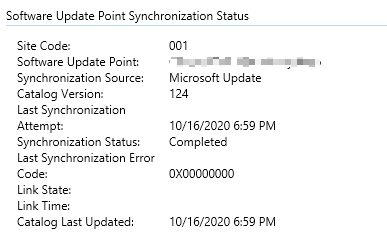
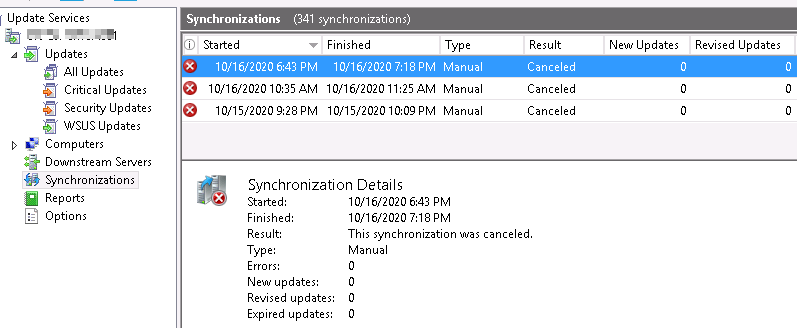
-
王薇 101 Reputation points
2020-10-21T05:06:57.52+00:00
6 additional answers
Sort by: Most helpful
-
 Amandayou-MSFT 11,046 Reputation points
Amandayou-MSFT 11,046 Reputation points2020-10-19T04:23:02.13+00:00 Hi @王薇 ,
Could we check if the classification and product of SUP properties check correctly? If not, maybe the update could not shown on the console.
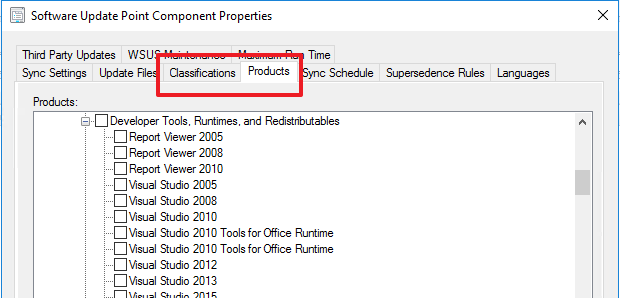
Besides, we could check the classification and product selected in Wsyncmgr.log, here is the screenshot could be referred to:
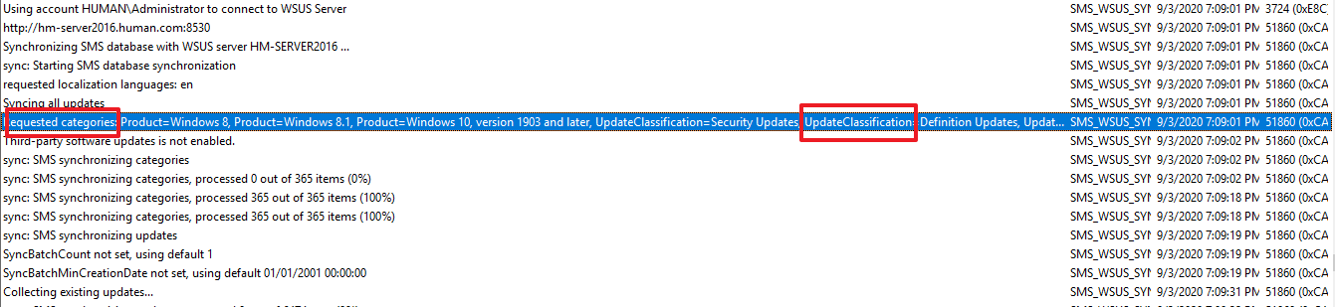 ]3
]3
If the response is helpful, please click "Accept Answer" and upvote it.
Note: Please follow the steps in our documentation to enable e-mail notifications if you want to receive the related email notification for this thread. -
 Eswar Koneti 2,201 Reputation points
Eswar Koneti 2,201 Reputation points2020-10-17T15:52:26.953+00:00 you need to check the wsyncmgr.log,WSUSCtrl.log and WCM.log for sync status and errors. Not recommended to touch the WSUS console for any actions when it using ConfigMgr.
Regards,
Eswar
www.eskonr.com
If the response is helpful, please click "Accept Answer" and upvote it. -
王薇 101 Reputation points
2020-10-18T07:51:45.4+00:00 Hi, Eswar, thanks for the input. I did not do any change from WSUS Console.
There appears no errors in these logs:
In WCM.log, it repeat below every hour:
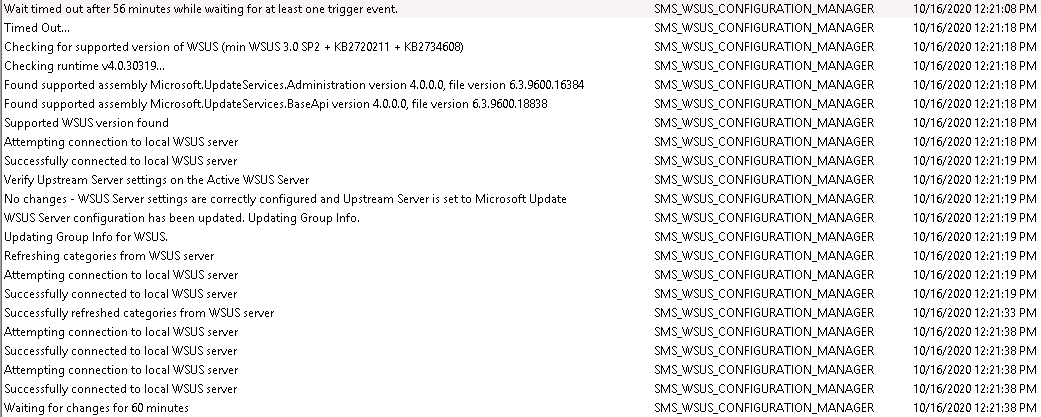
In WSUSCtrl.log, it repeats below every 57 minutes:
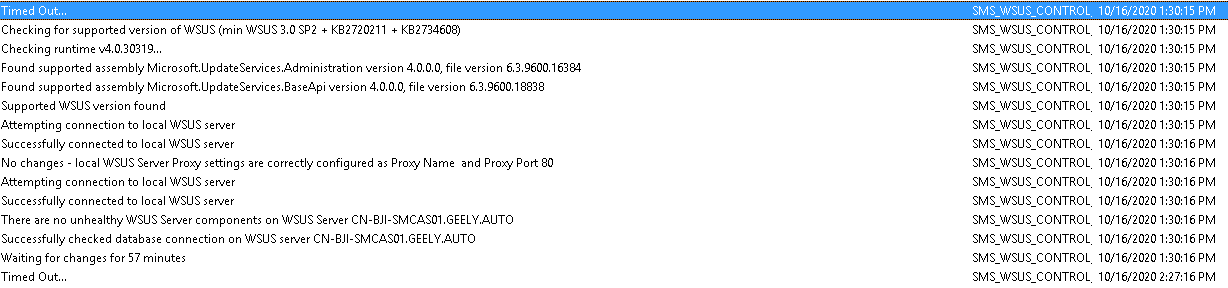 33058-wsyncmgr.txt
33058-wsyncmgr.txt I attached the wsyncmgr.log, see 10/16 6:43PM ~ 10/16 6:59PM. Appears no errors then. Can someone share some light?
-
王薇 101 Reputation points
2020-10-20T02:33:37.147+00:00 Yes, I have selected the classifications and products I need.
Requested categories: Product=Office 2016, Product=Office 365 Client, Product=Windows Server 2016, Product=Office 2019, Product=Office 2013, Product=Windows 10, Product=Windows 10, version 1903 and later, Product=Windows 7, Product=Windows Server 2012 R2, Product=Windows Server 2019, Product=Windows Server 2008 R2, UpdateClassification=Security Updates, UpdateClassification=Update Rollups, UpdateClassification=Upgrades, UpdateClassification=Updates, UpdateClassification=Critical Updates



