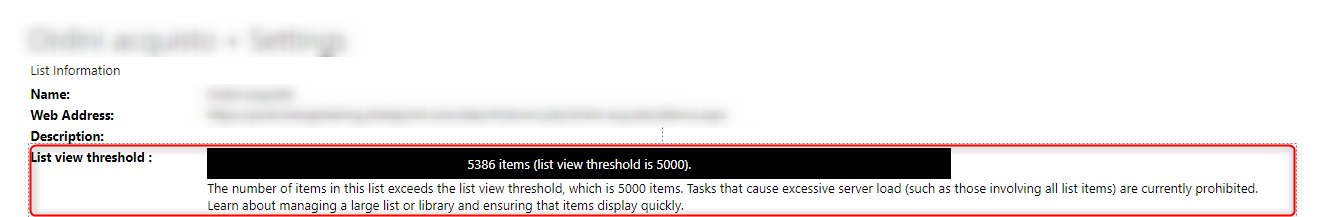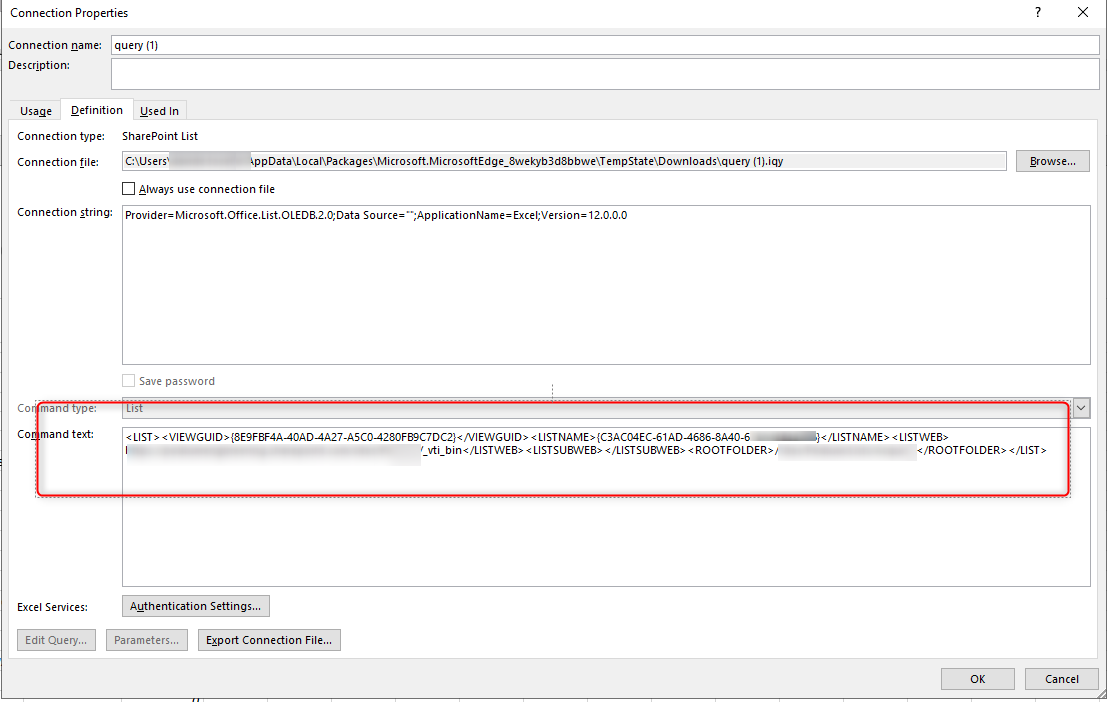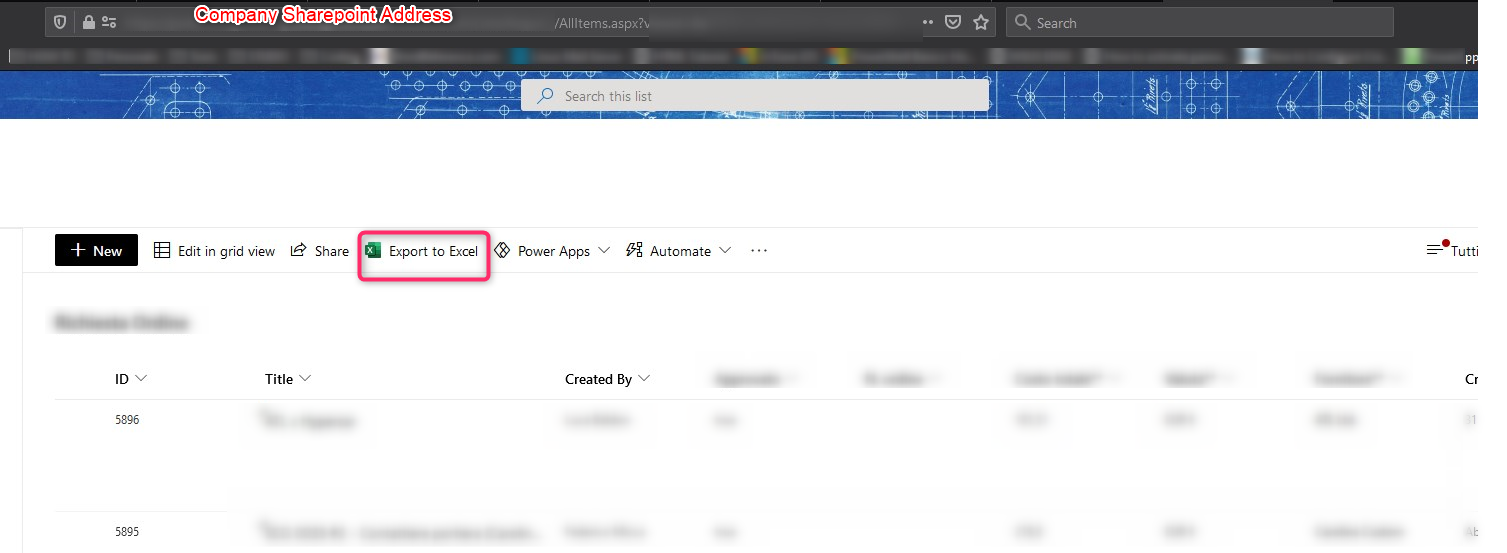Hi all,
I have read again all your answare to support me and I have found the solution!
1) I went on SharePoint list and Edit settings of SharePoint List
At the moment I have a "main view" of this SP List and this view has got filters.
2) I have created a new view called "ExcelExport" starting from the existing "main view"
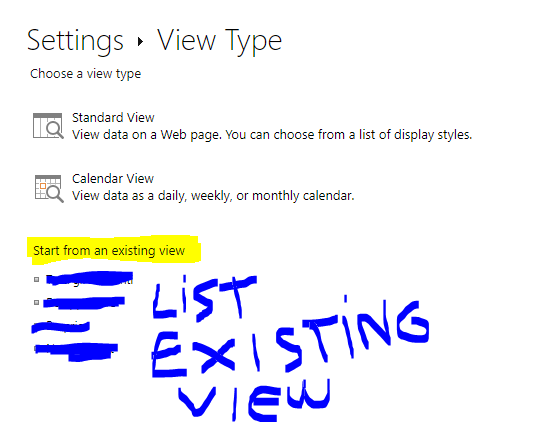
3) I removed all filters and I checked that all variabiles has got default values
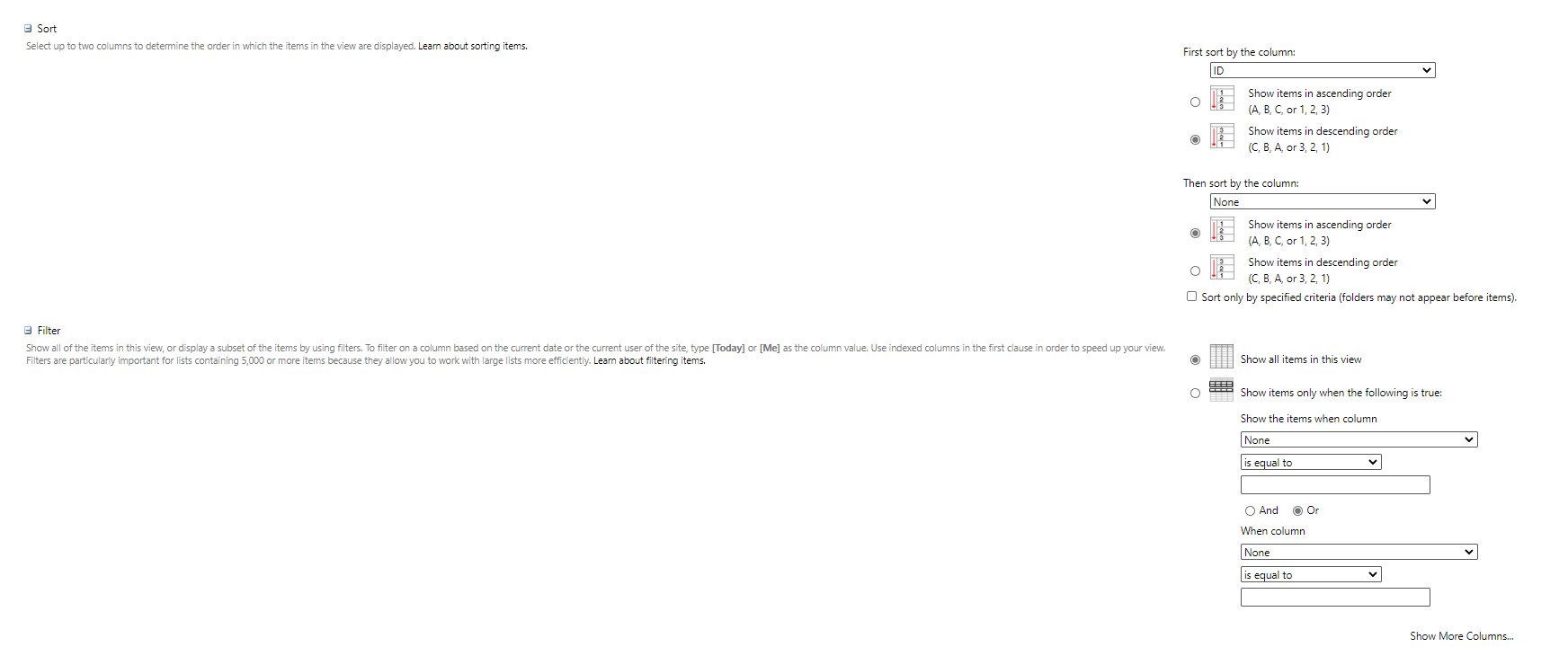
4) I open in my browser the list using this view so I can catch query for excel file
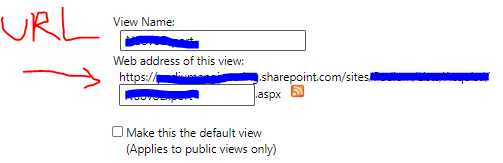
I deleted old query from Excel file and I imported the new query that use the new view (dedicated to Excel export). My file works again!