ok, wasn't able to fix the way i want to. So i deleted vhd file and have user log back in. Fslogix created profile, fixed issue by restoring data from one drive. closing this call...thanks everyone
WVD: Office error: something went wrong

Arif Usman
421
Reputation points
folks,
We have WVD with persistence profile with fslogix. Not all users, but two or three users are getting office error as shown below. User's account is sign in, but when trying to do anything getting this error...We have AAD (no on premise AD). Any suggestions?
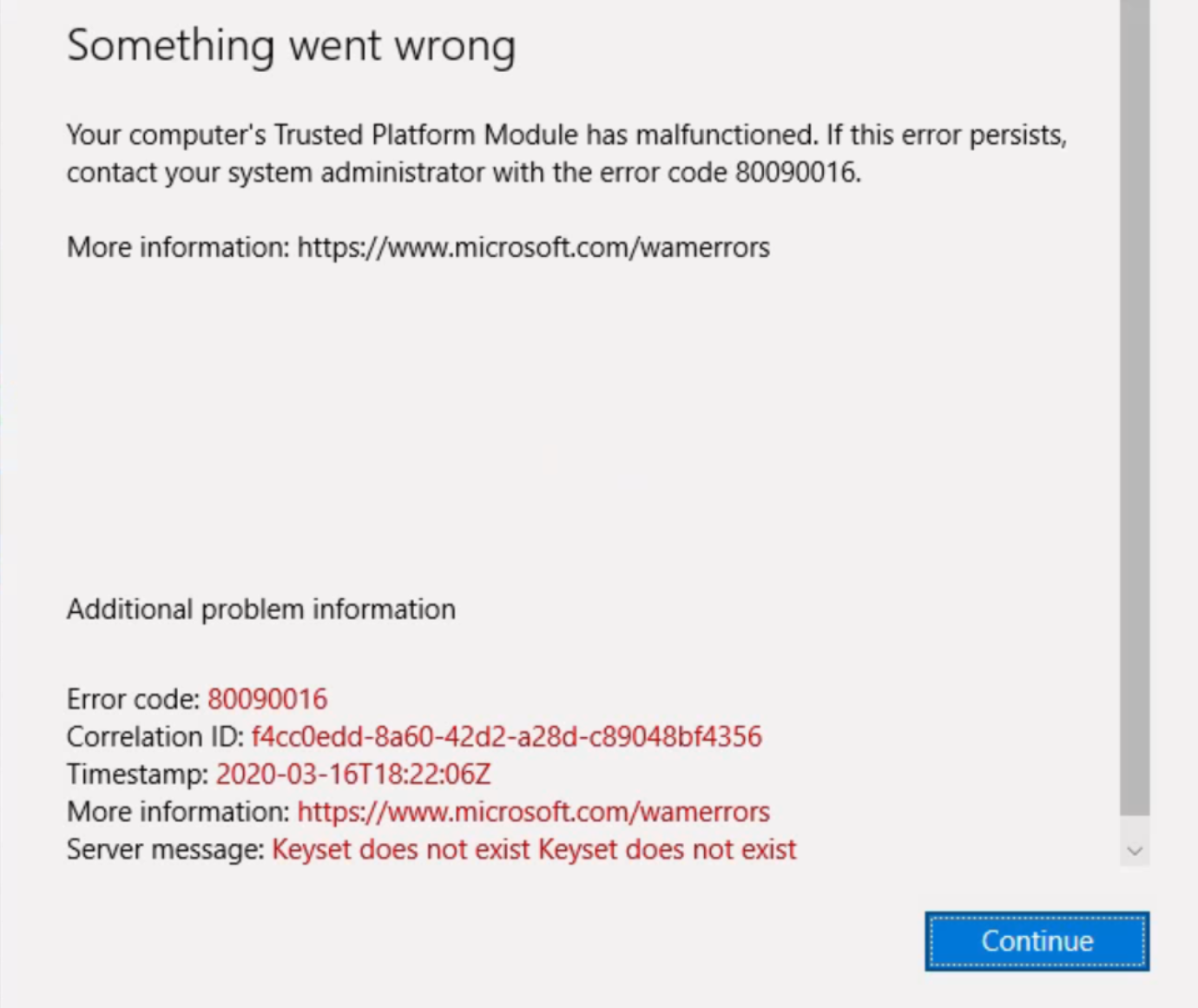
Accepted answer
5 additional answers
Sort by: Newest
-
 Arif Usman 421 Reputation points
Arif Usman 421 Reputation points2020-03-20T22:02:23.97+00:00 sorry making difficult ... i am doing just normal way. install fslogix, when user login it simulate as C: root drive but backend it maps to storage area. there is no encryption at this time. so if go to storage account>resources>File Share and see everyone profiles there.
-
Doug Coombs 1 Reputation point
2020-03-20T17:47:38.667+00:00 @Arif Usman , please help me understand what you mean by 'persistence profile'? Is this not using FSLogix? Is this using FSLogix but pointing the profile to the VMs hard drive?
-
 Arif Usman 421 Reputation points
Arif Usman 421 Reputation points2020-03-20T16:49:43.12+00:00 these are all persistence profiles
-
 Arif Usman 421 Reputation points
Arif Usman 421 Reputation points2020-03-20T16:45:44.033+00:00 these all persistence profiles