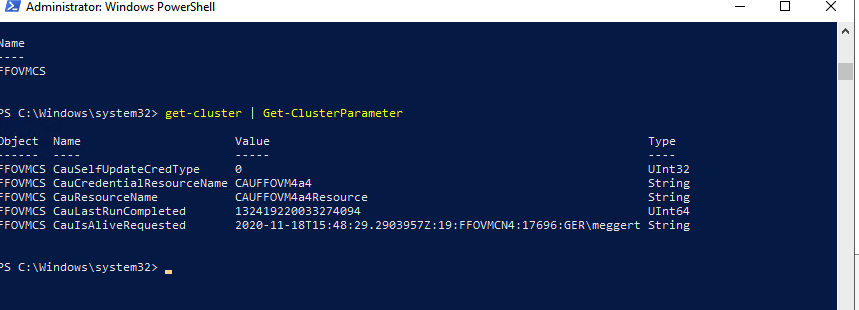Thx I'll try it and reply asap
CAU - no reinstall possible - resource corpse HELP needed
Hi,
installed the CAU some weeks ago, everything fine. Now it does not work and we wanted to remove it and start from the scratch.
ended up in deleting the AD object manually and tried the several commands without success
remove-CauClusterRole
Remove-ClusterResourceType “ClusterAwareUpdatingResource”
Get-Cluster | Set-ClusterParameter "XXX" -Delete
there are still entries in get-cluster | Get-ClusterParameter
Object Name Value Type
FFOVMCS CauSelfUpdateCredType 0 UInt32
FFOVMCS CauCredentialResourceName CAUFFOVM4a4 String
FFOVMCS CauResourceName CAUFFOVM4a4Resource String
FFOVMCS CauLastRunCompleted 132419220033274094 UInt64
FFOVMCS CauIsAliveRequested 2020-11-17T11:52:33.6892658Z:26:FFOVMCN3:9 String
in get-clusterresource
there is no resource with this name
I can perform the self check and it's all passed but I'm not able to configure the CAU obviously because it's resource is not available.
Someone could provide some guidance how to continue troubleshooting. I'm not able to delete or configure the CAU. also Enable or disable is not possible and I can't start with a new CAU installation if there is still a resource corpse in
6 answers
Sort by: Newest
-
-
Mico Mi 1,921 Reputation points
2020-11-24T09:41:17.487+00:00 Sorry I just cannot find any solutions in my test.
Maybe you can use the following command in PowerShell to refresh the cluster configuration of each VM and check if it works.
get-clusterresource -c your-cluster-name | where {$_.resourcetype.name -eq 'virtual machine configuration'} | Update-ClusterVirtualMachineConfigurationBest Regards,
Mico Mi -
-
Mathias 1 Reputation point
2020-11-19T09:49:50.713+00:00 Yes, correct. There is no CAU entry in Get-ClusterResource but in Get-ClusterParameters.
I'm not able to remove or add the CAU role because of the Resource corpse CAUFFOVMa4aResource I don't know how to get rid off.
All nodes have been updated and restarted yesterday... same result as in my screenshot. By opening the CAU wizard he tries to get the status of the Resource (that is not existing somehow) and then fails to retrieve the status...
So I'm stuck
-
Mathias 1 Reputation point
2020-11-18T15:59:40.757+00:00 Hi,
thx for your reply. I'll try to to describe it with screens.
no chance to remove the cau role because of the corpse of the old Resource
Yes, I've deleted accidentially the AD account of the CAU but also a restore of this account does not make any difference
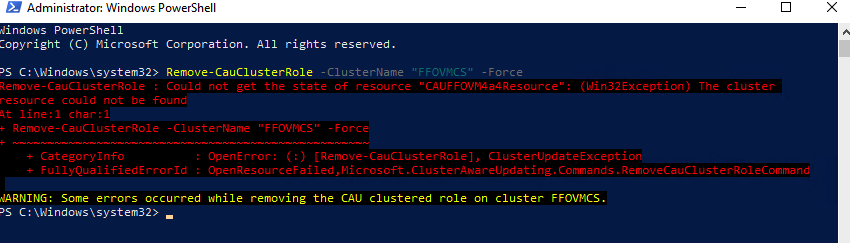
I can open the CAU wizard nevertheless but not configure it because of the state of this missing resource
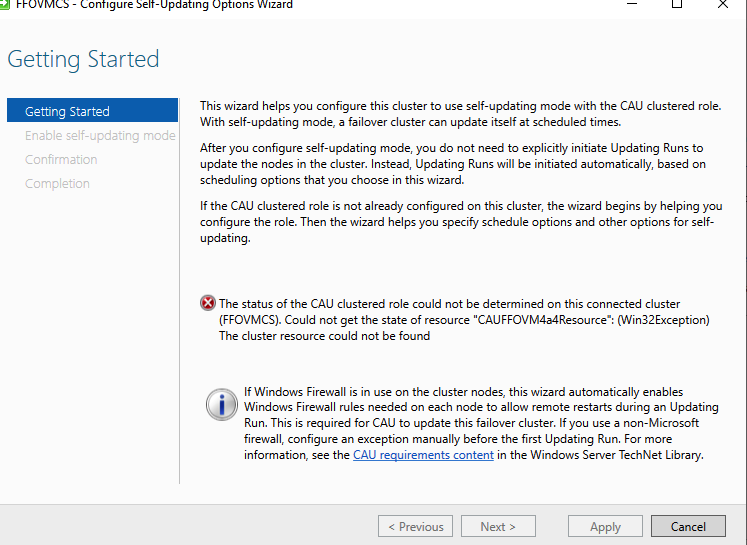
there is no CAU entry in Get-ClusterResource but there is still an entry in the ClusterParameters