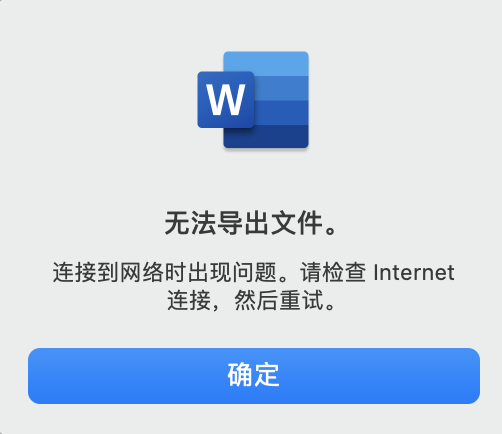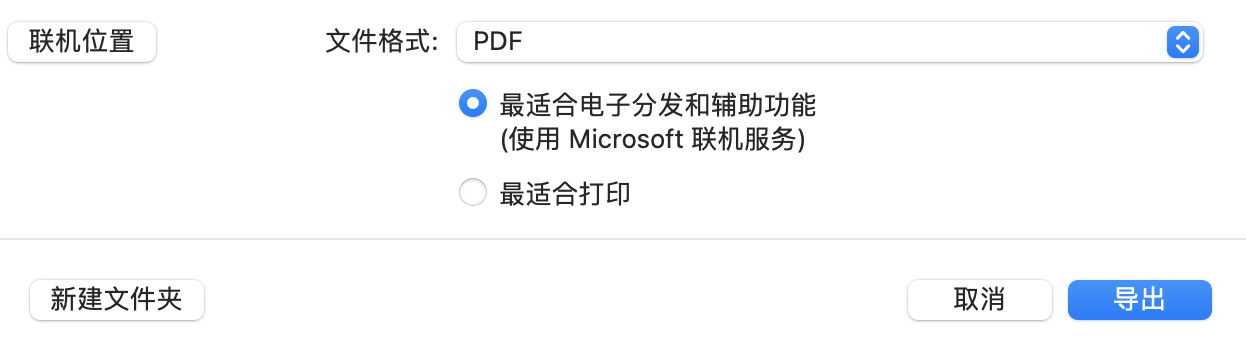Please tell me the version of your Office and how did you export Word documents as PDF?
Does this issue occur with specific files or all files?
If it occurs with specific files, please try to repair files.
- Start Word and click on the File menu. Choose the Open option, and it will open up a dialog box where you can select the Word file which needs repair.
- After selecting the file, at the right bottom side of the window, choose the Repair option and click on the Ok button.
If it doesn’t work, check the file name and try to use a short file name instead of the original file name.
Does this issue occur only in Word or also occur in other Office applications like Excel?
If this issue also occurs in other Office applications, you could uninstall Office completely and then reinstall it.
It is recommended to change the network connection to check the issue.
You could also update Office to see if the issue still exists.
If you have any updates, please post back.
Regards,
Erin
If an Answer is helpful, please click "Accept Answer" and upvote it.
Note: Please follow the steps in our documentation to enable e-mail notifications if you want to receive the related email notification for this thread.