I have opened a case with Microsoft.
I will report back after we find a solution.
Installation of cumulative update fails on Windows Server 2016
Hello all,
Hopefully there is someone out there who can help diagnose and fix the problems I am having with one Windows Server 2016 that cannot install cumulative updates.
This has started with cumulative update for October, but I thought it will maybe succeed installing the November update. When trying the last month update I have also tried downloading the package and running the installer, but it just times out after some time of running.
Currently the errors in windowsupdate.log are:
2020.12.02 22:39:02.5766151 2404 8048 Handler CBS called Progress with state=2, ticks=690, total=1000
2020.12.02 22:39:14.2279740 2404 8048 Handler CBS called Error with 0x800f081f, <NULL>
2020.12.02 22:39:14.2280510 2404 8048 Handler CBS called Progress with state=7, ticks=1000, total=1000
2020.12.02 22:39:14.2283566 2404 8048 Handler CBS called Terminate
2020.12.02 22:39:14.2296989 2404 516 Handler Completed install of CBS update with type=0, requiresReboot=0, installerError=1, hr=0x8024200d
I Have tried reinitializing windows update client. Also, I have performed sfc, but I have not found any problems with the server itself. Btw. This server is one of two Exchange DAG servers which have the same setup. On one of them updates install without problems.
Thanks in advance for your help and advice.
Br,
Mladen
7 answers
Sort by: Newest
-
Mladen Zecevic 1 Reputation point
2020-12-10T14:24:50.167+00:00 -
Mladen Zecevic 1 Reputation point
2020-12-09T08:46:23.733+00:00 Hello,
That option is not checked. I have also tried installing the update locally (i.e. I have downloaded it from MS).
The errors that I now find in the CBS log are related to missing files. The strange thing is that is it looking for files that should not normally be there - the missing files have "it-IT" in their description which I understand to be Italian. But the version of windows is English and no language interface or any other software was installed in different language.
However, running lpksetup.exe I have found that fr-Fr and ko-Kr were present on the server. I have no clue how these came to be, but since they are not present on the other mail server (mail2) I have uninstalled those and performed a reboot. Anyway, I have tried searching the registry for the missing files and there were references to these in the HKEY_LOCAL_MACHINE\COMPONENTS\DerivedData\Components. After removing 20-30 of these references, the error message about missing files was not reported, but the update still does not install.I have no clue what to do next. Probably I will have to install a new server and migrate the exchange role to it.
This is an example of the error before I have removed the keys from registry:
2020-12-08 15:14:31, Info CBS Failed to find file: wow64_microsoft-windows-ntdll.resources_31bf3856ad364e35_10.0.14393.2580_it-it_752dc722b55ae5a7\ntdll.dll.mui [HRESULT = 0x80070002 - ERROR_FILE_NOT_FOUND]
2020-12-08 15:14:31, Info CBS Failed to gather all required files. [HRESULT = 0x80070002 - ERROR_FILE_NOT_FOUND]
2020-12-08 15:14:31, Info CBS Failed to gather all missing files for package: Package_for_RollupFix~31bf3856ad364e35~amd64~~14393.4046.1.4 [HRESULT = 0x80070002 - ERROR_FILE_NOT_FOUND]
2020-12-08 15:14:31, Info CSI 0000002f@2020 /12/8:14:14:31.110 CSI Transaction @0x1f1601b5470 destroyed
2020-12-08 15:14:31, Error CBS Failed to pre- stage package: Package_for_RollupFix~31bf3856ad364e35~amd64~~14393.4046.1.4 [HRESULT = 0x80070002 - ERROR_FILE_NOT_FOUND]
2020-12-08 15:14:31, Info CBS CommitPackagesState: Started persisting state of packages
2020-12-08 15:14:31, Info CBS CommitPackagesState: Completed persisting state of packages
2020-12-08 15:14:31, Info CSI 00000030@2020 /12/8:14:14:31.275 CSI Transaction @0x1f1601b5050 destroyed
2020-12-08 15:14:31, Info CBS Perf: Stage chain complete.
2020-12-08 15:14:31, Info CBS Failed to stage execution chain. [HRESULT = 0x80070002 - ERROR_FILE_NOT_FOUND]
2020-12-08 15:14:31, Error CBS Failed to process single phase execution. [HRESULT = 0x80070002 - ERROR_FILE_NOT_FOUND]
2020-12-08 15:14:31, Info CBS WER: Generating failure report for package: Package_for_RollupFix~31bf3856ad364e35~amd64~~14393.4046.1.4, status: 0x80070002, failure source: Stage, start state: Resolved, target state: Installed, client id: WindowsUpdateAgent
2020-12-08 15:14:31, Info CBS Not able to query DisableWerReporting flag. Assuming not set... [HRESULT = 0x80070002 - ERROR_FILE_NOT_FOUND]
2020-12-08 15:14:31, Info CBS Added C:\Windows\Logs\CBS\CBS.log to WER report.
2020-12-08 15:14:31, Info CBS Added C:\Windows\Logs\CBS\CbsPersist_20201207212712.log to WER report.
2020-12-08 15:14:31, Info CBS Added C:\Windows\Logs\CBS\CbsPersist_20201207203711.cab to WER report.
2020-12-08 15:14:31, Info CBS Added C:\Windows\Logs\CBS\CbsPersist_20201207200403.cab to WER report.
2020-12-08 15:14:31, Info CBS Added C:\Windows\Logs\CBS\CbsPersist_20201207181855.cab to WER report.
2020-12-08 15:14:31, Info CBS Added C:\Windows\Logs\CBS\CbsPersist_20201207174150.cab to WER report.
2020-12-08 15:14:31, Info CBS Not able to add %windir%\winsxs\poqexec.log to WER report. [HRESULT = 0x80070002 - ERROR_FILE_NOT_FOUND]
2020-12-08 15:14:31, Info CBS Not able to add %windir%\winsxs\pending.xml to WER report. [HRESULT = 0x80070002 - ERROR_FILE_NOT_FOUND]
2020-12-08 15:14:31, Info CBS Not able to add %windir%\winsxs\pending.xml.bad to WER report. [HRESULT = 0x80070002 - ERROR_FILE_NOT_FOUND]
2020-12-08 15:14:31, Info CBS Reboot mark clearedThis is after removing the references (keys containing the file names that were reported missing) from registry:
2020-12-08 20:35:01, Info CBS Exec: Staging Package: Package_9586_for_KB4586830~31bf3856ad364e35~amd64~~10.0.1.4, Update: 4586830-21899_neutral
2020-12-08 20:35:01, Info CBS Exec: Staging Package: Package_9586_for_KB4586830~31bf3856ad364e35~amd64~~10.0.1.4, Update: 4586830-21899_neutral, MarkDeploymentStaged: amd64_2525be39e05e0796b1fb7849bf0d021e_31bf3856ad364e35_10.0.14393.4046_none_263b0a89ee8beb61
2020-12-08 20:35:01, Info CBS Exec: Staging Package: Package_9615_for_KB4586830~31bf3856ad364e35~amd64~~10.0.1.4, Update: 4586830-21951_neutral
2020-12-08 20:35:01, Info CBS Exec: Staging Package: Package_9615_for_KB4586830~31bf3856ad364e35~amd64~~10.0.1.4, Update: 4586830-21951_neutral, MarkDeploymentStaged: amd64_megasas2i.inf_31bf3856ad364e35_10.0.14393.321_none_9128fa27ec96ea62
2020-12-08 20:35:02, Info CSI 00000052 Performing 14 operations as follows:
(0) PrestageComponent: flags: 0 app: (null) comp: Microsoft-Windows-NlaSvc.Resources, version 10.0.14393.447, arch Host= amd64 Guest= x86, culture [l:5]'it-IT', nonSxS, pkt {l:8 b:31bf3856ad364e35}
(1) PrestageComponent: flags: 0 app: (null) comp: Microsoft-Windows-Regsvr32.Resources, version 10.0.14393.447, arch x86, culture [l:5]'it-IT', nonSxS, pkt {l:8 b:31bf3856ad364e35}
(2) PrestageComponent: flags: 0 app: (null) comp: Microsoft-Windows-StorageManagementWMI.Resources, version 10.0.14393.1198, arch x86, culture [l:5]'it-IT', nonSxS, pkt {l:8 b:31bf3856ad364e35}
(3) PrestageComponent: flags: 0 app: (null) comp: Microsoft.Windows.HostGuardianService.Diagnostics.Payload.Resources, version 10.0.14393.351, arch amd64, culture [l:5]'it-IT', nonSxS, pkt {l:8 b:31bf3856ad364e35}
(4) PrestageComponent: flags: 0 app: (null) comp: Microsoft-Windows-Security-AADTB.Resources, version 10.0.14393.2368, arch x86, culture [l:5]'it-IT', nonSxS, pkt {l:8 b:31bf3856ad364e35}
(5) PrestageComponent: flags: 0 app: (null) comp: Microsoft-Windows-MediaFoundation.Resources, version 10.0.14393.953, arch amd64, culture [l:5]'it-IT', nonSxS, pkt {l:8 b:31bf3856ad364e35}
(6) PrestageComponent: flags: 0 app: (null) comp: Microsoft-Windows-Web-App-Host.Resources, version 10.0.14393.4046, arch Host= amd64 Guest= x86, culture [l:5]'it-IT', nonSxS, pkt {l:8 b:31bf3856ad364e35}
(7) PrestageComponent: flags: 0 app: (null) comp: Microsoft-Windows-SecurityConfigurationManagement-UI.Resources, version 10.0.14393.3986, arch amd64, culture [l:5]'it-IT', nonSxS, pkt {l:8 b:31bf3856ad364e35}
(8) PrestageComponent: flags: 0 app: (null) comp: Microsoft-Windows-StorageSpaces-ControlPanel.Resources, version 10.0.14393.1358, arch amd64, culture [l:5]'it-IT', nonSxS, pkt {l:8 b:31bf3856ad364e35}
(9) PrestageComponent: flags: 0 app: (null) comp: Microsoft-Windows-Kernel32.Resources, version 10.0.14393.3986, arch Host= amd64 Guest= x86, culture [l:5]'it-IT', nonSxS, pkt {l:8
2020-12-08 20:35:02, Info CSI b:31bf3856ad364e35}
(10) PrestageComponent: flags: 0 app: (null) comp: spaceport.inf.Resources, version 10.0.14393.4046, arch amd64, culture [l:5]'it-IT', nonSxS, pkt {l:8 b:31bf3856ad364e35}
(11) PrestageComponent: flags: 0 app: (null) comp: Microsoft-Windows-Ntdll.Resources, version 10.0.14393.4046, arch Host= amd64 Guest= x86, culture [l:5]'it-IT', nonSxS, pkt {l:8 b:31bf3856ad364e35}
(12) PrestageComponent: flags: 0 app: (null) comp: Microsoft.IdentityServer.Management.Proxy.Resources, version 10.0.14393.1613, arch msil, culture [l:5]'it-IT', nonSxS, pkt {l:8 b:31bf3856ad364e35}
(13) PrestageComponent: flags: 0 app: (null) comp: Microsoft-Windows-MultipathIoUI.Resources, version 10.0.14393.1613, arch amd64, culture [l:5]'it-IT', nonSxS, pkt {l:8 b:31bf3856ad364e35}
2020-12-08 20:35:06, Info CBS Exec: This is a PSF Package. Job has been saved and we are returning to client.
2020-12-08 20:35:06, Info CSI 00000053@2020 /12/8:19:35:06.579 CSI Transaction @0x1f1601b6910 destroyed
2020-12-08 20:35:06, Info CBS Exec: DPX job state saved for one or more packages, aborting the staging and install of execution.
2020-12-08 20:35:06, Info CBS CommitPackagesState: Started persisting state of packages
2020-12-08 20:35:06, Info CBS CommitPackagesState: Completed persisting state of packages
2020-12-08 20:35:06, Info CSI 00000054@2020 /12/8:19:35:06.793 CSI Transaction @0x1f1601b5890 destroyed
2020-12-08 20:35:06, Info CBS Perf: Stage chain complete.
2020-12-08 20:35:06, Info CBS Failed to stage execution chain. [HRESULT = 0x800f0816 - CBS_E_DPX_JOB_STATE_SAVED]
2020-12-08 20:35:06, Info CBS Failed to process single phase execution. [HRESULT = 0x800f0816 - CBS_E_DPX_JOB_STATE_SAVED]
2020-12-08 20:35:06, Info CBS WER: Failure is not worth reporting [HRESULT = 0x800f0816 - CBS_E_DPX_JOB_STATE_SAVED]
2020-12-08 20:35:06, Info CBS Reboot mark cleared -
Mladen Zecevic 1 Reputation point
2020-12-07T10:35:03.147+00:00 Hi Amandayou,
There is no such setting on my Win2016, nor in the AD group policy, nor local group policy on the server.
Anyway, this does not make much sense because other servers (about 15-20) install updates without problems. One of those is mail2, a DAG secondary server installed and set-up the same way as mail1.It must me some other problem.
Meanwhile, I have performed sfc and dism with normal results.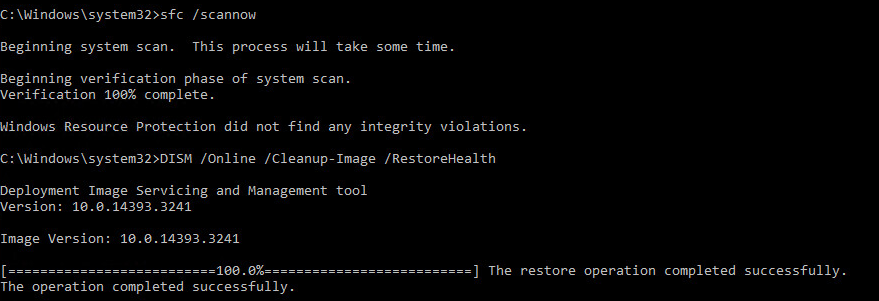
-
 Amandayou-MSFT 11,046 Reputation points
Amandayou-MSFT 11,046 Reputation points2020-12-07T09:50:13.72+00:00 Hi,
It seems that there is something wrong with Windows Update Delivery Optimization and privacy, we could disable it in Settings. Here is the screenshot we could refer to:
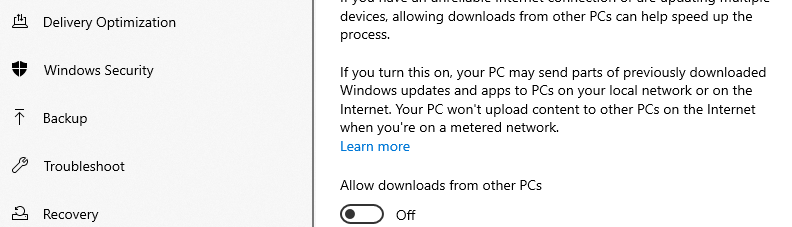
Besides, we could disable it by configuring the group policy, please set it by following screenshot:
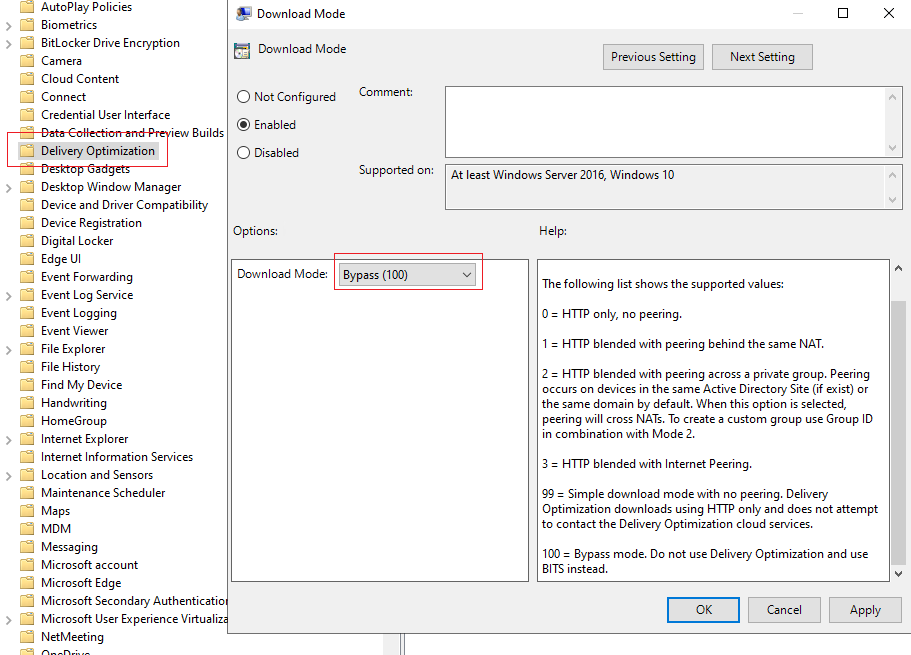
And refer to this link:
https://learn.microsoft.com/en-us/windows/deployment/update/waas-delivery-optimization
If the response is helpful, please click "Accept Answer" and upvote it.
Note: Please follow the steps in our documentation to enable e-mail notifications if you want to receive the related email notification for this thread. -
Mladen Zecevic 1 Reputation point
2020-12-07T08:35:21.857+00:00 Hello,
I have once more cleaned up WU on the server, rebooted it. Also, I have installed new clean WSUS server, performed synchronisation, approved the updates and tried once more. Now, the CBS error log seems to contain more information.
I am attaching both, the WU_log and BCS_log.If there is someone who can identify the problem, it would be greatly appreciated.
Thanks,
Mladen
