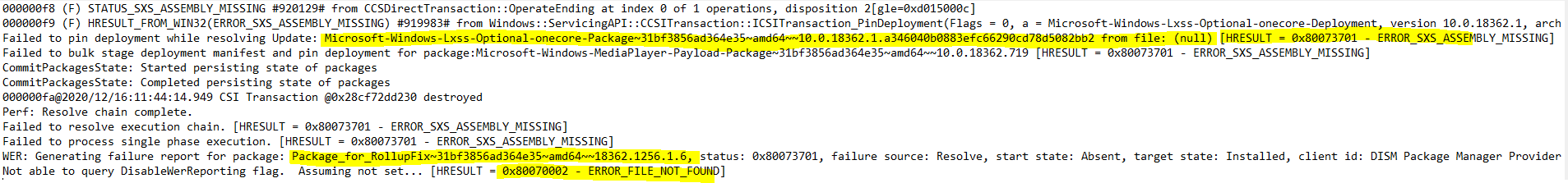Any update install did failed. (0x80073701)
i have runned
dism /online /cleanup-image /scanhealth
the component store is repairable
sfc /scannow
Succesfully runned
dism/online /cleanup-image /restorehealth
0x800f081f The source files could not be found
dism/online /cleanup-image /restorehealth /source:WIM:c:\temp\install.wim:1 /LimitAccess
Tried with many wim files; 1909 nov 2019; 1909 nov 2020; 1909 nov 2019 insert update september 2020
0x800f081f The source files could not be found
this is the logging of CBS:
2020-12-15 13:26:14, Info CSI 0000000d Direct SIL provider: Number of files opened: 96723.
2020-12-15 13:26:14, Info CSI 0000000e@2020 /12/15:12:26:14.071 Corruption detection complete. numCorruptions = 0, Disp = 1.
2020-12-15 13:26:14, Info CBS Repr: CSI meta data corruption found, will commit repair transaction if repair is asked.
2020-12-15 13:26:14, Info CBS Repr: CSI Store check completes
2020-12-15 13:26:14, Info CBS FLOW: Entering stage: CheckStagedPackages
2020-12-15 13:26:15, Info CBS Repr: Staged package check completes
2020-12-15 13:26:15, Info CBS
2020-12-15 13:26:15, Info CBS =================================
2020-12-15 13:26:15, Info CBS Checking System Update Readiness.
2020-12-15 13:26:15, Info CBS
2020-12-15 13:26:15, Info CBS (p) CBS Catalog Missing (n) Microsoft-Windows-Client-Desktop-Required-Package00~31bf3856ad364e35~amd64~~10.0.18362.836
2020-12-15 13:26:15, Info CBS (p) CBS Catalog Missing (n) Microsoft-Windows-Client-Desktop-Required-Package0110~31bf3856ad364e35~amd64~~10.0.18362.836
2020-12-15 13:26:15, Info CBS (p) CBS Catalog Missing (n) Microsoft-Windows-Client-Desktop-Required-Package01~31bf3856ad364e35~amd64~~10.0.18362.836
2020-12-15 13:26:15, Info CBS (p) CBS Catalog Missing (n) Microsoft-Windows-Client-Desktop-Required-Package02~31bf3856ad364e35~amd64~~10.0.18362.836
2020-12-15 13:26:15, Info CBS (p) CBS Catalog Missing (n) Microsoft-Windows-Client-Desktop-Required-Package03~31bf3856ad364e35~amd64~~10.0.18362.836
2020-12-15 13:26:15, Info CBS (p) CBS Catalog Missing (n) Microsoft-Windows-Client-Desktop-Required-Package041020~31bf3856ad364e35~amd64~~10.0.18362.836
2020-12-15 13:26:15, Info CBS (p) CBS Catalog Missing (n) Microsoft-Windows-Client-Desktop-Required-Package041021~31bf3856ad364e35~amd64~~10.0.18362.836
2020-12-15 13:26:15, Info CBS (p) CBS Catalog Missing (n) Microsoft-Windows-Client-Desktop-Required-Package0410~31bf3856ad364e35~amd64~~10.0.18362.836
2020-12-15 13:26:15, Info CBS (p) CBS Catalog Missing (n) Microsoft-Windows-Client-Desktop-Required-Package04110~31bf3856ad364e35~amd64~~10.0.18362.836
2020-12-15 13:26:15, Info CBS (p) CBS Catalog Missing (n) Microsoft-Windows-Client-Desktop-Required-Package04111~31bf3856ad364e35~amd64~~10.0.18362.836
2020-12-15 13:26:15, Info CBS (p) CBS Catalog Missing (n) Microsoft-Windows-Client-Desktop-Required-Package0411~31bf3856ad364e35~amd64~~10.0.18362.836
2020-12-15 13:26:15, Info CBS (p) CBS Catalog Missing (n) Microsoft-Windows-Client-Desktop-Required-Package0412~31bf3856ad364e35~amd64~~10.0.18362.836
2020-12-15 13:26:15, Info CBS (p) CBS Catalog Missing (n) Microsoft-Windows-Client-Desktop-Required-Package0413~31bf3856ad364e35~amd64~~10.0.18362.836
2020-12-15 13:26:15, Info CBS (p) CBS Catalog Missing (n) Microsoft-Windows-Client-Desktop-Required-Package0414~31bf3856ad364e35~amd64~~10.0.18362.836
2020-12-15 13:26:15, Info CBS (p) CBS Catalog Missing (n) Microsoft-Windows-Client-Desktop-Required-Package0415~31bf3856ad364e35~amd64~~10.0.18362.836
2020-12-15 13:26:15, Info CBS (p) CBS Catalog Missing (n) Microsoft-Windows-Client-Desktop-Required-Package0416~31bf3856ad364e35~amd64~~10.0.18362.836
2020-12-15 13:26:15, Info CBS (p) CBS Catalog Missing (n) Microsoft-Windows-Client-Desktop-Required-Package0417~31bf3856ad364e35~amd64~~10.0.18362.836
2020-12-15 13:26:15, Info CBS (p) CBS Catalog Missing (n) Microsoft-Windows-Client-Desktop-Required-Package0418~31bf3856ad364e35~amd64~~10.0.18362.752
2020-12-15 13:26:15, Info CBS (p) CBS Catalog Missing (n) Microsoft-Windows-Client-Desktop-Required-Package0419~31bf3856ad364e35~amd64~~10.0.18362.836
2020-12-15 13:26:15, Info CBS (p) CBS Catalog Missing (n) Microsoft-Windows-Client-Desktop-Required-Package04~31bf3856ad364e35~amd64~~10.0.18362.836
2020-12-15 13:26:15, Info CBS (p) CBS Catalog Missing (n) Microsoft-Windows-Client-Desktop-Required-Package~31bf3856ad364e35~amd64~~10.0.18362.836
2020-12-15 13:26:15, Info CBS (p) CBS Catalog Missing (n) Microsoft-Windows-Common-Foundation-Package~31bf3856ad364e35~amd64~~10.0.18362.719
2020-12-15 13:26:15, Info CBS (p) CBS Catalog Missing (n) Microsoft-Windows-Editions-Professional-Package~31bf3856ad364e35~amd64~~10.0.18362.836
2020-12-15 13:26:15, Info CBS (p) CBS Catalog Missing (n) Microsoft-Windows-EditionSpecific-Professional-Package~31bf3856ad364e35~amd64~~10.0.18362.836
2020-12-15 13:26:15, Info CBS (p) CBS Catalog Missing (n) Microsoft-Windows-Foundation-Package~31bf3856ad364e35~amd64~~10.0.18362.719
2020-12-15 13:26:15, Info CBS (p) CBS Catalog Missing (n) Microsoft-Windows-Internet-Browser-Package~31bf3856ad364e35~amd64~~10.0.18362.836
2020-12-15 13:26:15, Info CBS (p) CBS Catalog Missing (n) Microsoft-Windows-Management-SecureAssessment-Package~31bf3856ad364e35~amd64~~10.0.18362.752
2020-12-15 13:26:15, Info CBS (p) CBS Catalog Missing (n) Microsoft-Windows-ProfessionalEdition-Wrapper~31bf3856ad364e35~amd64~~10.0.18362.836
2020-12-15 13:26:15, Info CBS (p) CBS Catalog Missing (n) Microsoft-Windows-ProfessionalEdition~31bf3856ad364e35~amd64~~10.0.18362.836
2020-12-15 13:26:15, Info CBS (p) CBS Catalog Missing (n) Microsoft-Windows-SenseClient-amcore-Package~31bf3856ad364e35~amd64~~10.0.18362.778
2020-12-15 13:26:15, Info CBS (p) CBS Catalog Missing (n) Microsoft-Windows-SenseClient-onecore-Package~31bf3856ad364e35~amd64~~10.0.18362.836
2020-12-15 13:26:15, Info CBS (p) CBS Catalog Missing (n) Microsoft-Windows-SenseClient-Package~31bf3856ad364e35~amd64~~10.0.18362.836
2020-12-15 13:26:15, Info CBS (p) CBS Catalog Missing (n) Package_for_RollupFix~31bf3856ad364e35~amd64~~18362.836.1.6
2020-12-15 13:26:15, Info CBS
2020-12-15 13:26:15, Info CBS Summary:
2020-12-15 13:26:15, Info CBS Operation: Detect only
2020-12-15 13:26:15, Info CBS Operation result: 0x0
2020-12-15 13:26:15, Info CBS Last Successful Step: Stage package detection completes.
2020-12-15 13:26:15, Info CBS Total Detected Corruption: 33
2020-12-15 13:26:15, Info CBS CBS Manifest Corruption: 33
2020-12-15 13:26:15, Info CBS CBS Metadata Corruption: 0
2020-12-15 13:26:15, Info CBS CSI Manifest Corruption: 0
2020-12-15 13:26:15, Info CBS CSI Metadata Corruption: 0
2020-12-15 13:26:15, Info CBS CSI Payload Corruption: 0
2020-12-15 13:26:15, Info CBS Total Repaired Corruption: 0
2020-12-15 13:26:15, Info CBS CBS Manifest Repaired: 0
2020-12-15 13:26:15, Info CBS CSI Manifest Repaired: 0
2020-12-15 13:26:15, Info CBS CSI Payload Repaired: 0
2020-12-15 13:26:15, Info CBS CSI Store Metadata refreshed: True
2020-12-15 13:26:15, Info CBS Staged Packages:
2020-12-15 13:26:15, Info CBS CBS Staged packages: 0
2020-12-15 13:26:15, Info CBS CBS Staged packages removed: 0
2020-12-15 13:26:15, Info CBS
2020-12-15 13:26:15, Info CBS Total Operation Time: 225 seconds.
2020-12-15 13:26:15, Info CBS Ensure WCP corruption flag is clear
2020-12-15 13:26:15, Info CBS All CSI corruption was fixed, ensure CorruptionDetectedDuringAcr is clear
2020-12-15 13:26:15, Info CBS Failed to clear CorruptionDetectedDuringAcr store corrupt flag (slow mode trigger). [HRESULT = 0x80070002 - ERROR_FILE_NOT_FOUND]
2020-12-15 13:26:15, Info CBS CheckSur: hrStatus: 0x0 [S_OK], download Result: 0x0 [S_OK]
2020-12-15 13:26:15, Info CBS Count of times corruption detected: 1
2020-12-15 13:26:15, Info CBS Seconds between initial corruption detections: -1
2020-12-15 13:26:15, Info CBS Seconds between corruption and repair: -1
2020-12-15 13:26:15, Info CBS Reboot mark cleared
2020-12-15 13:26:15, Info CBS Winlogon: Simplifying Winlogon CreateSession notifications
2020-12-15 13:26:15, Info CBS Winlogon: Deregistering for CreateSession notifications
2020-12-15 13:26:15, Info CBS Exec: Processing complete, session(Corruption Detecting): 30855900_4114241639 [HRESULT = 0x00000000 - S_OK]
2020-12-15 13:26:15, Info CBS Session: 30855900_4114241639 finalized. Reboot required: no [HRESULT = 0x00000000 - S_OK]
2020-12-15 13:26:16, Info CBS Maint: idle processing paused
2020-12-15 13:26:16, Info CBS Session: 30855901_2078231154 initialized by client DISM Package Manager Provider, external staging directory: (null), external registry directory: (null)
Can anyone help me?