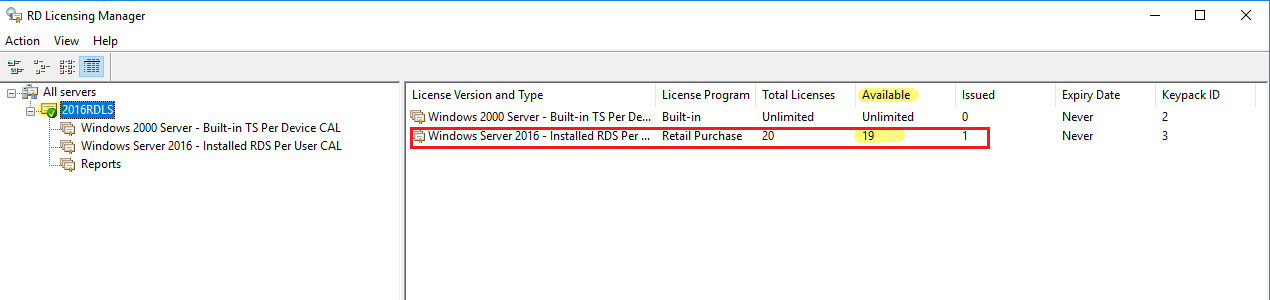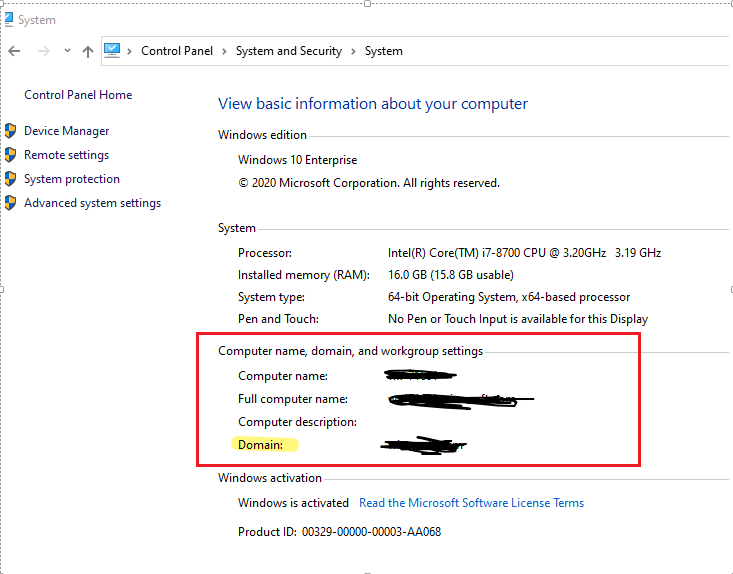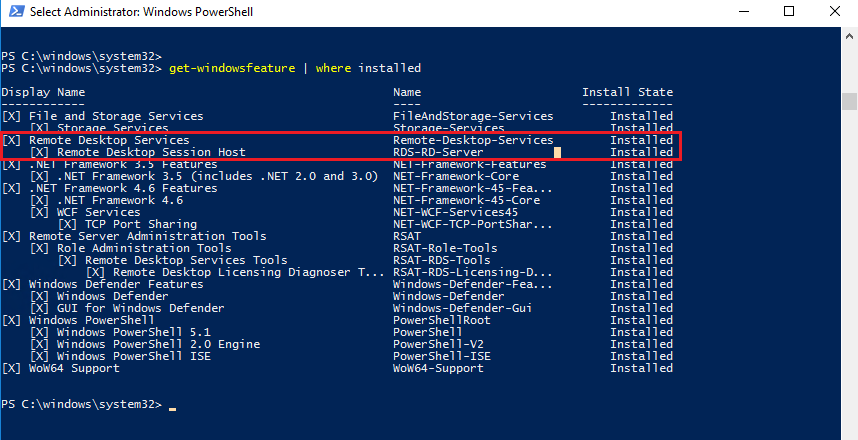Hi @JianC
Have you tried to see the number of connected users?
In a powershell type the following command: quser
Compare the number of logged in users vs the number of RDS cals to see if the number is reached.
Have you created a GPO to disconnect inactive / disconnect sessions ?
What is the setting put here:
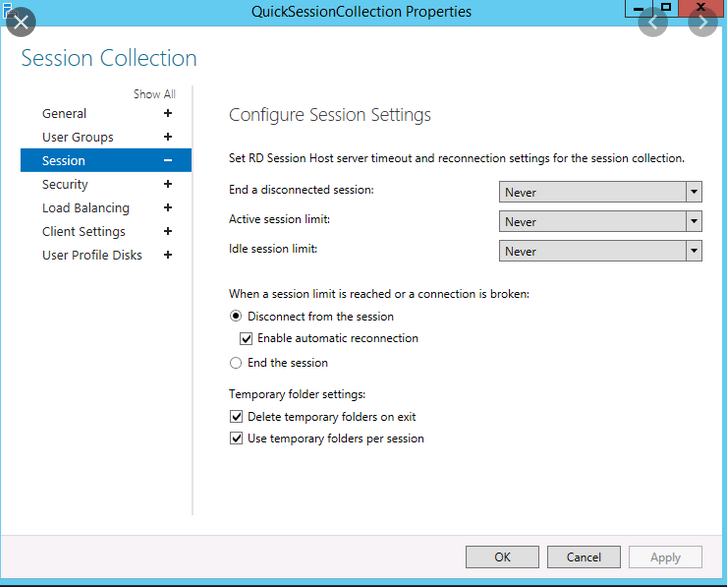
Please don’t forget to "Accept the answer" and up-vote wherever the information provided helps you, this can be beneficial to other community members