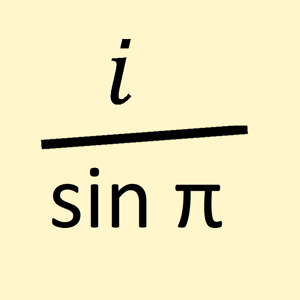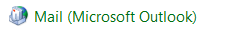Hi @Tracey Edwards ,
Does this issue persist all the time?
In this case, please try to “Reset status” in Teams profile settings. Also, you can try to set the status manually and the status duration time.
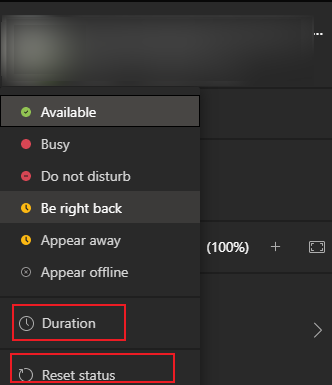
In addition, please make sure the client is the newest version.
If the response is helpful, please click "Accept Answer" and upvote it.
Note: Please follow the steps in our documentation to enable e-mail notifications if you want to receive the related email notification for this thread.