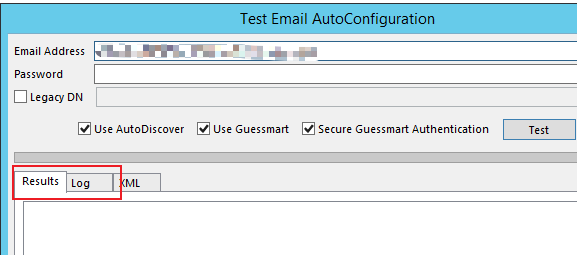Hi
thanks a lot for your Feedback.
We have Exchange 2016 onPremise.
Regarding the manual steps we did. We configured connectors and checked all the settings manually.
Unfortunately I don't have a second Environment to verfiy if all the Settings match a working Setup.
1.)
I went through several Troubleshooting Guides, also the one you mentioned where you can verify a lot of settings.
2.)
Result for "Test E-mail Autoconfiguration": Autoconfiguration for https://exchfed.Mydomain.com/autodiscover.xml successfull (0x0000000000)
Outlook Connectivity, Complete Output: 69536-rcatestresult.xml
3.)
Result for Get-WebServicesVirtualDirectory | fl name,server,externalURL,ExternalAuthenticationMethods:
Name : EWS (Default Web Site)
Server : Servername from our onPrem Exchange Server
ExternalUrl : https://exchfed.MyDomain.com/ews/exchange.asmx
ExternalAuthenticationMethods : {Ntlm, WindowsIntegrated, WSSecurity, OAuth}
4.)
Output OnPrem
TargetAddressDomains : {MyDomain.mail.onmicrosoft.com}
DiscoveryEndpoint : https://autodiscover-s.outlook.com/autodiscover/autodiscover.svc
Enabled : True
DomainNames : {MyDomain.com, MyDomain.mail.onmicrosoft.com, MyDomain.onmicrosoft.com}
FreeBusyAccessEnabled : True
FreeBusyAccessLevel : LimitedDetails
FreeBusyAccessScope :
TargetApplicationUri : outlook.com
TargetSharingEpr :
TargetOwaURL :
TargetAutodiscoverEpr : https://autodiscover-s.outlook.com/autodiscover/autodiscover.svc/WSSecurity
Enabled : True
Output O365
TargetAddressDomains : {MyDomain.com}
DiscoveryEndpoint : https://exchfed.MyDomain.com/autodiscover/autodiscover.svc
Enabled : True
DomainNames : {MyDomain.mail.onmicrosoft.com, MyDomain.com, MyDomain.onmicrosoft.com}
FreeBusyAccessEnabled : True
FreeBusyAccessLevel : LimitedDetails
FreeBusyAccessScope :
TargetApplicationUri : FYDIBOHF25SPDLT.MyDomain.com
TargetSharingEpr :
TargetOwaURL :
TargetAutodiscoverEpr : https://autodiscover.MyDomain.com/autodiscover/autodiscover.svc/WSSecurity
Enabled : True
I also went through your mentioned Article.
5.)
SubStatus Code is 0 -> no Additional Information.
6.)
O365 where MyUser is an OnPrem Mailbox
Test-OAuthConnectivity -Service EWS -TargetUri https://exchfed.MyDomain.com/ews/exchange.asmx -Mailbox MyUser@MyDomain.com -Verbose | fl
OnPrem where MyUser in an O365 Mailbox
Test-OAuthConnectivity -Service EWS -TargetUri https://outlook.com/owa/accarda.onmicrosoft.com -Mailbox MyUser@MyDomain.com -Verbose | fl
Both command ResultType : Success
Can you see someting and point me to the right Direction?
Best Regards,
Roger