Anyone have any tips?
Enterprise applications - On-premise application published with pass-through but still prompted for password
Hi,
I'm attempting to publish our intranet as an enterprise application with SSO. This works like a charm and I'm able to access it via office.com and also as a published web link via Intune and my phone. But - I have to sign-in each time which is not what I want.
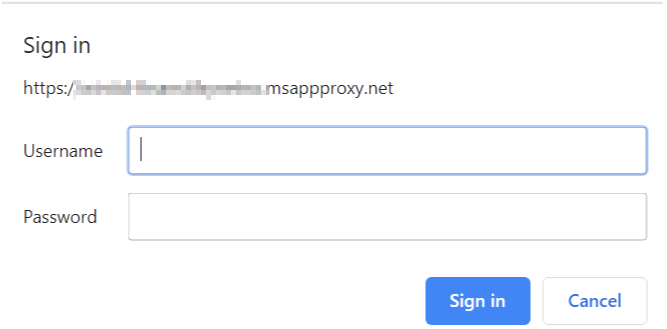
My settings in application proxy is as follows:
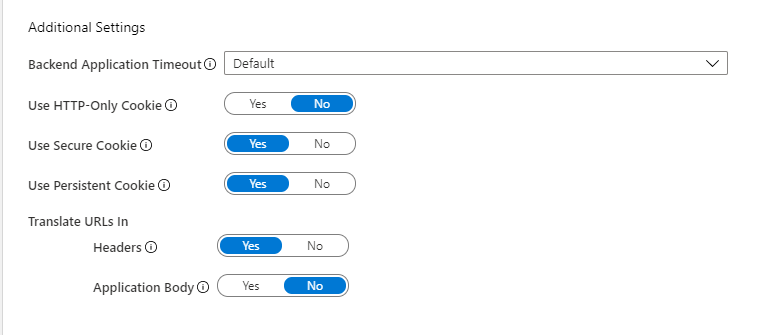
The end result I wish for is to open the web site from office.com only by logging in the first time. From my phone I wish to use either PIN or bio-metrics, not password.
Any suggestions how to solve this?
With kind regards
Theodor
2 answers
Sort by: Newest
-
-
FrankHu-MSFT 976 Reputation points
2019-12-11T02:48:42.3+00:00 Hey TheOdorBrander,
It sounds like you're trying to get your AAD proxy to properly perform Single Sign On. There is actually a chart you can follow that is documented here on how to get SSO to work with your intranet application : https://learn.microsoft.com/en-us/azure/active-directory/manage-apps/what-is-single-sign-on#choosing-a-single-sign-on-method
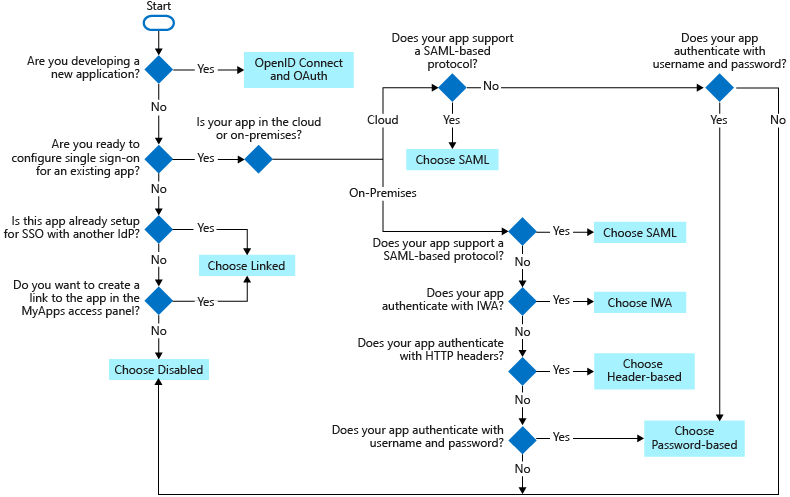
It looks like you most likely want to setup a linked sign on scenario :https://learn.microsoft.com/en-us/azure/active-directory/manage-apps/what-is-single-sign-on#linked-sign-on
Please remember to mark one of the responses as answer if your question has been answered. If not please let us know if there are anymore questions.
