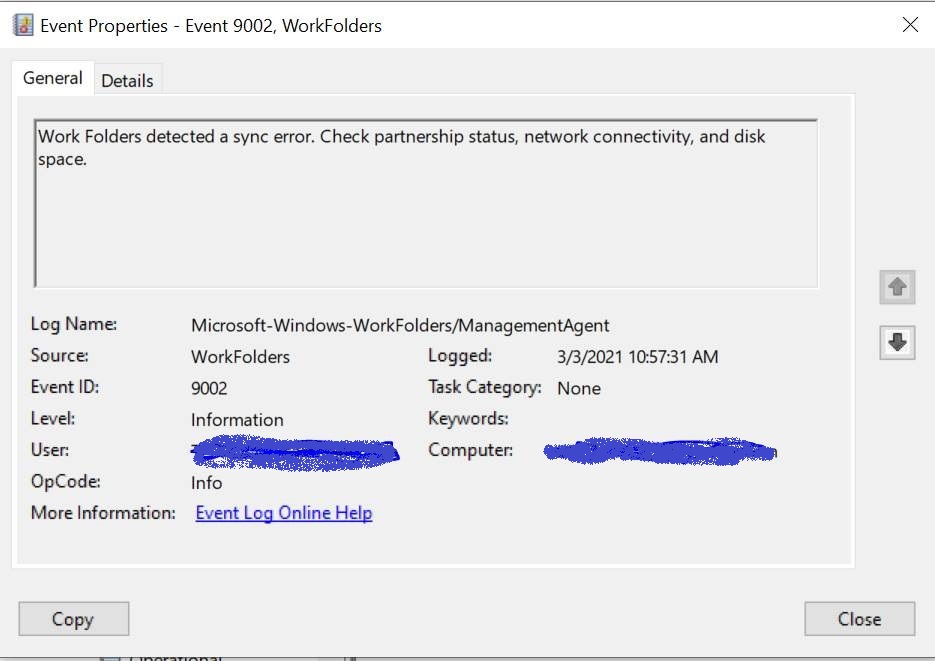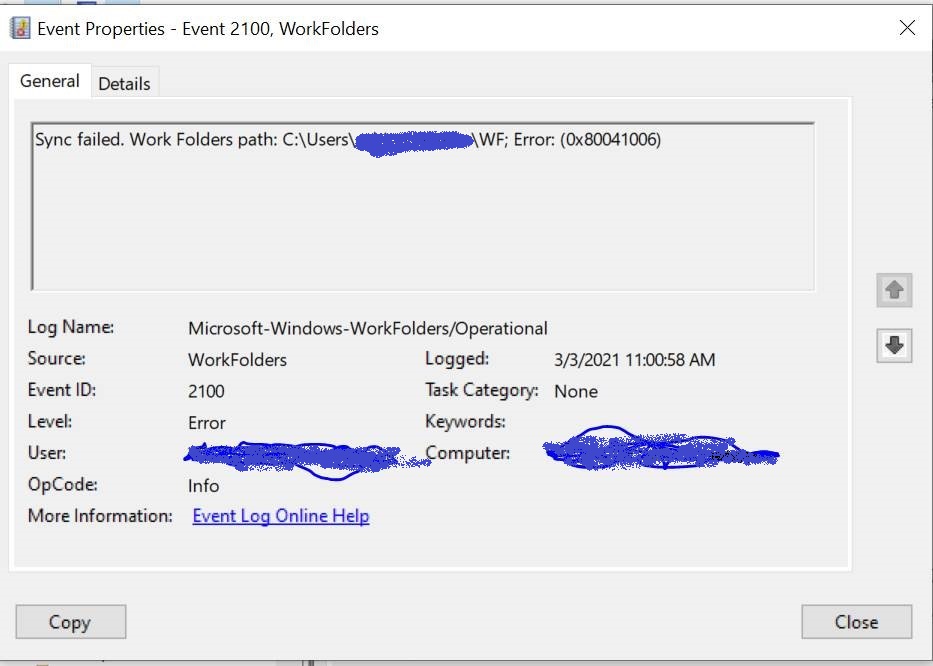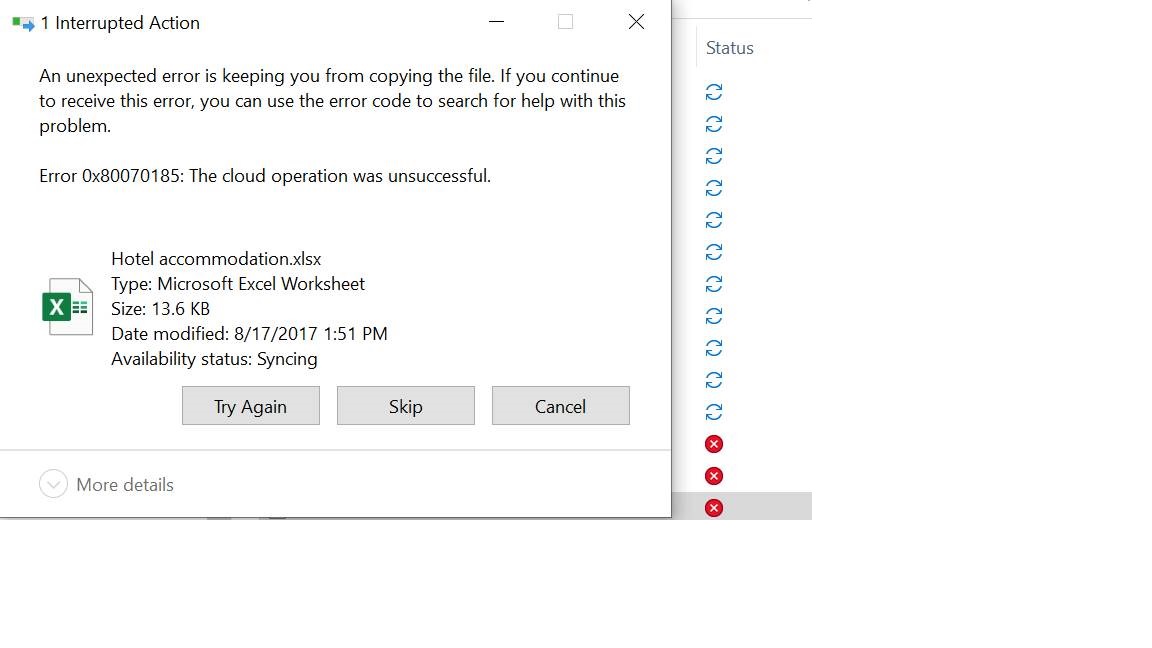Looks like this Work folder issue follows the user. I tried to login to User1 laptop (Laptop1) with my username and sync started to work after I did login for 2 times. Then I was happy. I tried to delete User1 profile from her laptop (Laptop1) with an idea that after that the laptop should be clean for her and sync should work. And logged into her laptop (Laptop1) with her username several times and got the same error again and again. Sync stopped. A problem occurred.. then I thought maybe something was left in registry or somewhere else about User1 user so I decided to try another test. I took another laptop (Laptop2) where User1 has never been logged in. I tested that Work Folders sync work with my username there. And then tried to login with User1. The same error occurred for her. Sync stopped. A problem occurred. Then I remembered that last week I was setting up a spare laptop (Laptop3) for User2 and there was the same Work Folders issue. Today I checked with User2 desktop computer, she has the Work Folders issue on her desktop also. Looks like the issue follows the user wherever User1, User2 goes. We have several more users experiencing the same issue. At the same time there are number of users who do not experience this problem. So far we are unable to identify what are the differences, generally users are configured in the same way.
@Candy Luo does this give you any clue? Unfortunately we were not able to rise incident with Microsoft since we don't have a support agreement. We are using Azure to host our servers, and that doesn't qualify for Microsoft support.