It's really annoying, please fix it asap. Where is the response from dev level to this issue? More than two months already without any progress at all.
Microphone is not working
Hello
I have a Problem with the Microphone in Teams on Linux:
- Teams is complaining, that the microphone is not working.
- In the device configuration I can select multiple microphones.
- Teams shows no level for any microphone.
- In the Pulse Audio Volume Control I can see level for all microphones.
- I also see the Recording Channel of Teams (with label "Skype" :-) ) and it receives level.
Video is working fine.
Thanks in advance for your help.
Greetings,
Anton Hattendorf
23 answers
Sort by: Newest
-
-
Hans 1 Reputation point
2021-02-01T09:01:49.19+00:00 I seem to hve gotten my BT-headset (Plantronics, voyager-focus-uc) working (on my Debian-bullseye system) for a while with:
pactl load-module module-detect
but some two or three months ago that stopped to be a definite, predictable solution.
Now the faulty connection with Pulseaudio's stack also often coincides with not detecting my logitech webcam any more (C510) so the teams seems have trouble handling USB.Is there a flag to start teams up with some verbosity messages so that we can see what teams is looking for (and at what time/stage of it's startup)?
-
Nathan McKaskle 1 Reputation point
2021-01-25T14:43:58.863+00:00 I'm having the same issue, the mic works fine in all other apps except Teams. Ubuntu 20.04. Teams latest version whatever that is as of the date of this comment. I can't even see an about page in the Ubuntu version of Teams.
-
Markus 1 Reputation point
2020-11-20T09:37:14.3+00:00 I had the same issue on Xubuntu 18.04 with Teams 1.3.00.25560. The solution on my system was EXTREMELY simple, yet VERY hard to find (I wasted 1:30 h):
Situation: ALL sound devices are connected correctly and work perfectly with other video conference software. ALL settings in the sound settings window are correct (at first glance). Nevertheless, the microphone was dead during the test call.
Solution: As soon as a call is started, a new section appears in the "Recording" tab in the sound settings. Next to the drop down box (where my microphone is selected correctly!!) there is a small speaker symbol: The point is: If this symbol is dark grey, this input channel is MUTED. Click on the symbol unmutes the microphone and takes the symbol back to "normal" grey (you can hardly see the difference!!). Note that the microphone had been already unmuted in ALL the other settings – except this one!
Now everything works perfectly fine. (After just 90 minutes of wasted time.) → So be aware of this hidden' muting 'feature' ;-)Unmuted (as it should be):
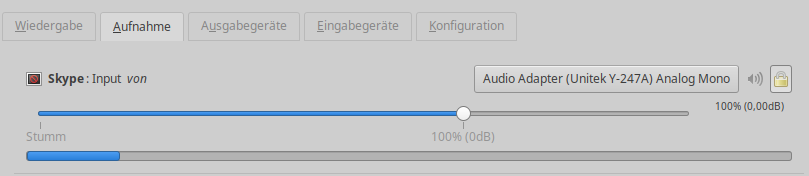
Muted (as it was by default):
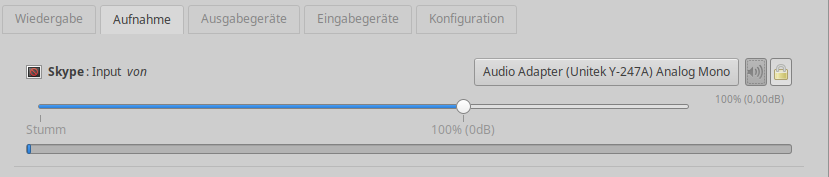
-
Jens Hektor 6 Reputation points
2020-11-10T10:16:55.387+00:00 Finally "pavucontrol" and selecting the right profile there did the trick for me. I had to select "analog stereo duplex" which was not the default. Funny that skype worked anyway.
