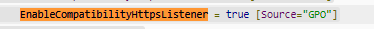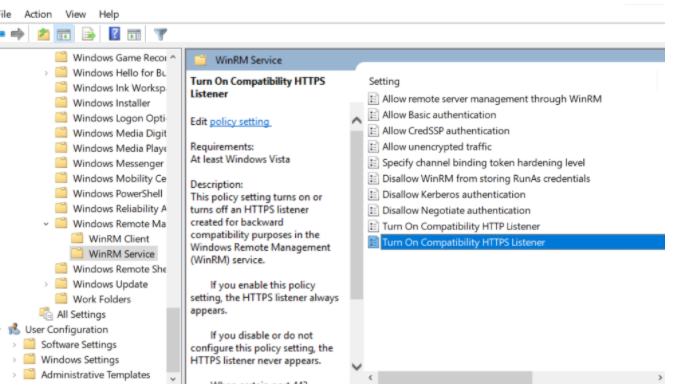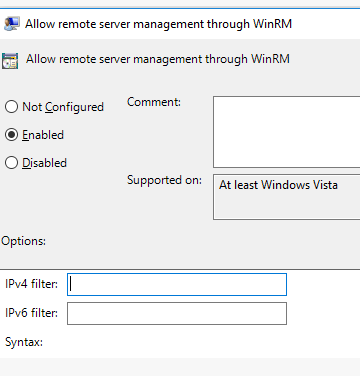I am having some trouble with the default WinRM listener not wanting to use HTTPS port 5986.
Everything appears to be configured correctly:
Winrm get winrm/config
Config
MaxEnvelopeSizekb = 500
MaxTimeoutms = 60000
MaxBatchItems = 32000
MaxProviderRequests = 4294967295
Client
NetworkDelayms = 5000
URLPrefix = wsman
AllowUnencrypted = false
Auth
Basic = true
Digest = true
Kerberos = true
Negotiate = true
Certificate = true
CredSSP = false
DefaultPorts
HTTP = 5985
HTTPS = 5986
TrustedHosts
Service
RootSDDL = O:NSG:BAD:P(A;;GA;;;BA)(A;;GR;;;IU)S:P(AU;FA;GA;;;WD)(AU;SA;GXGW;;;WD)
MaxConcurrentOperations = 4294967295
MaxConcurrentOperationsPerUser = 1500
EnumerationTimeoutms = 240000
MaxConnections = 300
MaxPacketRetrievalTimeSeconds = 120
AllowUnencrypted = false
Auth
Basic = true
Kerberos = true
Negotiate = true
Certificate = false
CredSSP = false
CbtHardeningLevel = Relaxed
DefaultPorts
HTTP = 5985
HTTPS = 5986
IPv4Filter = * [Source="GPO"]
IPv6Filter [Source="GPO"]
EnableCompatibilityHttpListener = true [Source="GPO"]
EnableCompatibilityHttpsListener = true [Source="GPO"]
CertificateThumbprint
AllowRemoteAccess = true [Source="GPO"]
Winrs
AllowRemoteShellAccess = true
IdleTimeout = 7200000
MaxConcurrentUsers = 2147483647
MaxShellRunTime = 2147483647
MaxProcessesPerShell = 2147483647
MaxMemoryPerShellMB = 2147483647
MaxShellsPerUser = 2147483647
However when I enumerate the listeners its HTTPS listener is on 443 instead of the configured default port. No amount of rebooting or trying to change it has helped.
winrm enumerate winrm/config/Listener
Listener [Source="GPO"]
Address = *
Transport = HTTP
Port = 5985
Hostname
Enabled = true
URLPrefix = wsman
CertificateThumbprint
ListeningOn = <REMOVED>
Listener [Source="Compatibility"]
Address = *
Transport = HTTP
Port = 80
Hostname
Enabled = true
URLPrefix = wsman
CertificateThumbprint
ListeningOn = <REMOVED>
Listener [Source="Compatibility"]
Address = *
Transport = HTTPS
Port = 443
Hostname = <REMOVED>
Enabled = true
URLPrefix = wsman
CertificateThumbprint = <REMOVED>
ListeningOn = <REMOVED>
I checked and there are no other services listening on port 5986 that would be causing a conflict. The system is just choosing not to listen for some reason on the default port.