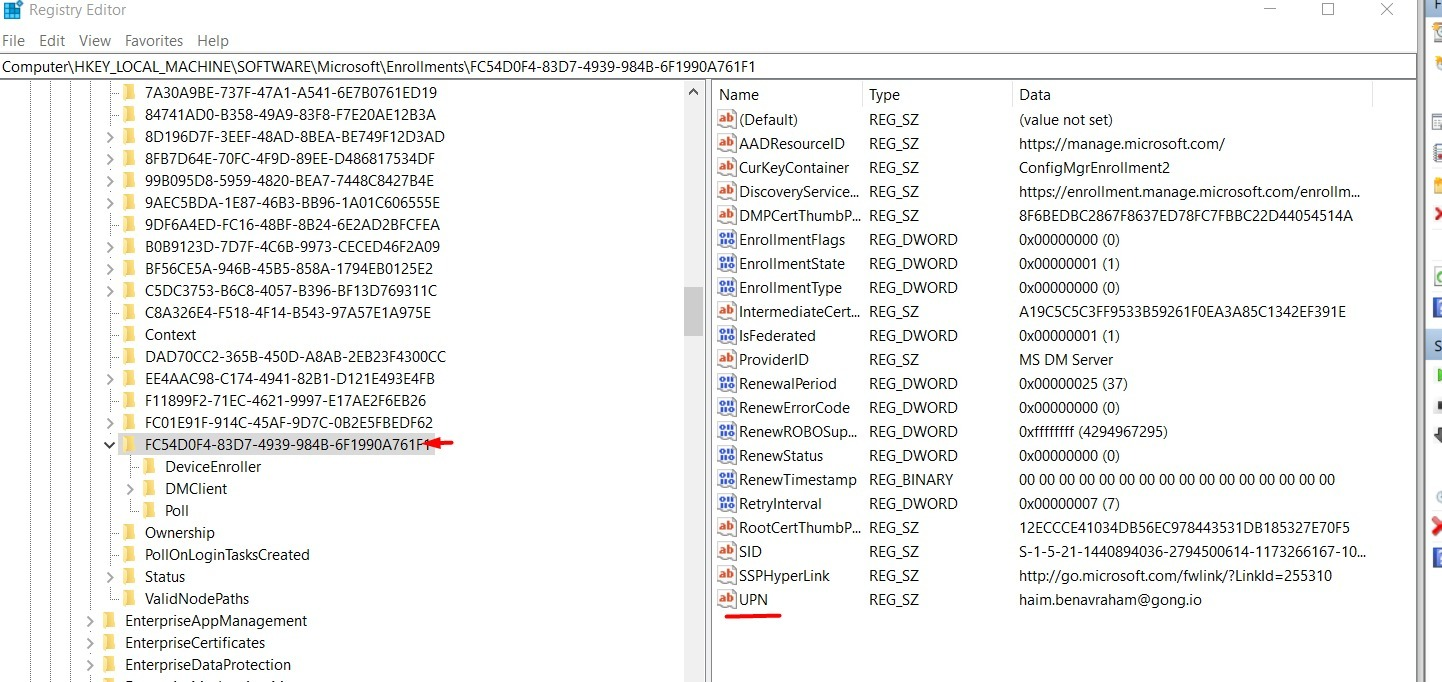I understand, thanks. Here's the thread in Technet where the discussion will probably continue.
Intune Sync Error 0x80190190

I have several devices that have previously been enrolled in Intune as Hybrid Azure AD Joined after which the licenses for Intune expired. Several months later, the Intune licenses are active again, but some devices seem to experience issues syncing.
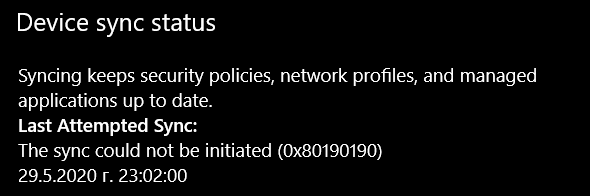
I checked the Event Log and this error corresponds to MDM Session: OMA-DM message failed to be sent. Result: (Bad request (400).).
However Error 400 is quite generic, what can I do to troubleshoot this?
5 additional answers
Sort by: Newest
-
Luca Piccirillo 0 Reputation points
2023-05-12T08:32:24.2+00:00 Had this issue for BYOD enrollments (Azure AD Registered). Turned out the MDM sync was waiting for Azure AD policies to match. A reboot made the machine ask for a reboot, after reboot the PC asked to set a strong password (which is part of Azure AD policies for registered devices, not an MDM thing). After that it synced.
-
Michael Walsh 61 Reputation points
2022-10-10T19:39:41.903+00:00 I was having the exact same issue with just one user account. Even if I signed into different desktops, with that account, still no sync.
Turned out it was the MS License assigned to that account that was the issue.
They had been assigned an Office 365 E3 license. Once I upped them to an E5 license. Sync was successful on all desktops that earlier has sync failures.
-
 Dave Patrick 426.2K Reputation points MVP
Dave Patrick 426.2K Reputation points MVP2020-05-29T20:35:58.453+00:00 Sounds good, you're welcome. They will be but the process is staged to happen slowly over the next few months.
-
 Yordan Yordanov 466 Reputation points
Yordan Yordanov 466 Reputation points2020-05-29T20:33:17.557+00:00 I'll do, thanks! I thought the Technet forums are being deprecated in favor of Q&A.