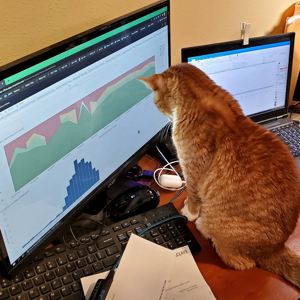Hi,
This is not a qestion, this is an answer ! I hope it could help because I spent hours.
On Windows server 2019, if you have a task to repeat let say every 5 minutes indefinitly, You have to trigger it this way :
- On a schedule
- One time
- Advanced settings / repeat tasks every xxx minutes for a duration Indefinitly.
or
- On a schedule
- Daily
- Advanced settings / repeat tasks every xxx minutes for a duration 1 Day.
On Windows server 2012, 2008, I used to select "Daily" instead of "One time" for an indefintly period, but if you do so in Windows 2019 Task scheduler, the task will never run, when the time is come it just schedule the next time without running any program.
It sounds finally logic but you have no information about why the task is not running (and there is not entry log in the task scheduler history), and the next run time is however exact, but nothing happens
Regards,
Eric