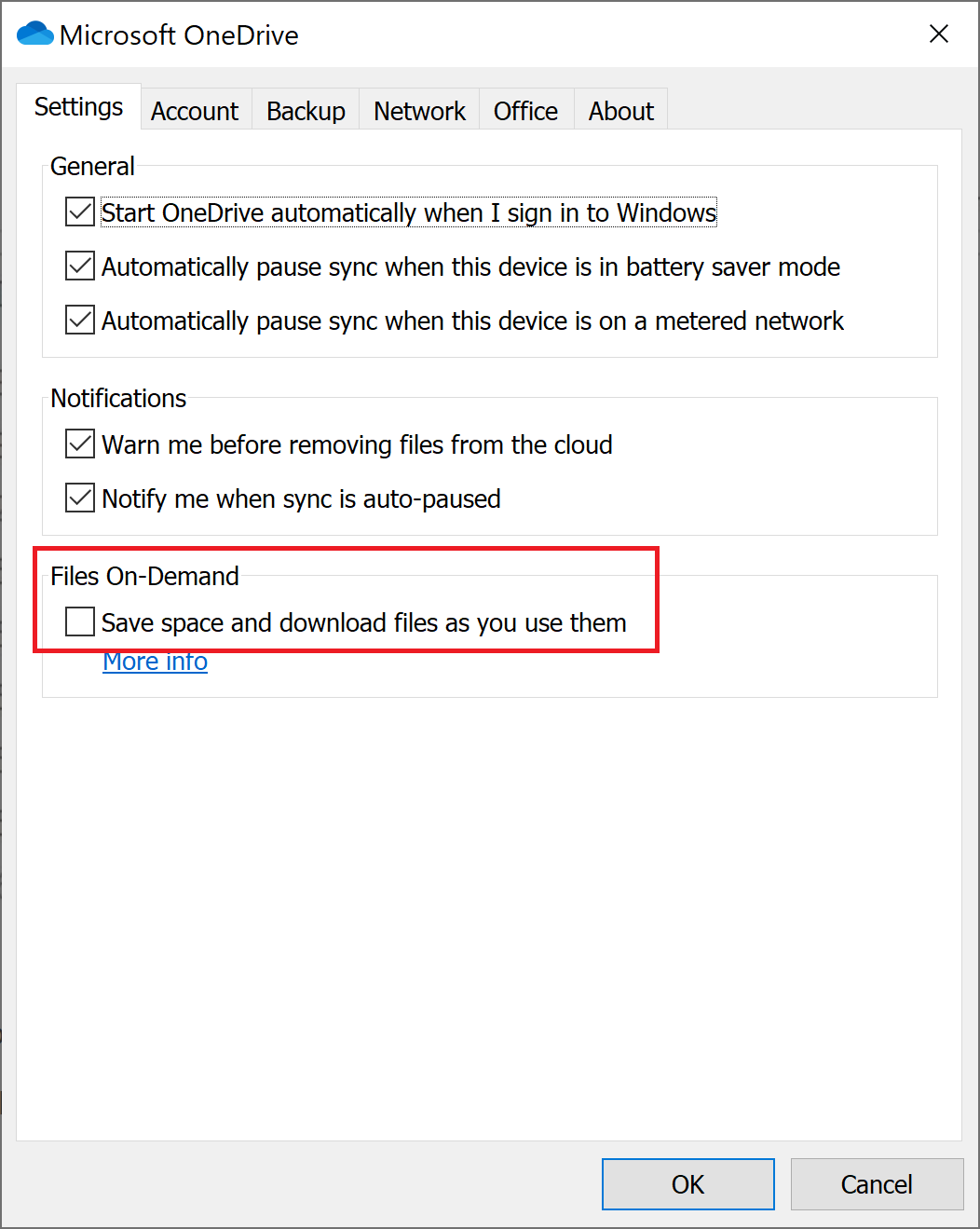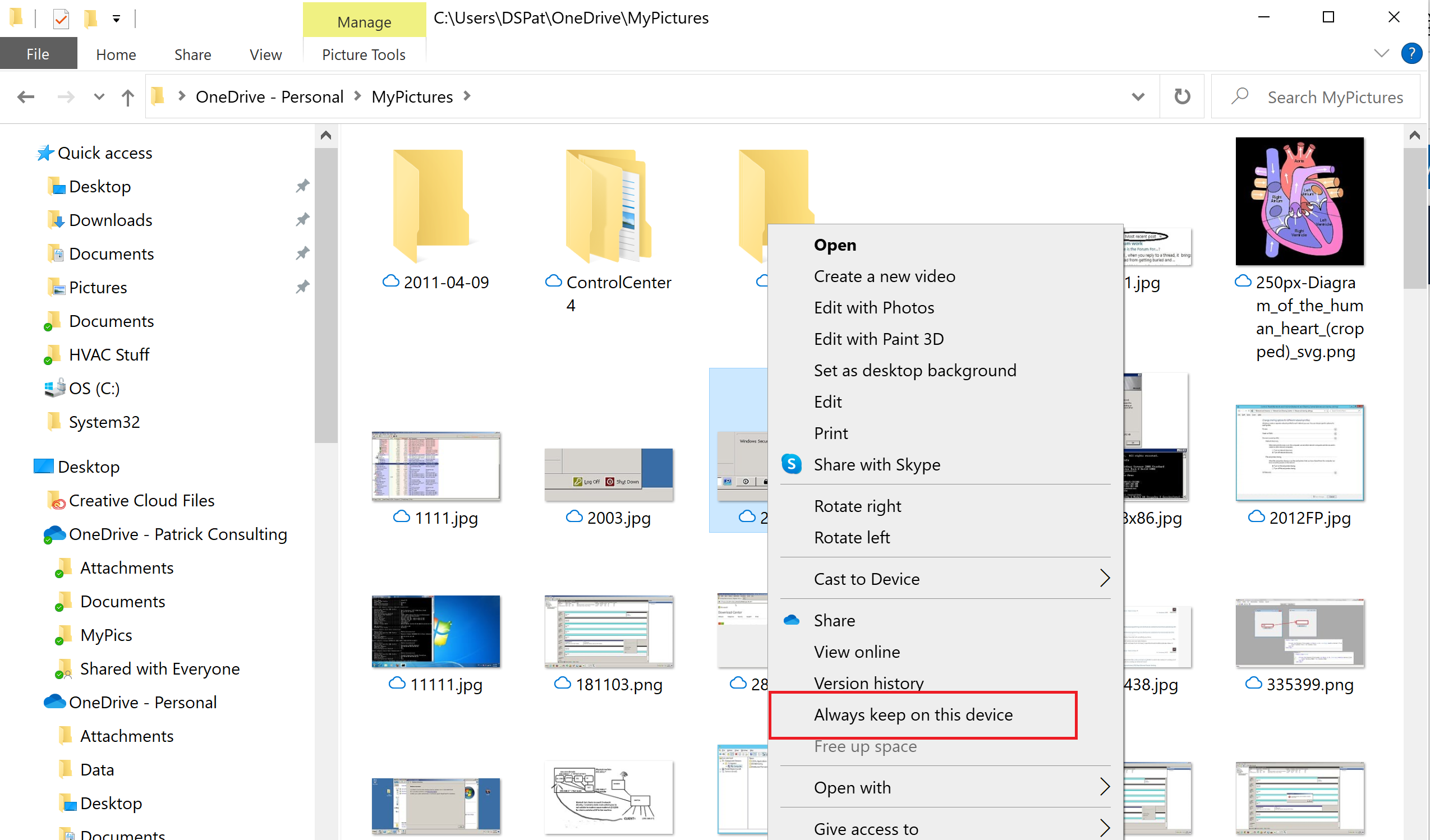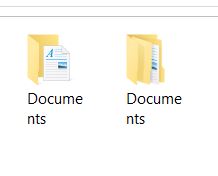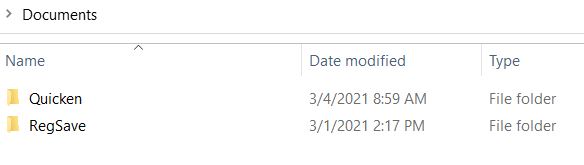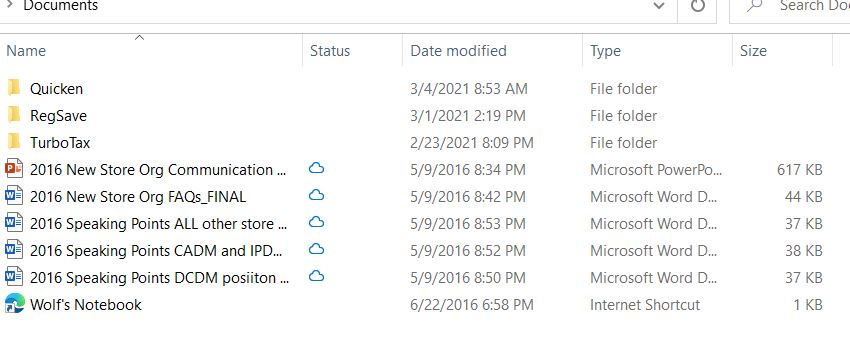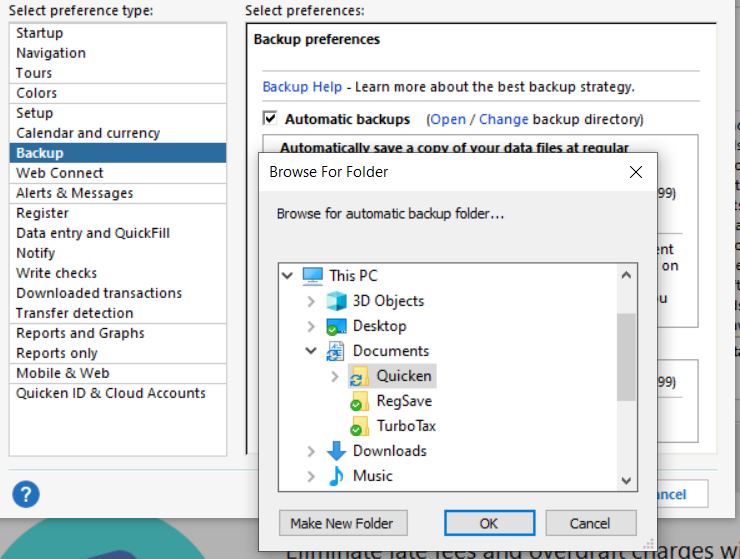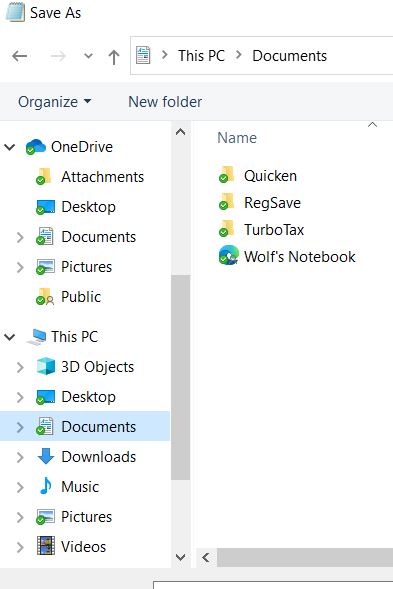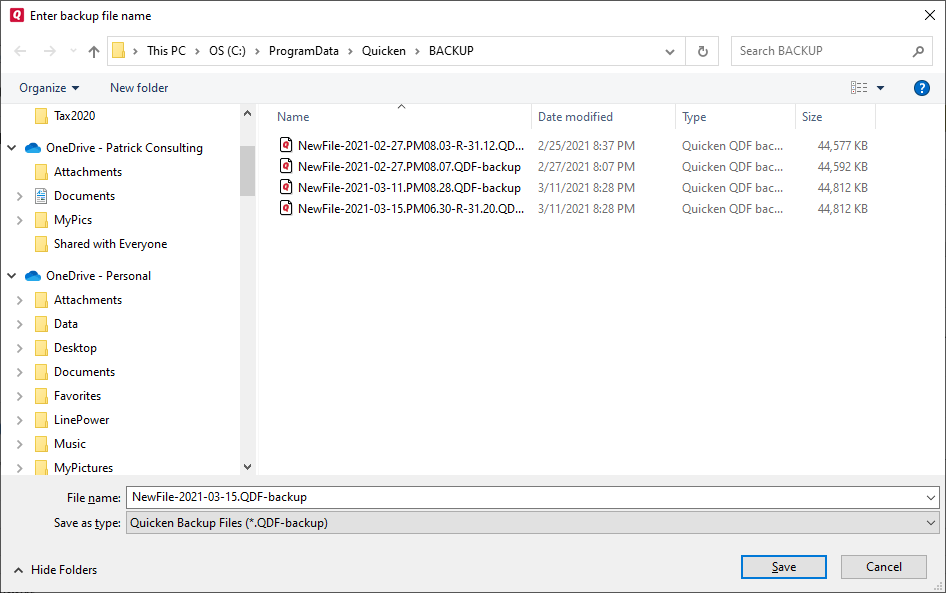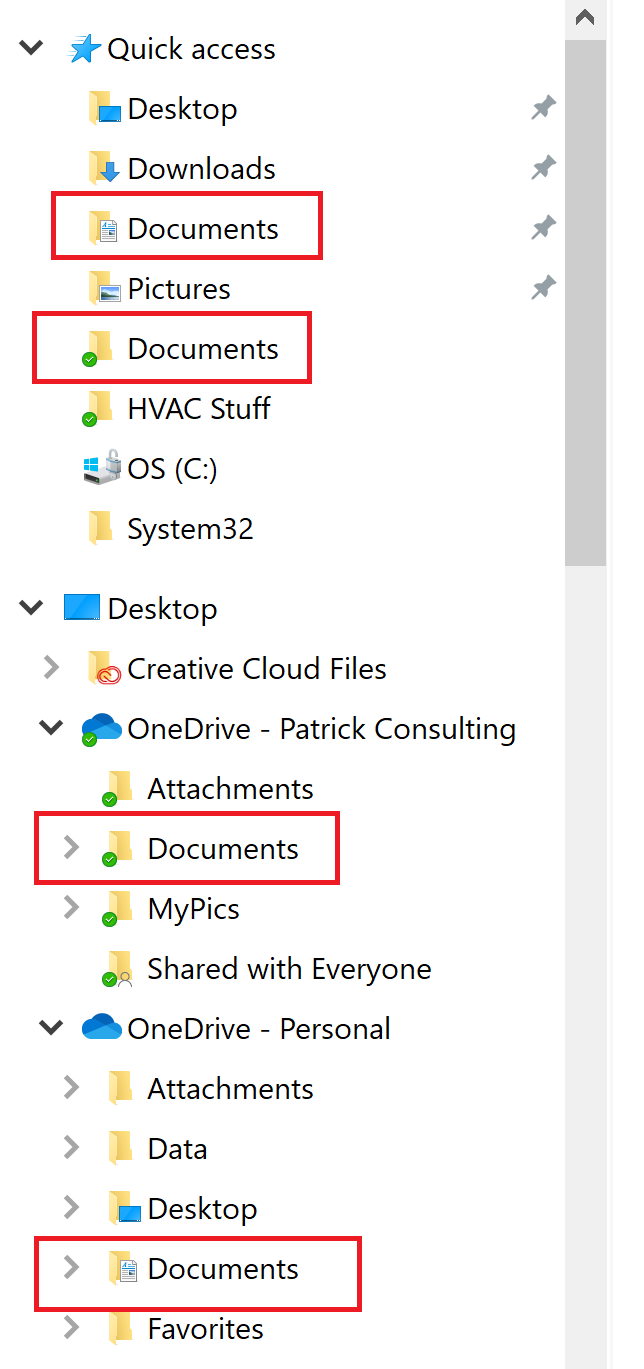I think I understand how OneDrive works. I operated large scale data centers in my career and backup was paramount. Backup to me means "local" data to "backup" data location. What I am seeing on this Windows10 Home system is that One Drive is the "local" data store so tower/laptop ... can access the same data.
Is this correct?
Take a look at this Quicken backup trail. I can only select the OneDrive documents
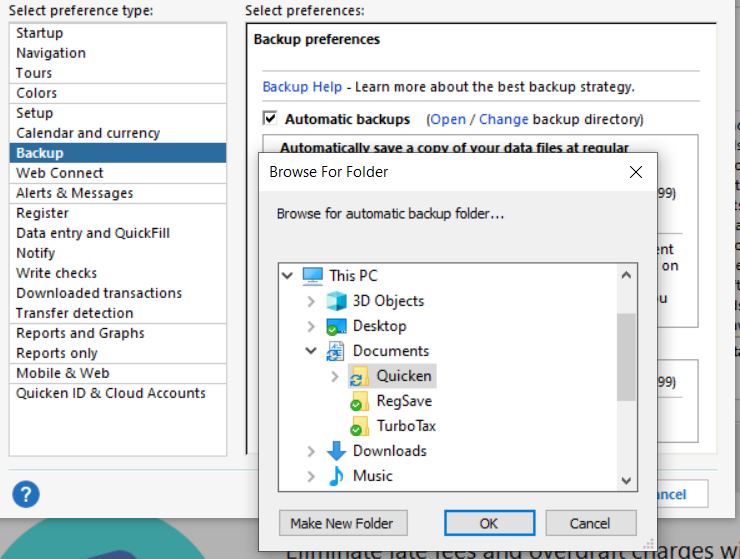
Since ther are 2 "Documents" folders on this system, I did a test of saving a NotePad document to what I thought was the "local" document folder:
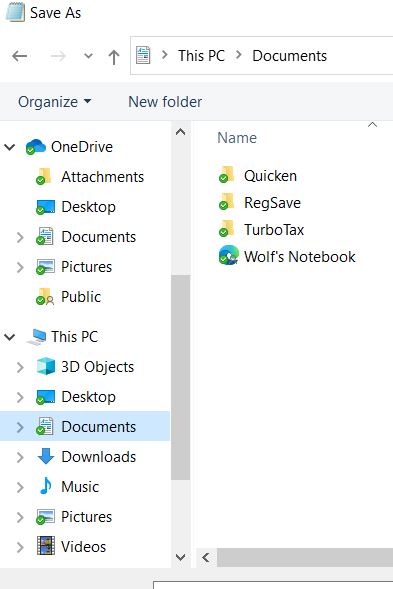
Well, the notepad document is on OneDrive. I cannot seem to be able to store anything on this system locally in the profile.
I am at time out so I can get this system back to my daughter-in-law so she can pay her bills.
Do I have the architecture of OneDrive backup correct or not?