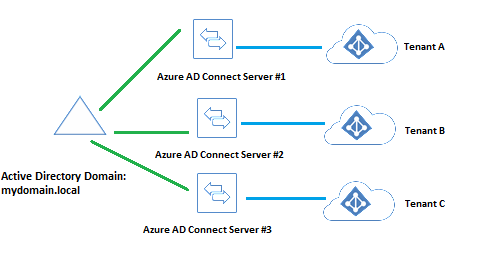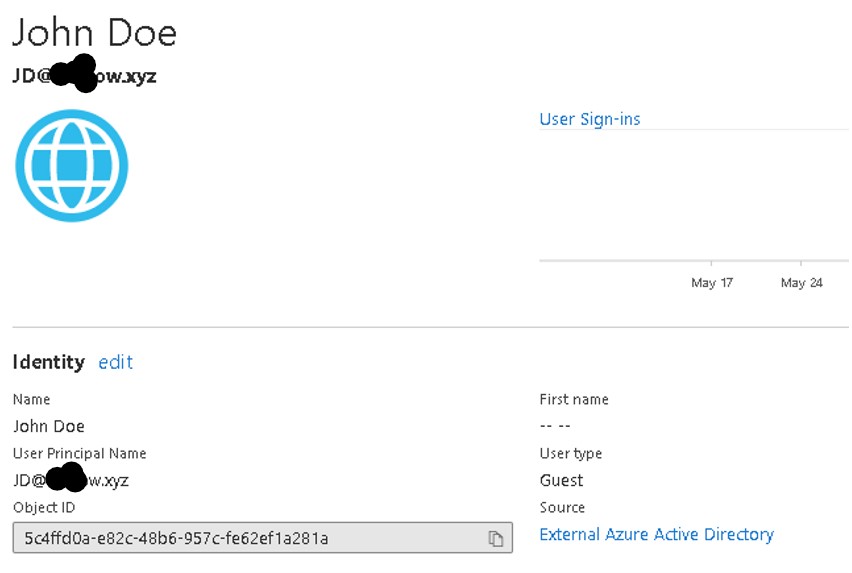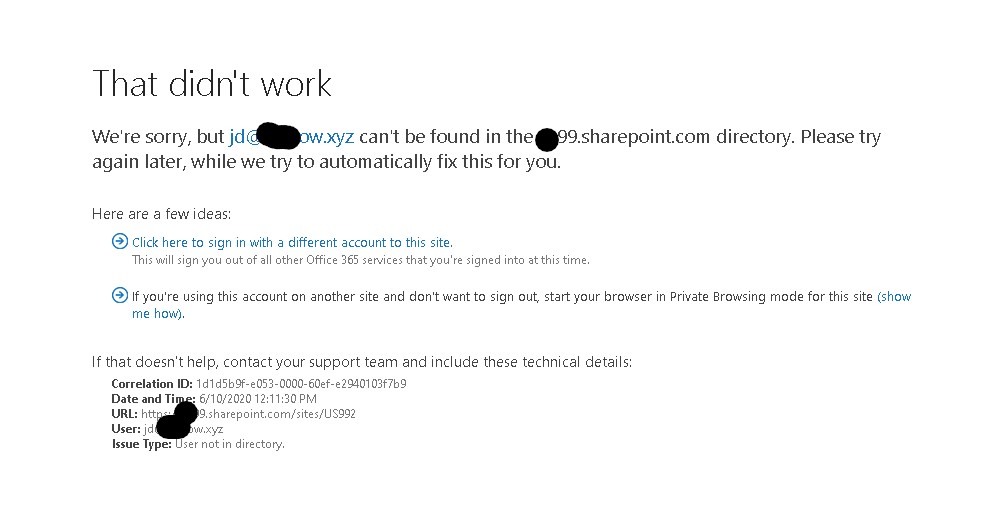Thank you, Mike. Yes, that makes sense. Question is how do we perform a staged migration using this method? The on premise AD has several thousand users (close to 10,000) active accounts, and it is not possible to perform a cutover / big bang migration over a weekend, for example. I am having a difficult time picturing how this staged migration would go. I can create cloud only accounts for users and migrate the data, but what about the AD groups that synchronize via AD Connect, and the registered Windows 10 computers. Do I have to create cloud accounts for all the AD groups as well and keep that scenario until all users are cutover? I can picture this scenario being significantly simpler if there is an interforest AD migration as well, where there will be net new accounts created in a new forest that synchronizes via a net new AD Connect server to the new target tenant. But in our situation, it is the same on premise AD.
Will there be any impact to the existing AD environment or current production tenant if a second AD Connect server attempts to interact with these same objects to synchronize to the new tenant? Right now, the new tenant is new and we are in the process of migrating settings and content. My primary concern is deploying an Azure AD configuration that will break the functionality of the existing tenant, which is our production tenant.
As far as the workstations, I know the workstations need to be reset and join the new tenant with new user profiles, so we will be doing that. That's the area of least concern. My biggest issue is prevent any configuration that will break the current environment during the process of setting up the migration.
Appreciate any help you could offer. Thank you.