Hi, @Jean-Philippe Gillet ,
First I want to confirm you are using the SharePoint Online Migration manager like the screenshot below instead of the migration tool.
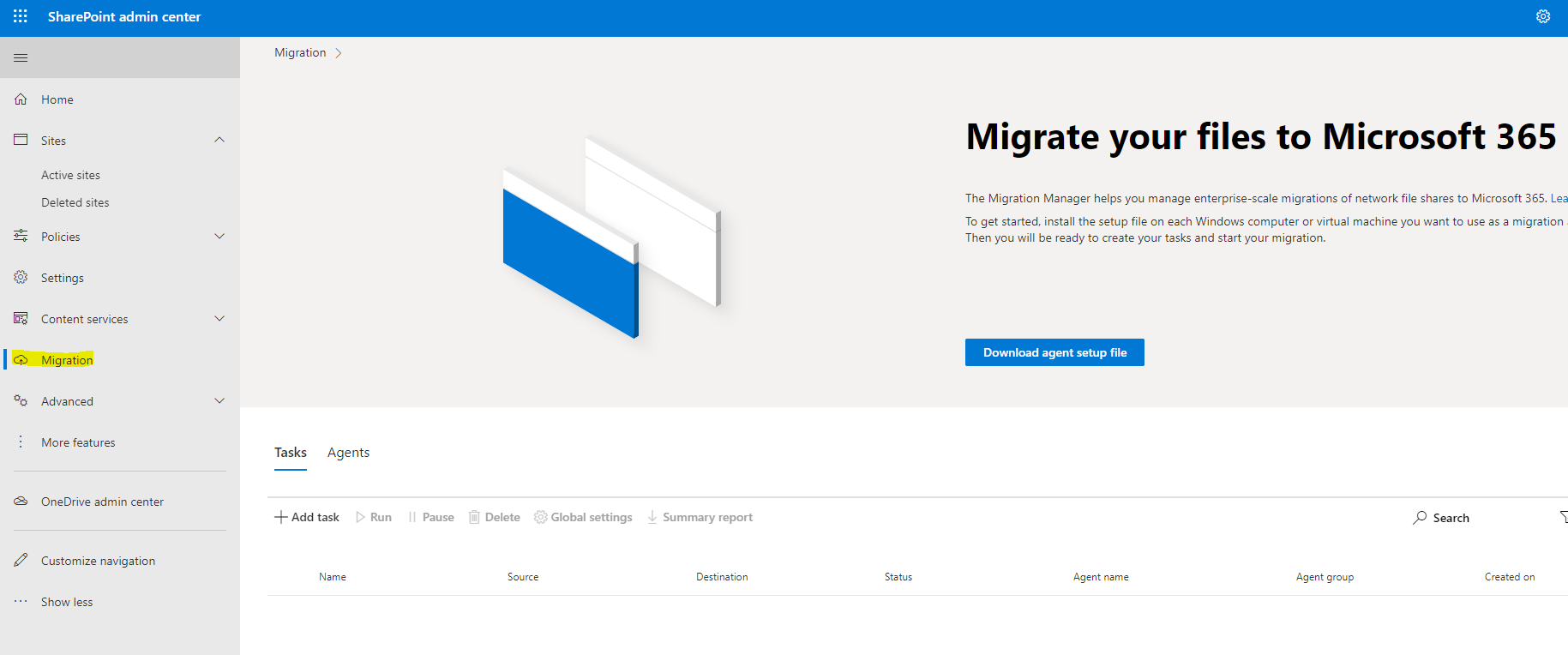
If this is the migration manager you are using now, have you tried to resume the task again? If the error pops up repeatedly, please open a service request about this issue.
If an Answer is helpful, please click "Accept Answer" and upvote it.
Note: Please follow the steps in our documentation to enable e-mail notifications if you want to receive the related email notification for this thread.
