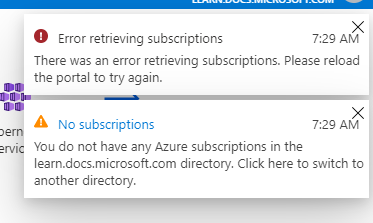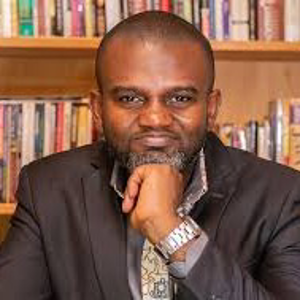@Koen van der Pasch Firstly, apologies for the delay in responding here and any inconvenience this issue may have caused.
Based on the issue, I would recommend to refer to the Troubleshooting known issues article
Have you tried in different browsers / machines / In private Browsing and cache, temp cleared
- Sign in to the Subscriptions view in the Azure portal.
- Select the subscription you want to check, and then look under Settings.
- Select Properties. The account administrator of the subscription is displayed in the Account Admin box.
If the issue still persist, I would recommend open a Subscription support request at no charge and we provide free support. Subscription team would be the best to provide more insight and guidance on this scenario.
Hope this helps!
Kindly let us know if the above helps or you need further assistance on this issue.
Please don’t forget to "Accept the answer” and “up-vote” wherever the information provided helps you, this can be beneficial to other community members.