Hi @Stan Kasper ,
I believe it cannot be removed as of today, it can simply be enabled/disabled.
----------
(If the reply was helpful please don't forget to upvote and/or accept as answer, thank you)
Best regards,
Leon
This browser is no longer supported.
Upgrade to Microsoft Edge to take advantage of the latest features, security updates, and technical support.
Recently Microsoft added a new program to Windows 10 that runs in the taskbar called 'news and interests'. There are many ways to disable this from appearing. But is there a way to remove it?
In the past we had an 'app' that would provide 'news'. And you could remove it using 'get-appx'.
It now appears that Microsoft has made this part of the OS? More and more the end user is being limited to how they can manage the OS?
Or is there a way to remove 'news and interests' like any other 'app'?

Hi @Stan Kasper ,
I believe it cannot be removed as of today, it can simply be enabled/disabled.
----------
(If the reply was helpful please don't forget to upvote and/or accept as answer, thank you)
Best regards,
Leon
There is a relatively new Feeds.admx template file that has one available policy on the machine side, to remove/disable "News & Interests".
You can disable through the registry also:
In Start Search type Regedit and hit the Enter key.
Locate the following:
HKEY_CURRENT_USER\Software\Microsoft\Windows\CurrentVersion\Feeds
Right-click the Feeds key, select the New submenu, and choose the DWORD (32-bit) Value option.
Name the new key ShellFeedsTaskbarViewMode and press Enter
Double-click the newly created key and make sure the value is set from 0 to 2 to disable the feature.
Close the Registry Editor.
Hi All
Have 1909 and 20H2 machines both had the June patch applied. Don't see the News and Interest at the taskbar. Both ENTERPRISE versions. Right click on Taskbar, and i dont see the "news and interest" there either.
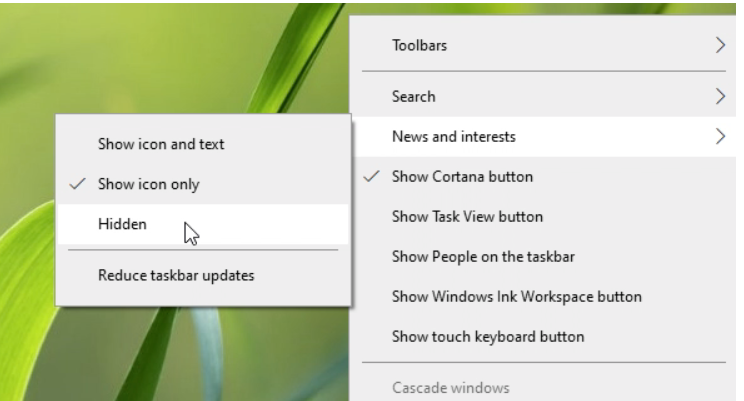
Just wondering whether this new feature was meant for ALL machines... or if there are any exceptions?
Thanks
Dave

Hello,
You can disable News & Interests using this guide:
https://www.kapilarya.com/show-hide-news-and-interests-from-windows-10-taskbar
When you remove it using registry, the News & Interests option will be completely removed from taskbar.
Hope this helps!
Note: Included link in this reply refers to blog post by a trusted Microsoft MVP.