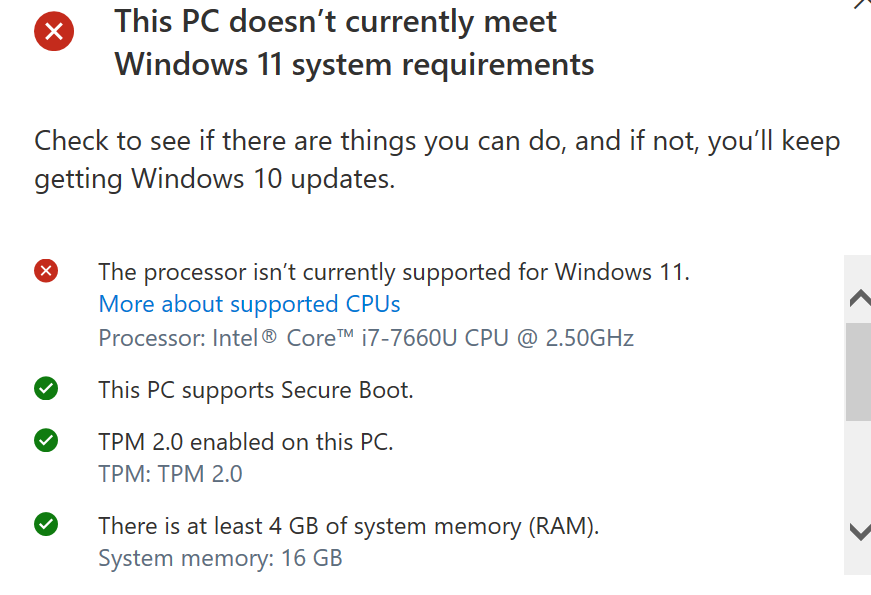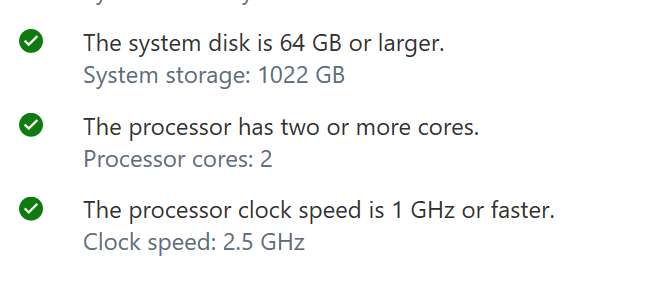Hello! I had a chat with a Windows support agent regarding this exact issue with this exact model of computer and the same processor. The processor in question is a 2core 2.5Ghz CPU, with TPM 2.0 and Secure Boot capabilities. He stated that it is not an incompatibility with the hardware but an issue in the computer's current OS. He said that if you repair the OS (ctrl alt del -> shift restart to get to recovery tools) it should read as a compatible computer when you get back to the updates page. I didn't test this. You can also create a Windows 11 Media Creation tool and install the OS from scratch if you already have your data backed up or are resetting the device. The USB drive you use must be completely empty; you can format it in the file explorer.
To use a USB with Windows media installed on it, go back to the recovery tools listed above, click on use a device, and follow the prompts for a USB device. THIS WILL WIPE ALL OF YOUR DATA, so back it up to OneDrive or an external drive or separate USB first. When it asks which drive you would like to use, it will appear to pull up several. This is because your drive was previously partitioned for Windows 10. Delete all partitions so you're left with one unallocated partition and install there. Keep your device plugged in. You may need to use an external keyboard or mouse to run initial windows updates, as many propriety drivers won't be installed by default for the built-in keyboard, display, or trackpad. They will be automatically pulled when checking for updates in settings. You will need to restart several times and check for more updates. Mine updated all the way to 22-H2 KB5018496 and malicious software removal tool v5.106 KB890830, Security Intelligence Update for Microsoft Defender Antivirus KB2267602, and Update for Microsoft Defender Antivirus antimalware platform KB4052623, all of which are the latest available at the time of reset.
In the case of the i7-7660U processor, its lack of being listed as compatible is an oversight from Microsoft, and Windows will NOT prevent you from updating. In the early days of flighting Windows 11 as a beta OS, my Surface actually didn't flag any incompatibility after manually turning on TPM 2.0 in BIOS. I swapped it back to windows 10 for back-and-forth comparison ages ago. It sat, and only now that I want to update it back to Windows 11 did it flag incompatibility. It has 2cores, 2.5Ghz, TPM 2.0, Secure Boot, and even Core Isolation capabilities. There are zero flags in the Windows Security app, even after manually updating to Windows 11 using a media creation tool USB.
Hopefully this oversight is resolved soon, and I hope this helps some people update their Surface Laptops! If you do not have the same exact processor in your laptop, check for at least 2cores and at least 1Ghz clock speed, and make CERTAIN it has TPM 2.0 capabilities and Secure boot. Core Isolation is not a requirement but is definitely a bonus. My desktop, Ryzen 7 2700, does not have core isolation, yet is listed as compatible on their website and wasn't flagged for incompatibility.