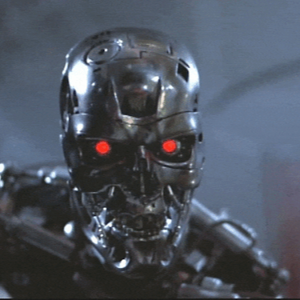@Paula Casey
May I ask if you resolved your problem?
If not - I already told you the solution.
Asking the Administrator of Microsoft Teams Admin-Center or - if you are there the Administrator - open
https://admin.teams.microsoft.com/teams/manage/ and click to your "Team"....
There you have the control about the user - make him to a normal "Member" again, yourself to the "Owner" of your Team.
Done. The overview is clear by 5 main columns - just check it out.
I would be happy to receive your answer.