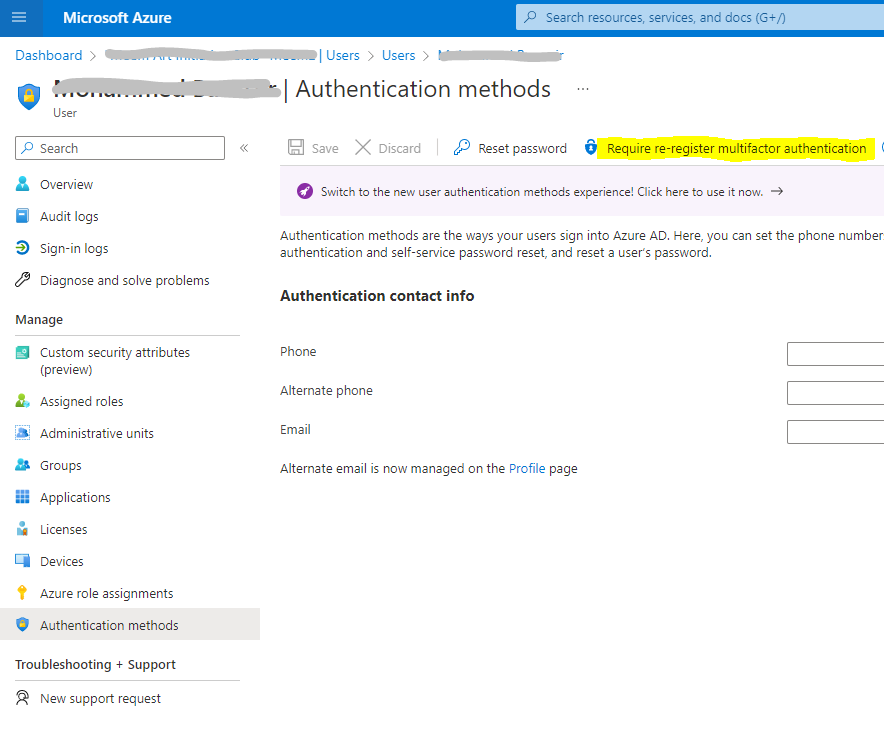Hi Clark,
You can follow this simple procedure to enable or disable Two Factor Authentication :-
- Go to the Security basics page and sign in with your Microsoft account.
- Select More security options.
- Under Two-step verification, choose Set up two-step verification to turn it on, or choose Turn off two-step verification to turn it off.
- Follow the instructions
If you turn on two-step verification, you will always need two forms of identification. This means that if you forget your password, you need two contact methods. Or if you lose your contact method, your password alone won't get you back into your account—and it can take you 30 days to regain access. For that reason, Microsoft strongly recommends you have three pieces of security info associated with your account, just in case.
Please let me know if you need more help!