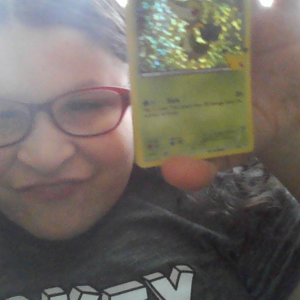My PC is connected via a Workgroup to my wife's PC - her PC is wired to our printer.
When I send a document for printing - it appears on the printer queue on my PC but the Status is blank - then after about a minute it disappears from my printer queue - but nothing prints.
Looking at our Network, I can see the printer but cannot Connect to Printer - Operation failed with error 0x0000011b
In the mean time, on my PC, I have deleted the link to our printer and now cannot re-install, as the wizard cannot locate the printer via the network.
Recent Windows Updates Installed
12-09-2021 - KB2310138 (Version 1.349.599.0)
14-09-2021 - KB2310138 (Version 1.349.704.0)
15-09-2021 - KB2310138 (Version 1.349.766.0)
15-09-2021 - KB890830 (v5.93)
Any simple work around or an update from Microsoft - would us minions receive an indication of a Microsoft correction or would we learn by osmosis?
Ideas Please
dr