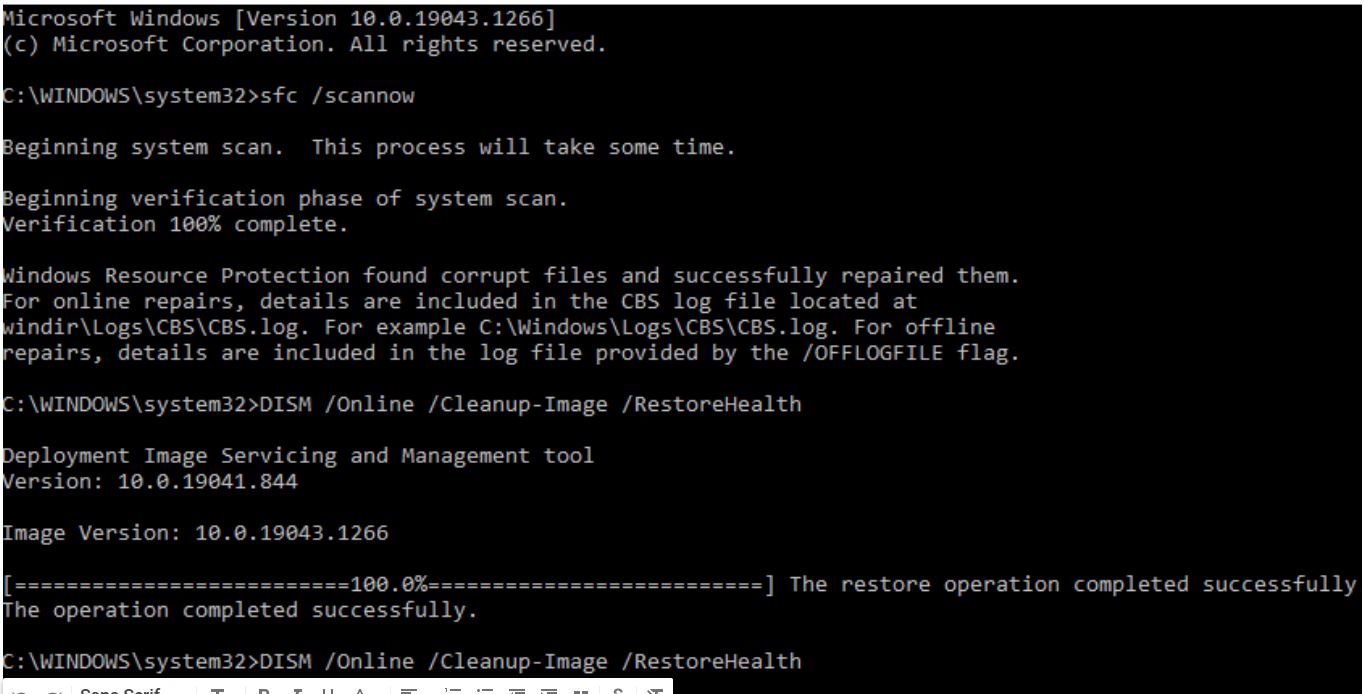You can try the Windows 10 Update Assistant to force updates. Use a newly downloaded file because an old file is not resolve the problem. This is save me after months of Error Code 0x80070003 and WinUps rollbacks.
WINDOWS UPDATE FAILED - error 0x80070003
Hi there,
My Windows 10 client meets trouble with Windows update. It shows that failed install update as below

I tried:
- Re-update many time, Windows just rollback after the restart. The update process still fails
- Rename & Clean data update folder C:\Windows\SoftwareDistribution
- Download & try to install offline these packages from Microsoft
- Restart all related services: Windows update, Cryptographic services, Background intelligent transfer service, msiserver
- Run DISM command (no error)
- Re-install all .Net on Programs and Features
I attach more bug log that I collected:

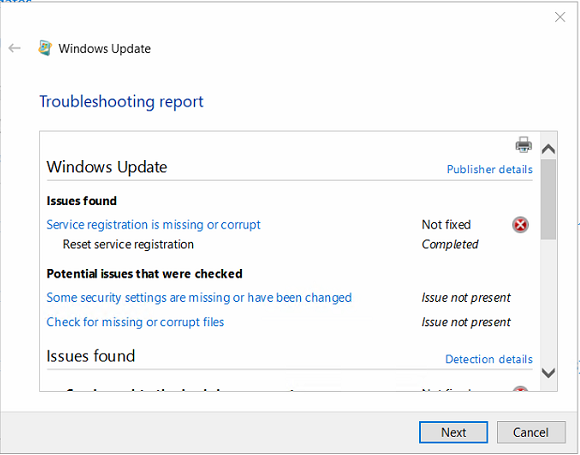
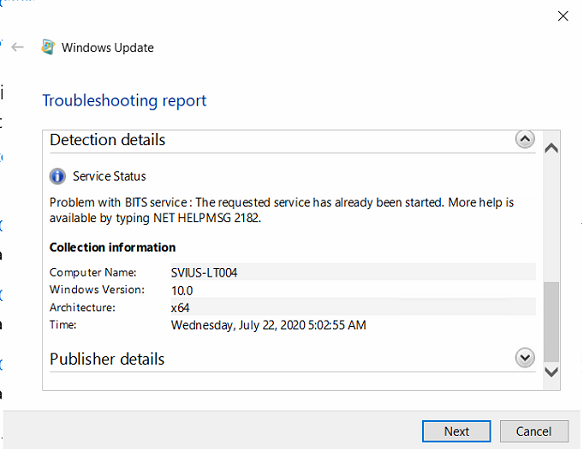
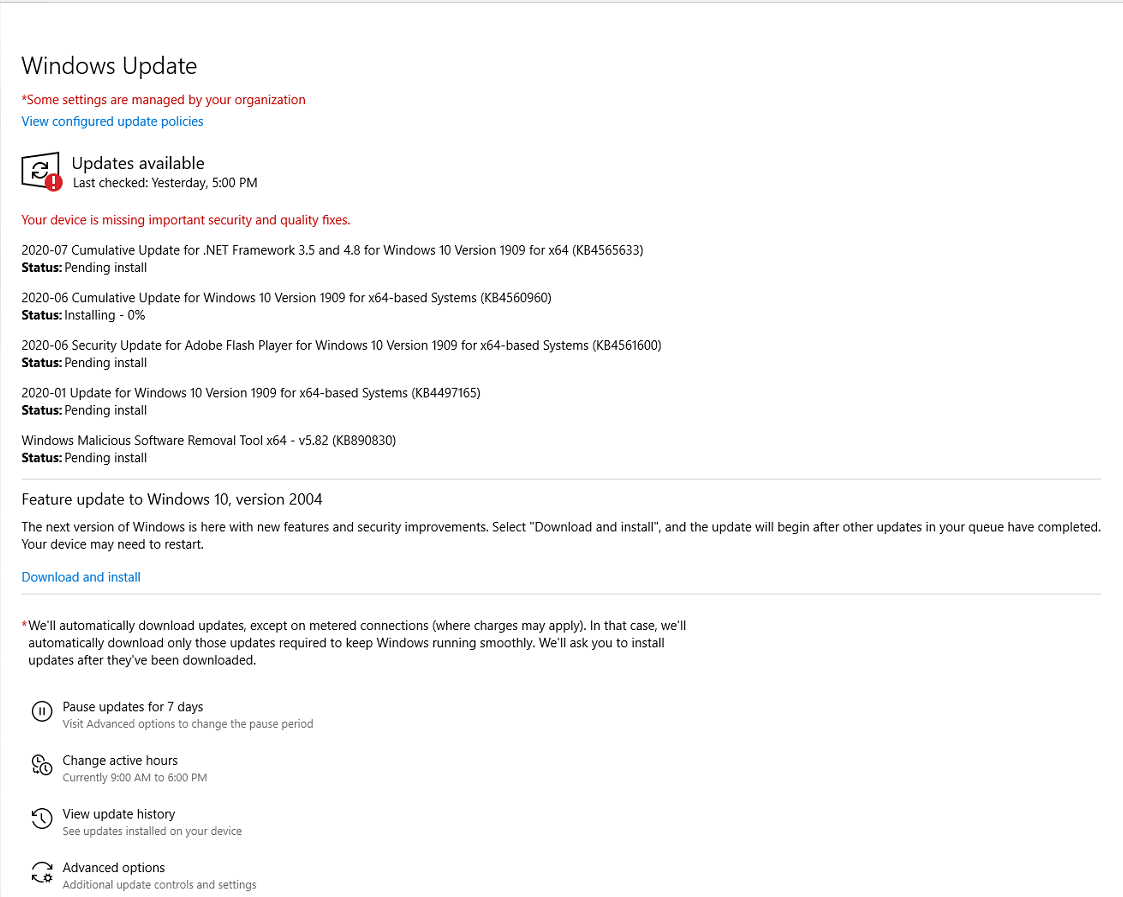
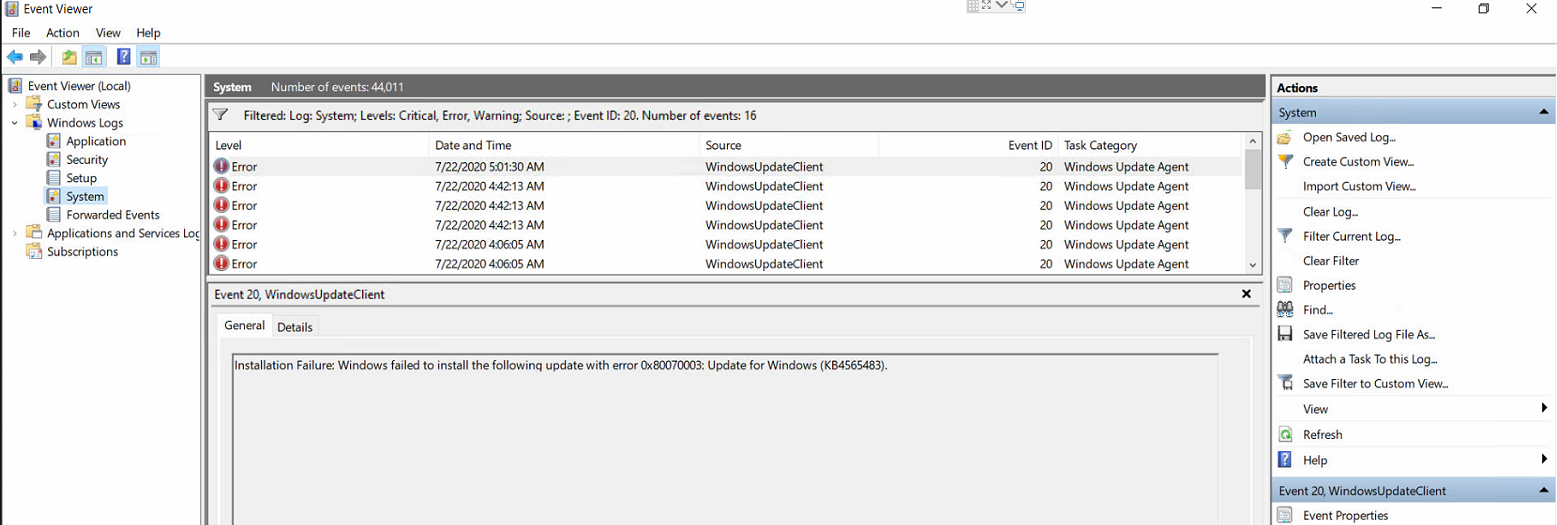
Should I update to the lastest Windows 10 version 2004?
Thanks & best regards,
Vu
10 answers
Sort by: Newest
-
-
Francine Felske 1 Reputation point
2022-01-11T18:56:14.84+00:00 I've been having the same problem with the 12/14 update ... KB5008212 - Been wasting a good 1 hour everyday watching it load and unload. Somewhere someone suggested to uninstall the update and then attempt to "re-update" - it worked! Im only a DIY techie, so I'm guessing that there were some type of "pathway" (like cookies) created during the first install and all the remaining one just followed suit. When I uninstalled the update and then reloaded it - the "pathway" disappeared?
Uninstall and start over seems almost like "reboot" in terms of troubleshooting and I'm gonna keep that tool handy.
Francine
-
-
Seán 11 Reputation points
2021-10-16T23:09:22.513+00:00 Error Code 0x80070003 Windows 10 Update Failed to Install
Windows 10, version 21H1 update history
October 12, 2021—KB5006670 (OS Builds 19041.1288, 19042.1288, and 19043.1288)Run DISM and System File Checker
Open Command Prompt as an administrator and execute the following command:Run command : sfc /scannow
Then run
Run Command DISM /Online /Cleanup-Image /RestoreHealthReboot , update installed
This worked for me!
-
HvR 16 Reputation points
2021-10-12T06:42:06.053+00:00 OK, none of the solutions worked for me.
This is what solved it for me:
**- Download mediacreationtool (from Microsoft)
**
Run it.
It will download Windows and start installing.
It will ask if you want to keep programs, files and settings - select yes.
Let the install finish.
Worked perfectly, and nothing was removed from my system.